Implementing iPaaS Solutions In Your Organization
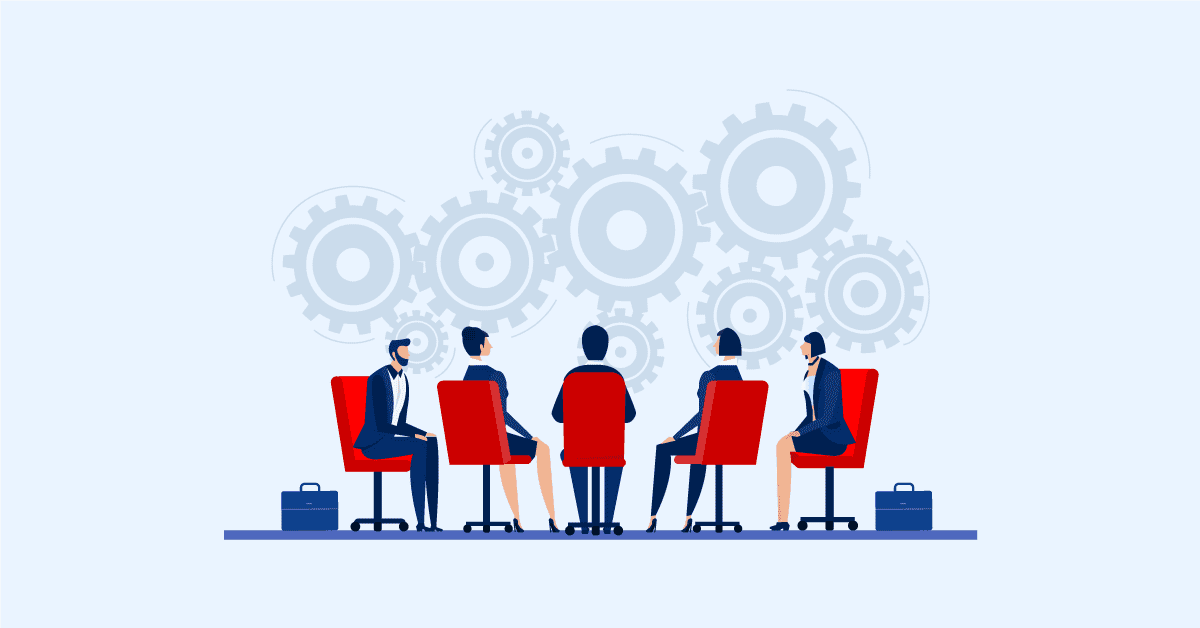
The world of business is constantly evolving and adapting to new trends and customer demands. To stay ahead of the competition, companies must have a nimble and agile software infrastructure. However, the use of multiple, disconnected software systems for various business functions can limit a company’s growth and success.
To achieve full automation of workflows and increase efficiency, comprehensive end-to-end integration is crucial. This can be a challenging task that requires technical expertise, time, and resources. A powerful and versatile iPaaS (Integration Platform as a Service) can simplify the integration process and streamline Business Process Automation, making it a wise investment for any organization.
If you want to bring all your disparate business applications together under one secure and intelligent platform, Aonflow offers robust integration connectors that can help you automate your processes and drive significant business growth. Seamless integration is possible when you use Aonflow’s solution to connect your software stack.
Aonflow iPaaS – Free for First 3 Months!
Build and run up to 1,500 transactions monthly with no cost. No payment info needed!
For optimal management of important business processes, it’s essential for the various systems and applications used by your company to communicate effectively. An integration platform-as-a-service (iPaaS) enables you to connect both your cloud and on-premise applications, streamlining workflows and synchronizing data.
There are numerous integration platforms available today, each with its own advantages and disadvantages. To pursue integration, it’s crucial to select the platform that best meets the unique needs of your organization.
Integration Platform as a Service (iPaaS) is a cloud-based technology that helps organizations integrate multiple systems and processes effortlessly, eliminating manual data entry and simplifying complex integration projects. iPaaS offers numerous benefits, including improved data accuracy and efficiency, enhanced collaboration and communication, and increased business agility and flexibility.
This blog covers all the essential steps of a successful iPaaS implementation, from evaluating various iPaaS providers to monitoring usage and feedback. Whether you’re a small business looking to optimize operations or a large enterprise seeking better results, this blog will show you how iPaaS can drive growth and success for your organization.
Choosing the right iPaaS for your company
Both small and large enterprises share a common goal: breaking down process silos to facilitate growth. The use of an Integration Platform as a Service (iPaaS) is the ideal solution to achieve this. When searching for an iPaaS to add to your technology arsenal, it’s essential to consider certain key factors, regardless of the size of your organization.

1. Capabilities
When choosing an iPaaS solution, it’s essential to ensure that it has the necessary capabilities to meet your company’s needs.
Some must-have features for any iPaaS include pre-built and custom connectors, bulk data processing, data mapping, and dashboard and reporting tools.
Before making a decision, take the time to clearly define your integration goals and the specific features you require to achieve them. Consider questions such as which connectors you need for your current technology stack and if you need to connect specific applications, such as Salesforce to SAP.
The platform should provide effortless integrations and straightforward management, regardless of the systems and applications you need to connect.
2. Security
Security is a universal concern among companies when it comes to integration, as they will be establishing connections across cloud, SaaS, and on-premises applications and tools. An ideal solution should offer robust security features, such as intruder alerts and reporting tools, to ensure that data is closely monitored. Additionally, the platform should align with industry standards for security to provide additional peace of mind.
3. Scalability
The integration platform you select must be capable of expanding rapidly to accommodate the changing requirements of your business. You shouldn’t have to compromise on performance when incorporating additional applications into your system or processing a larger volume of customer data. The ideal iPaaS solution should be versatile enough to cater to the needs of small businesses and large enterprises alike.
4. Usability
The platform must have a user-friendly interface, making it easy to understand and operate. A drag-and-drop interface can greatly simplify integration projects. Additionally, it should provide support in the form of pre-built integrations and templates to speed up the setup process.
5. Pricing
When choosing an iPaaS platform, it’s important to consider your business’s budget and seek a solution that offers a good return on investment and the necessary tools for success. It’s recommended to opt for a platform with a monthly fee structure based on the size of your enterprise, providing the necessary flexibility to grow while maintaining stable costs.
Now, let’s delve more into how to implement iPaaS solutions for your organization.
Understanding your organization’s needs for iPaaS
iPaaS helps organizations integrate various applications, systems, and data. To fully understand an organization’s needs for iPaaS, it is important to consider the following points:
- Identifying existing integration challenges: This involves understanding the current pain points, limitations, and limitations of the existing integration systems. It helps in identifying the areas where iPaaS can add value and improve the integration process.
- Mapping out current integration systems and processes: This involves creating a visual representation of the current systems, applications, and processes that need to be integrated. It helps in understanding the scope of integration required and the impact of introducing iPaaS.
- Determining the specific needs and requirements for iPaaS: This involves identifying the specific features, functionalities, and capabilities that iPaaS must provide to meet the organization’s integration needs. This includes considerations such as security, scalability, data governance, and data integration requirements.
Evaluating different iPaaS providers
To select the best iPaaS provider that meets an organization’s integration needs, it is important to evaluate different providers based on the following factors:
- Features and capabilities of top iPaaS providers: This involves comparing the different providers based on the functionalities they offer, such as data integration, application integration, API management, cloud integration, and more. The comparison should take into account the organization’s specific needs and requirements.
- Cost comparison of different iPaaS solutions: This involves comparing the costs associated with different iPaaS solutions, including upfront costs, ongoing costs, and hidden costs. It is important to consider the cost-benefit analysis of different providers and ensure that the chosen provider offers value for money.
- Evaluating the vendor’s technical support and customer service: This involves considering the level of support offered by different providers, including response times, availability, and the expertise of their support staff. Good technical support and customer service can make a big difference in ensuring the smooth implementation and operation of iPaaS.
Preparing for iPaaS implementation
Before starting with the implementation of iPaaS, it is important to prepare the organization for the change by taking the following steps:

- Assigning a dedicated team for the project: This involves identifying the individuals who will be responsible for the implementation and operation of iPaaS. The team should consist of a project manager, technical experts, and stakeholders from different departments.
- Creating a project plan and timeline: This involves developing a clear and detailed plan for the implementation of iPaaS, including the goals, tasks, and milestones for the project. The plan should also include a timeline for each phase of the implementation.
- Ensuring data security and privacy considerations: This involves ensuring that the organization’s data is secure and protected throughout the implementation and operation of iPaaS. This includes considering security measures such as encryption, data backup, and disaster recovery planning. Additionally, privacy regulations such as GDPR should be taken into consideration to ensure that the organization’s data is handled in compliance with the relevant regulations.
Integrating existing systems and processes with iPaaS
Once the organization is prepared for iPaaS implementation, the next step is to integrate existing systems and processes with the new platform. The following steps can be taken to ensure a smooth integration process:
- Mapping out the integration process: This involves creating a visual representation of the data and systems that need to be integrated and the process by which they will be integrated. This helps in understanding the scope of integration and the steps involved in the process.
- Establishing data transfer protocols: This involves defining the rules and protocols for transferring data between different systems and applications. This includes considerations such as data format, data validation, and error handling.
- Setting up real-time data integration: This involves setting up a system for real-time data transfer and synchronization between different systems and applications. This helps in ensuring that data is up-to-date and accurate across all systems and processes, leading to improved efficiency and decision-making.
Automating manual processes with iPaaS
One of the main benefits of iPaaS is the ability to automate manual processes, leading to improved efficiency and productivity. The following steps can be taken to automate manual processes with iPaaS:
- Identifying manual processes that can be automated: This involves identifying the manual processes that are time-consuming, repetitive, and prone to errors, and determining how they can be automated using iPaaS.
- Integrating automation tools with iPaaS: This involves integrating automation tools and workflows into the iPaaS platform, ensuring that the automated processes are integrated with the rest of the organization’s systems and processes.
- Measuring the impact of automation on productivity and efficiency: This involves measuring the impact of automation on the organization’s operations, including improvements in productivity, efficiency, and accuracy. This helps in determining the return on investment for the iPaaS implementation and in making decisions about future automation initiatives.
Improving data quality and accuracy with iPaaS
To ensure that the data integrated and processed through iPaaS is accurate and of high quality, the following steps can be taken:
- Enabling real-time data validation: This involves implementing real-time data validation checks to ensure that the data being transferred and integrated is correct and meets the required standards. This helps in preventing errors and improving the overall quality of the data.
- Implementing data reconciliation and cleansing processes: This involves implementing processes for reconciling and cleaning up data that is inaccurate, duplicated, or outdated. This helps in ensuring that the data being used is accurate and consistent.
- Ensuring data consistency across multiple systems: This involves ensuring that the data being used by different systems and applications is consistent and up-to-date. This helps in avoiding discrepancies and improving the overall quality and accuracy of the data.
Aonflow is the leading integration platform.
You can kick-start by integrating your first-ever workflow in just a matter of minutes.
Increasing collaboration and communication with iPaaS
Integration of systems and processes through iPaaS can lead to improved collaboration and communication within an organization. The following steps can be taken to increase collaboration and communication with iPaaS:
- Improving cross-functional collaboration: This involves improving collaboration and communication between different functional teams, such as marketing, sales, and operations. This helps in ensuring that all teams are working towards common goals and that data is shared effectively between teams.
- Enhancing communication between teams and departments: This involves improving communication between different teams and departments, ensuring that everyone is informed about the latest developments and changes in the organization. This helps in reducing misunderstandings and improving overall collaboration.
- Reducing silos and improving data visibility: This involves reducing data silos, or isolated pools of data, and improving the visibility of data across the organization. This helps in breaking down organizational barriers and improving collaboration and communication by ensuring that all relevant data is accessible to all teams.
Enhancing business intelligence with iPaaS
Integration of data through iPaaS can provide valuable insights and improve decision-making by enhancing business intelligence. The following steps can be taken to enhance business intelligence with iPaaS:
- Integrating business intelligence tools with iPaaS: This involves integrating business intelligence tools, such as data visualization and analysis tools, with the iPaaS platform. This helps in extracting valuable insights from the data being integrated.
- Enabling real-time data analysis and reporting: This involves enabling real-time data analysis and reporting, allowing for timely decision-making based on the latest information. This helps in improving the accuracy and relevance of the insights generated.
- Improving decision-making with actionable insights: This involves using the insights generated through business intelligence to make informed decisions. This helps in improving the overall efficiency and effectiveness of the organization by ensuring that decisions are based on accurate and actionable insights.
Increasing agility and flexibility with iPaaS
Integration of systems and processes through iPaaS can lead to increased agility and flexibility within an organization. The following steps can be taken to increase agility and flexibility with iPaaS:
- Enabling rapid integration of new systems and processes: This involves enabling rapid integration of new systems and processes into the existing iPaaS infrastructure. This helps in reducing the time and effort required to integrate new systems and processes, improving the overall agility of the organization.
- Improving the ability to adapt to changing business needs: This involves improving the ability of the organization to quickly adapt to changes in business requirements. This helps in ensuring that the organization remains relevant and competitive in a rapidly changing business environment.
- Increasing the speed of innovation and change: This involves increasing the speed of innovation and change within the organization. This helps in improving the overall competitiveness and effectiveness of the organization by enabling it to quickly adapt to new technologies and trends.
Reducing IT overhead with iPaaS
Integration of systems and processes through iPaaS can lead to reduced IT overhead within an organization. The following steps can be taken to reduce IT overhead with iPaaS:
- Automating repetitive tasks and processes: This involves automating repetitive tasks and processes, such as data transfer and reconciliation, through the iPaaS platform. This helps in reducing the time and effort required to complete these tasks, improving overall efficiency.
- Simplifying integration management and maintenance: This involves simplifying the management and maintenance of integration processes through the use of the iPaaS platform. This helps in reducing the time and effort required to maintain the integration infrastructure, freeing up resources for other tasks.
- Reducing the need for manual intervention and error correction: This involves reducing the need for manual intervention and error correction in the integration process. This helps in reducing the risk of errors and improving the overall accuracy and reliability of the integration process, reducing the need for manual correction.
Improving customer experience with iPaaS
Integration of systems and processes through iPaaS can lead to improved customer experience within an organization. The following steps can be taken to improve customer experience with iPaaS:
- Improving data accuracy and consistency in customer-facing systems: This involves improving the accuracy and consistency of customer-facing data through the integration of systems and processes using iPaaS. This helps in improving the overall customer experience by providing customers with accurate and up-to-date information.
- Enhancing communication with customers through the integration of communication channels: This involves enhancing communication with customers by integrating multiple communication channels through the iPaaS platform. This helps in improving the overall customer experience by providing customers with a seamless and convenient communication experience.
- Providing customers with real-time information and insights: This involves providing customers with real-time information and insights through the integration of customer-facing systems and data sources using iPaaS. This helps in improving the overall customer experience by providing customers with relevant and timely information to make informed decisions.
Streamlining supply chain operations with iPaaS
Integration of systems and processes through iPaaS can lead to improved supply chain operations within an organization. The following steps can be taken to streamline supply chain operations with iPaaS:
- Integrating suppliers and partners with iPaaS: This involves integrating suppliers and partners into the supply chain through the use of iPaaS. This helps in improving the overall supply chain operations by providing real-time data and insights from suppliers and partners.
- Improving the speed and accuracy of supply chain data: This involves improving the speed and accuracy of supply chain data through the integration of systems and processes using iPaaS. This helps in improving the overall supply chain operations by providing accurate and up-to-date information to make informed decisions.
- Improving collaboration and communication with suppliers and partners: This involves improving collaboration and communication with suppliers and partners through the integration of communication channels and data sources using iPaaS. This helps in improving the overall supply chain operations by providing a seamless and convenient communication experience with suppliers and partners.
Improving compliance and regulatory requirements with iPaaS
iPaaS can help organizations meet various compliance and regulatory requirements by providing a secure and compliant integration platform. The following steps can be taken to improve compliance and regulatory requirements with iPaaS:
- Ensuring data security and privacy with iPaaS: This involves ensuring that the data being integrated through iPaaS is secure and private, in compliance with various security and privacy regulations.
- Improving data governance and compliance with iPaaS: This involves improving the overall data governance and compliance within the organization through the use of iPaaS. This helps in ensuring that the organization meets various compliance and regulatory requirements.
- Automating compliance reporting and audits: This involves automating compliance reporting and audits through the use of iPaaS. This helps in reducing the manual effort required to comply with various regulations and reporting requirements and provides an automated and accurate view of the organization’s compliance status.
Increasing ROI with iPaaS
iPaaS can help organizations increase their return on investment (ROI) by providing various benefits, including increased efficiency, improved data accuracy, and reduced IT overhead. The following steps can be taken to increase ROI with iPaaS:
- Measuring the financial benefits of iPaaS implementation: This involves measuring the financial benefits of iPaaS implementation in terms of cost savings, improved productivity, and increased revenue.
- Demonstrating the return on investment to stakeholders: This involves demonstrating the return on investment to stakeholders through clear and concise financial metrics. This helps in securing support for the iPaaS implementation project and in building buy-in from stakeholders.
- Continuously monitoring and improving the ROI of iPaaS: This involves continuously monitoring the ROI of iPaaS and taking steps to improve it through ongoing optimization and improvement initiatives. This helps in ensuring that the iPaaS implementation remains a valuable investment for the organization over time.
Training and adoption of iPaaS
To ensure the successful implementation and adoption of iPaaS, it is important to provide training and support to end-users and stakeholders. The following steps can be taken to promote training and adoption of iPaaS:
- Providing training for end-users on iPaaS usage: This involves providing training to end-users on how to use iPaaS effectively and efficiently. This helps in ensuring that users can make the most of the iPaaS solution and achieve their desired results.
- Encouraging the adoption of iPaaS by stakeholders: This involves promoting the benefits of iPaaS to stakeholders and encouraging them to use the solution. This helps in building buy-in from stakeholders and increasing the overall adoption of iPaaS.
- Monitoring usage and feedback to continuously improve iPaaS implementation: This involves monitoring usage and feedback from end-users and stakeholders to identify areas for improvement. This helps in continuously optimizing and improving the iPaaS implementation, ensuring that it remains relevant and effective over time.
Implementing an iPaaS solution can bring about significant improvements to an organization’s operations and bottom line. From increasing agility and flexibility to reducing IT overhead and improving customer experience, the benefits of iPaaS are numerous. To ensure the success of an iPaaS implementation, it is important to carefully plan and execute each step, from evaluating different iPaaS providers to training end-users and monitoring usage and feedback. With a well-executed iPaaS implementation, organizations can streamline their processes, increase efficiency and competitiveness, and ultimately drive growth and success.
Aonflow: Efficient integration for organizations of all sizes
Aonflow is a top-notch iPaaS solution that drives the data economy. We offer a comprehensive integration platform that caters to organizations of all sizes, covering aspects such as data discovery and API management.
Aonflow experts are seasoned in aiding companies in expanding and optimizing their operations.
Our offerings include:
Full system integration via Aonflow iPaaS: We have the expertise to link your various systems to solutions through the Aonflow platform, leading to increased growth and improved management.
Speedy Aonflow integration project: We can manage the entire integration process, from scoping to deployment, allowing you to concentrate on your business. If you require further support, we can assist with the development, testing, and ongoing platform monitoring.
Ensuring future success: We provide ongoing support and all necessary documentation and tools to maintain your integrations, ensuring your long-term success with the platform. Connect with our team today.
Aonflow iPaaS – Free for First 3 Months!
Build and run up to 1,500 transactions monthly with no cost. No payment info needed!