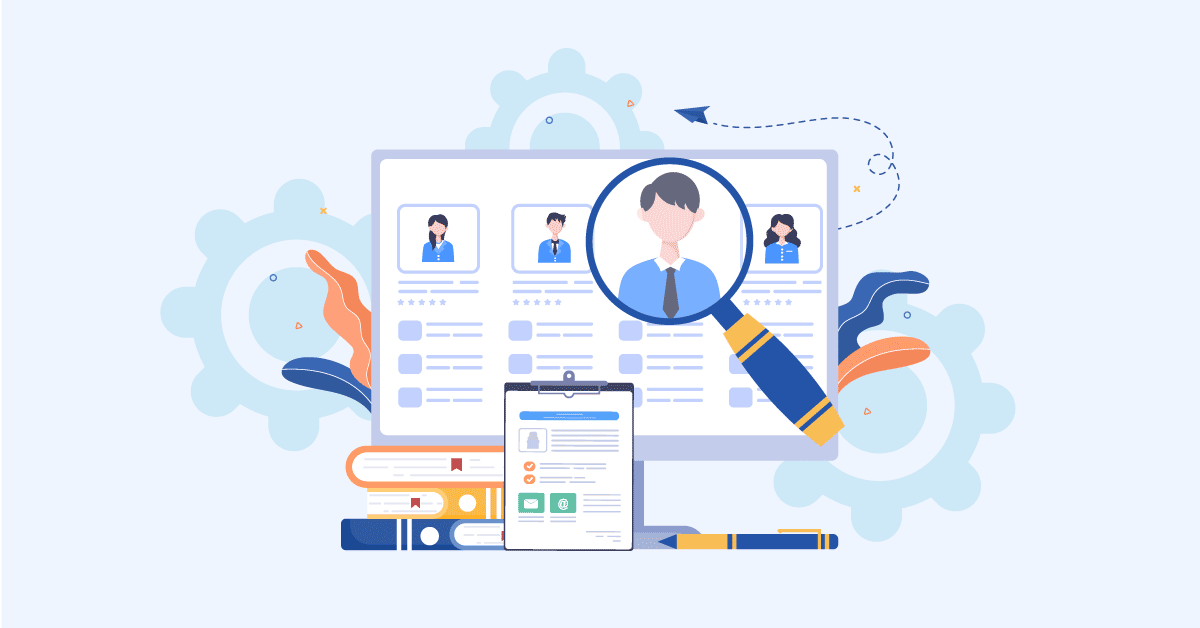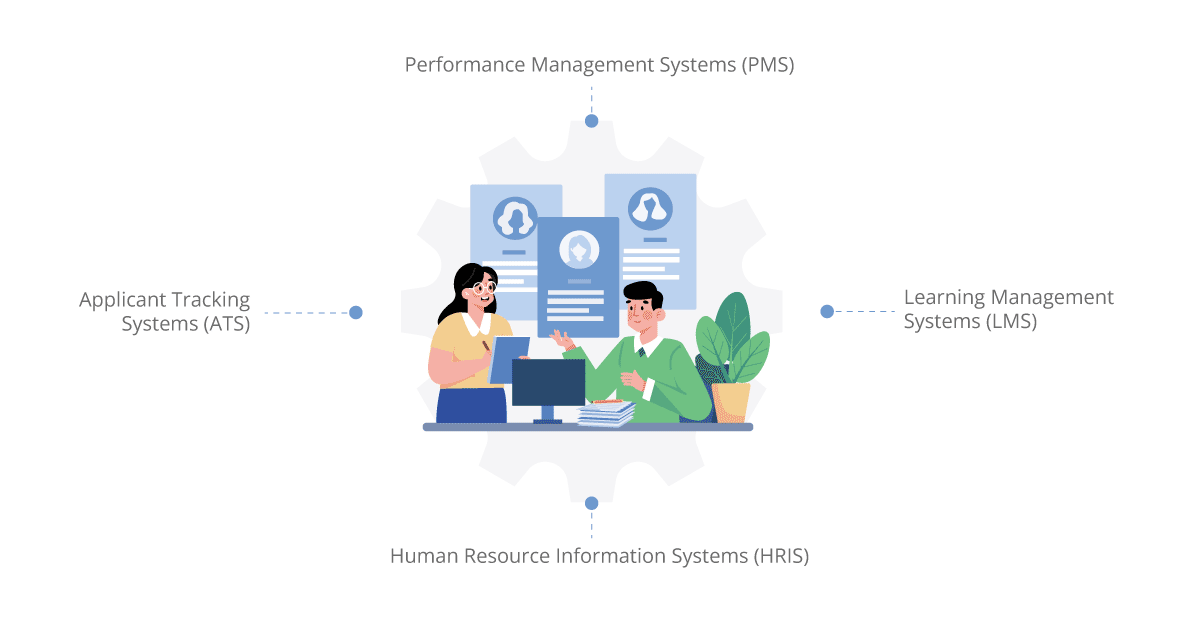Organizations relentlessly strive to optimize their operations and fuel productivity in today’s dynamic tech-forward era. Among the myriad strategies employed, the integration of HR systems stands as a cornerstone for success, enabling organizations to streamline employee onboarding and management. By seamlessly interconnecting various HR processes and harnessing the potential of data integration, organizations pave the way for a seamless transition for new hires, invigorate employee engagement, and chart a path toward resounding business triumph.
In this insightful exploration, we delve into the myriad benefits and challenges of integrating HR systems, with a keen focus on the pivotal role played by iPaaS in connecting these systems. Furthermore, we present an array of examples and use cases to vividly illustrate the tangible outcomes brought forth by this transformative approach.
Aonflow iPaaS – Free for First 3 Months!
Build and run up to 1,500 transactions monthly with no cost. No payment info needed!
The Benefits of Integrated HR Systems
In an era where digital transformation is reshaping workplaces, integrated HR systems offer numerous advantages. Let’s delve into some of the key benefits:
a. Enhanced Efficiency:
When HR systems are integrated, manual and time-consuming tasks can be automated, resulting in significant time and cost savings. For instance, the onboarding process can be streamlined by automating paperwork, approvals, and communication with new hires. This automation eliminates the need for repetitive administrative tasks, allowing HR professionals to focus on more strategic activities.
Use Case: Streamlining paperwork and approvals:
By integrating HR systems, Company A was able to automate its onboarding process. New hires were guided through a series of online forms and self-service portals, reducing the need for manual paperwork and accelerating the approval process. This integration resulted in a faster and more efficient onboarding experience for employees.
b. Improved Data Accuracy:
Data accuracy is paramount for effective HR management. Integrated HR systems provide a centralized repository for employee data, eliminating the risk of duplicate or inconsistent information. By integrating various HR processes such as recruitment, employee records, and payroll, organizations can ensure that employee data is consistent, up-to-date, and easily accessible.
Use Case: Centralized employee data management:
Let’s say a company integrated its applicant tracking system, human resource information system, and payroll system into a single integrated platform. This integration allowed HR professionals to access accurate and real-time employee data, reducing data entry errors and ensuring data consistency across systems.
c. Enhanced Employee Experience:
A positive employee experience is crucial for attracting and retaining top talent. Integrated HR systems can enhance the employee experience by providing self-service portals, mobile apps, and easy access to HR services. Employees can manage their personal information, submit leave requests, access training resources, and view performance feedback, all from a centralized platform.
Use Case: Empowering employees with easy access to HR services:
Let’s say a company implemented an integrated HR system with self-service portals and mobile apps. This empowered employees to access their pay stubs, update personal information, and enroll in benefits programs conveniently. This self-service functionality improved employee satisfaction and reduced HR administrative workload.
The Key Components of Integrated HR Systems
To achieve seamless integration and streamline employee onboarding and management, organizations need to integrate key HR systems. Let’s explore the main components:
a. Applicant Tracking Systems (ATS):
An ATS simplifies the recruitment and hiring process by automating job posting, resume screening, and candidate communication. It enables HR professionals to manage the entire hiring process efficiently, from creating job requisitions to extending job offers.
Use Case: Automating resume screening and candidate communication:
Let’s say a company implemented an ATS that automatically screened resumes based on predefined criteria, saving significant time for HR professionals. The system also automated candidate communication, sending personalized emails to applicants at each stage of the recruitment process.
b. Human Resource Information Systems (HRIS):
An HRIS acts as a centralized database for employee information and records, including personal details, employment history, performance evaluations, and training records. It enables HR professionals to manage employee data efficiently, track important milestones, and generate reports for strategic decision-making.
Use Case: Streamlining employee information management:
Let’s say a company integrated its HRIS with other HR systems to centralize employee data. HR professionals were able to access comprehensive employee profiles, track training and certifications, and generate reports on employee performance. This integration improved data accuracy and eliminated the need for redundant data entry.
c. Learning Management Systems (LMS):
An LMS provides a platform for delivering and managing training programs and resources. It enables organizations to create and assign training courses, track employee progress, and evaluate learning outcomes. Integrating the LMS with other HR systems ensures that employee training and development align with organizational goals.
Use Case: Tracking employee progress and certifications:
Let’s say a company integrated its LMS with the HRIS to streamline employee training and development. The integrated system allowed HR professionals to track employee progress in completing training modules, monitor certifications and licenses, and generate reports on training effectiveness.
d. Performance Management Systems (PMS):
A PMS facilitates the setting of performance goals, ongoing feedback, and performance evaluations. Integrating a PMS with other HR systems enables organizations to automate performance review processes, provide continuous feedback, and align individual goals with broader organizational objectives.
Use Case: Automating performance reviews and appraisal processes:
Let’s say a company integrated its PMS with its HRIS, enabling managers to set performance goals, provide regular feedback, and conduct performance evaluations within a single platform. This integration eliminated manual paperwork, enhanced transparency, and improved the accuracy of performance assessments.
Aonflow is the leading integration platform.
You can kick-start by integrating your first-ever workflow in just a matter of minutes.
The Role of iPaaS in HR System Integration
Integration Platform as a Service (iPaaS) solutions play a crucial role in connecting HR systems and enabling seamless data flow between them. iPaaS acts as a middleware, facilitating the integration of various applications, databases, and systems. Let’s explore how iPaaS connects with HR systems and supports their integration:
a. Data Synchronization:
iPaaS solutions offer robust data synchronization capabilities, ensuring that employee data remains consistent and up-to-date across integrated HR systems. Through data mapping and transformation, iPaaS platforms facilitate the exchange of information between different systems, eliminating data silos and reducing manual data entry errors.
Use Case 1: Real-time employee data synchronization:
An iPaaS solution is used to synchronize employee data between an HRIS and a payroll system. Any updates or changes made in the HRIS, such as new hires, terminations, or salary adjustments, are automatically reflected in the payroll system, ensuring accurate and timely payroll processing.
b. Process Automation:
iPaaS platforms enable the automation of HR processes by orchestrating the flow of data and triggering actions across integrated systems. This automation eliminates manual intervention, reduces process delays, and enhances overall operational efficiency.
Use Case 2: Automated onboarding process:
An iPaaS solution is utilized to automate the employee onboarding process. When a new hire is entered into the HRIS, the iPaaS platform triggers a series of automated actions, such as provisioning user accounts, sending welcome emails, assigning training modules, and updating employee records across various systems.
c. Workflow Management:
iPaaS solutions provide workflow management capabilities, allowing organizations to design and automate HR workflows based on predefined rules and conditions. This streamlines HR processes, ensures consistency, and improves the overall employee experience.
Use Case 3: Leave request approval workflow:
An iPaaS platform is employed to automate the leave request approval process. When an employee submits a leave request through a self-service portal, the iPaaS platform routes the request to the respective manager for approval, sends notifications and reminders, updates leave balances, and synchronizes the approved leave information with the HRIS and payroll systems.
d. Data Transformation and Enrichment:
iPaaS platforms facilitate data transformation and enrichment by providing tools to manipulate, cleanse, and enrich HR data as it flows between systems. This ensures data compatibility and consistency across integrated systems.
Use Case 4: Employee data enrichment:
An iPaaS solution is used to enrich employee data by integrating external data sources, such as social media profiles or professional certifications, with the HRIS. This enriched data provides HR professionals with a comprehensive view of employees’ skills, qualifications, and professional networks.
e. Analytics and Reporting:
iPaaS platforms enable the consolidation of HR data from multiple systems, allowing organizations to gain insights through analytics and reporting. By aggregating data and creating unified dashboards, iPaaS facilitates data-driven decision-making and strategic planning.
Use Case 5: Integrated HR analytics dashboard:
An iPaaS solution is implemented to consolidate data from the HRIS, LMS, and PMS into a unified analytics dashboard. This dashboard provides HR professionals with a holistic view of employee performance, training effectiveness, and talent development opportunities.
f. Self-Service Portals and Mobile Access:
Aonflow iPaaS solutions enable the creation of self-service portals and mobile applications, providing employees with convenient access to HR services, information, and workflows. These portals and apps can be integrated with various HR systems, ensuring a seamless and user-friendly experience.
Use Case 6: Employee self-service portal:
An iPaaS platform such as Aonflow is utilized to integrate the self-service portal with the HRIS, enabling employees to view and update their personal information, access pay stubs, request time off, enroll in benefits programs, and access training resources, all from a single, user-friendly interface.
g. Scalability and Flexibility:
iPaaS solutions offer scalability and flexibility, allowing organizations to add new HR systems or modify existing integrations as their needs evolve. With iPaaS, organizations can easily adapt their HR system landscape to accommodate growth, mergers, and acquisitions, or changes in business requirements.
Use Case 7: Integration of new HR systems:
An iPaaS platform is leveraged to integrate a new HR system, such as a performance management system or a talent acquisition system, into the existing HR ecosystem. The iPaaS solution ensures seamless data flow and process integration between the new system and other integrated HR systems.
Overcoming Integration Challenges
While integrating HR systems offers numerous benefits, organizations must address certain challenges to ensure a successful integration process. Let’s explore some common challenges and strategies to overcome them:
a. Data Synchronization:
When integrating multiple HR systems, ensuring data consistency and synchronization across systems is crucial. Without proper data synchronization mechanisms, discrepancies and errors can arise, leading to inaccurate reporting and decision-making.
Use Case: Integrating employee records with payroll systems:
Let’s say a company faced the challenge of integrating its HRIS with its payroll system. To overcome this challenge, the organization implemented an automated data synchronization process that ensured employee data, including personal information and compensation details, remained consistent between systems.
b. System Compatibility:
Integrating HR systems often involves dealing with different technologies, platforms, and versions. Legacy systems may not be compatible with modern HR solutions, requiring careful planning and technical expertise to achieve seamless integration.
Use Case: Migrating data from outdated systems to new platforms:
Let’s say a company needed to migrate employee data from its outdated legacy HR system to a new cloud-based HR platform. The organization collaborated with IT professionals and HR experts to develop a migration strategy that ensured data integrity and a smooth transition to the new system.
c. Security and Privacy:
When integrating HR systems, organizations must prioritize data security and privacy. HR systems contain sensitive employee information, and any breach can have severe consequences, including legal and reputational risks.
Use Case: Ensuring compliance with data protection regulations:
Let’s say a company implemented robust security measures during the integration of its HR systems. This included encrypting sensitive data, implementing multi-factor authentication, and conducting regular security audits. By adhering to data protection regulations, the company safeguarded employee information and maintained trust.
Case Study: A Company’s Successful HR System Integration:
To understand the practical implications and benefits of HR system integration, let’s examine the journey of this Company.
Example: A Company’s integration journey:
Let’s say a company embarked on a comprehensive HR system integration project to streamline employee onboarding and management. By integrating their ATS, HRIS, LMS, and PMS, the organization achieved a unified HR ecosystem. This integration allowed for seamless data flow, automated processes, and improved employee experience. As a result, the company experienced reduced time-to-hire, increased employee engagement, and enhanced performance management.
Use Case: Measuring the impact on employee productivity and satisfaction:
Let’s say a company conducted post-integration surveys and analyzed key metrics to assess the impact of HR system integration. The organization found a significant reduction in manual HR tasks, increased employee satisfaction with the onboarding process, and improved alignment between individual and organizational goals. Moreover, the integration facilitated better reporting and analytics, enabling HR professionals to make data-driven decisions to drive organizational success.
Best Practices for HR System Integration
To ensure a successful HR system integration project, organizations should follow these best practices:
a. Define Clear Objectives and Requirements:
Before embarking on an integration project, organizations must clearly define their objectives and requirements. Identifying key pain points, desired outcomes, and success metrics will guide the integration process and ensure alignment with organizational goals.
Use Case: Identifying key pain points and desired outcomes:
Let’s say a company conducted a thorough assessment of its existing HR processes, identified pain points such as manual data entry and fragmented employee information, and defined the desired outcomes of integration, including increased efficiency, improved data accuracy, and enhanced employee experience.
b. Engage Stakeholders:
Involving key stakeholders, such as HR professionals, IT experts, and departmental representatives, is essential for successful HR system integration. Collaborative decision-making and buy-in from all parties ensure that the integration solution meets the needs of the organization as a whole.
Use Case: Collaborative decision-making and buy-in from all parties:
Let’s say a company formed a cross-functional team comprising HR professionals, IT specialists, and representatives from different departments. This team collaborated throughout the integration project, providing valuable input, ensuring system compatibility, and fostering a sense of ownership among end-users.
c. Prioritize Change Management:
HR system integration involves change and effectively managing this change is crucial for user adoption and project success. Clear communication, training programs, and ongoing support can help employees navigate the transition smoothly and embrace integrated systems.
Use Case: Communicating the benefits of integration to employees:
Let’s say a company developed a comprehensive communication plan to educate employees about the benefits of HR system integration. Town hall meetings, training sessions, and FAQs were implemented to address employee concerns and ensure a smooth transition. This proactive approach resulted in higher employee engagement and minimized resistance to change.
Final Thoughts
Integrating HR systems is a strategic approach that can revolutionize employee onboarding and management, leading to improved efficiency, enhanced employee experience, and better business outcomes. By leveraging the power of integrated HR systems and overcoming the associated challenges, organizations can unlock the full potential of their workforce and gain a competitive edge in today’s dynamic market. With careful planning, clear objectives, stakeholder engagement, and change management, HR system integration can pave the way for a seamless and productive employee journey, from onboarding to career development and beyond.
Aonflow iPaaS – Free for First 3 Months!
Build and run up to 1,500 transactions monthly with no cost. No payment info needed!