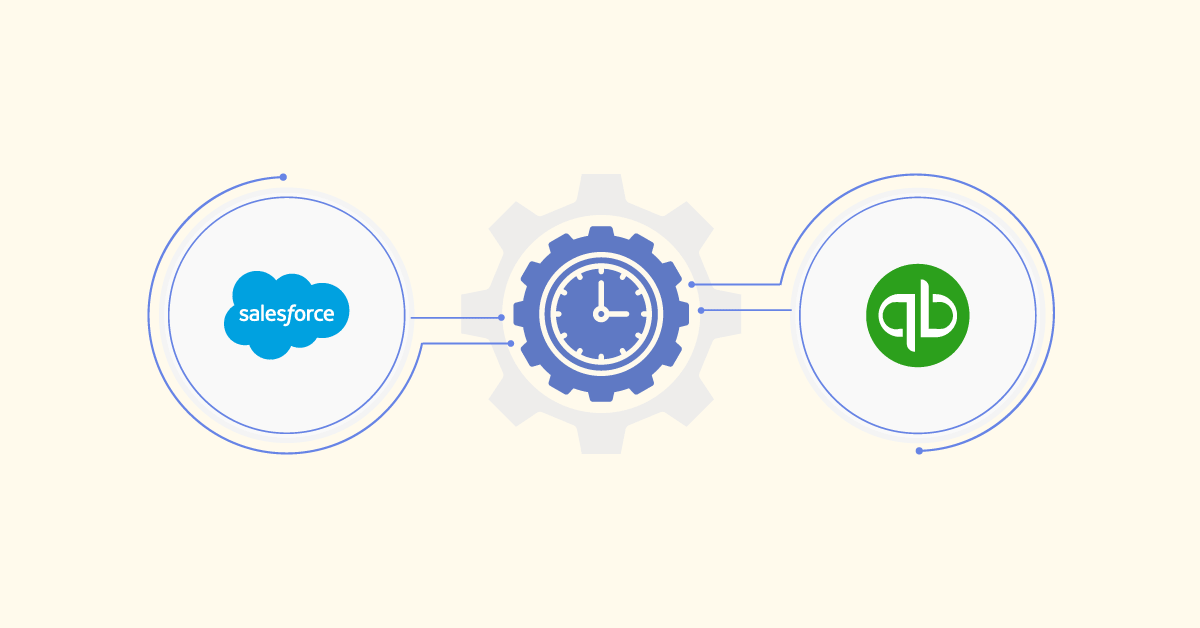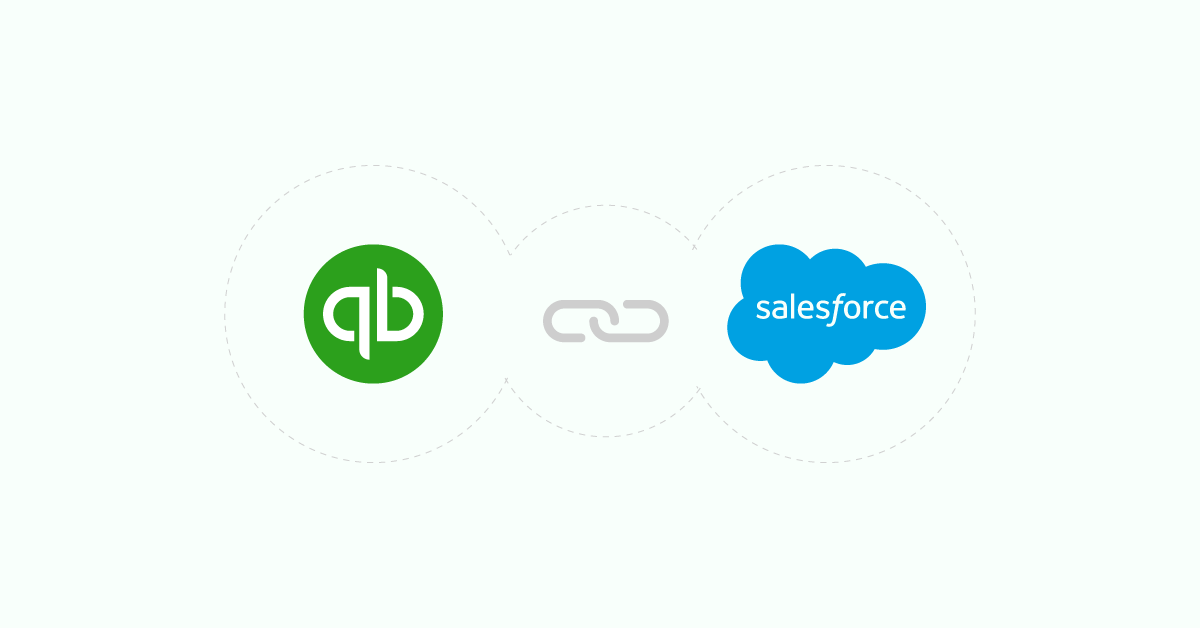Salesforce and QuickBooks Online Integration
Automate the creation of invoices from both built-in and customized objects, synchronize customer and sales data, as well as transactions and product details through our QuickBooks Online - Salesforce integration. Enhance operational efficiency by effortlessly managing these tasks for a seamless business experience.


Salesforce + QuickBooks Online Integration Connector
Compatible with CSV files and Microsoft Excel
Integration of QuickBooks Online with Salesforce provides a holistic view, sharing data between sales and accounting, including customer info, sales orders, expenses, and invoicing. This synergy minimizes duplicate data entry, enhances productivity, and provides valuable insights for forecasting. Continuous collaboration between accounting, sales, and other teams involves sharing customer information, expenses, sales orders, and invoicing. Manual data exchange hinders processes and increases the risk of errors.
Discover the Power of Salesforce Integration with QuickBooks Online
How It Works
Discover how Salesforce + QuickBooks Online Integration works effortlessly
-
1Authenticate both platforms securely.
-
2Pick a trigger app to initiate your automation swiftly.
-
3Select an action from the other app conveniently.
-
4Effortlessly choose the data to exchange between the apps.
Save time for more essential tasks with simplified automation.
Connect
Establish a secure link between Salesforce and QuickBooks Online effortlessly, creating a foundation for seamless data exchange and integration initiation.
Configure
Tailor the integration to your needs by customizing settings, ensuring a harmonized workflow alignment between Salesforce and QuickBooks Online.
Sync and Collaborate
Synchronize customer data, transactions, and products between platforms. Promote collaboration with a unified data view, enhancing team coordination.
Automate
Boost efficiency by automating workflows and processes. Set triggers for actions, reducing manual intervention and allowing strategic focus for your team.
Reason to choose Aonflow
Our Integration Promise

Harmonized Data Flow
Seamlessly sync data, breaking down information silos for a unified view across Salesforce and QuickBooks Online.

Scalability Assurance
Aonflow adapts to your growth, meeting evolving needs, and delivering a reliable, future-proof Salesforce and QuickBooks Online integration.

Customized Workflows
Tailor automation to align with your unique business processes, ensuring efficient task management and collaborative optimization.
PLEASE NOTE: To unlock the potential of Salesforce and QuickBooks Online iIntegration, an Aonflow account is indispensable. Experience seamless connectivity and harness the benefits of our integration solutions. Sign up at "app.aonflow.com/auth/signup" for your free account today.
Need support with QuickBooks Online and Salesforce integration?
How to Connect Salesforce with QuickBooks Online
Harness the potential of Salesforce + QuickBooks Online Integration, effortlessly linking customer data, automating workflows, and enhancing collaboration seamlessly.
Experience the synergy of two leading platforms.
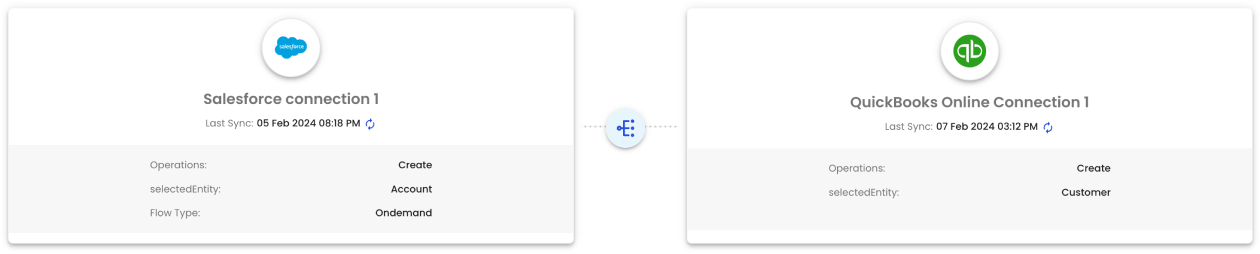
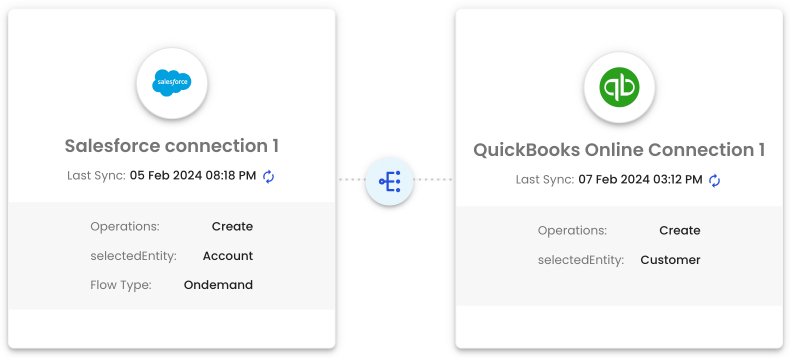
Enjoy seamless communication, automated workflows, and superior data management to elevate your business efficiency significantly.
Most Popular Salesforce + QuickBooks Online Integrations
Generate Customers
Generate QuickBooks Online customers when new Salesforce accounts are created
Generate Invoices
Generate QuickBooks Online invoices when Salesforce records are updated
Create Records
Create Salesforce records for new QuickBooks Online vendors
Create Invoices
Create new QuickBooks Online invoices directly from Salesforce records
Streamline Operations with Seamless Aonflow Integration Solution
Elevate business capabilities by harnessing the strengths of Salesforce and QuickBooks Online for comprehensive CRM and accounting solutions.


Enhanced Financial Management and Efficiency with Salesforce + QuickBooks Online Integration
Streamline workflows, automate data synchronization, and foster seamless collaboration for a unified view of customer interactions and transactions.
Understanding Aonflow Triggers and Actions
User-Friendly Editor
Create workflows using Aonflow’s simple and user-friendly interface.
Personalized Logic
Build custom actions based on if/then rules.
Robust Security
Automate confidently with top-level data protection.
Step-by-Step Automation Process
Synchronizing data doesn't need to be difficult or complex. Here are the triggers and actions for Salesforce and QuickBooks Online
Multiple Apps
Unlimited Automation Possibilities
Connect Salesforce with QuickBooks Online and automate workflows.
Aonflow seamlessly transfers data between your web applications, allowing you to concentrate on your crucial tasks.
Simplify automation and eliminate hectic schedules.


Unified Financial Data Management
Efficiently manage financial data across platforms. Sync transactions, invoices, and customer information seamlessly between Salesforce and QuickBooks Online, ensuring accuracy and cohesion for informed financial decisions.

Automated Workflow Optimization
Optimize business processes with automation. From lead management to invoicing, automate repetitive tasks between Salesforce and QuickBooks Online, reducing manual efforts and enhancing overall workflow efficiency.

Real-Time Business Insights
Access real-time insights for strategic decision-making. Salesforce + QuickBooks Online Integration provides a unified view of customer interactions, transactions, and financial data, empowering data-driven business strategies for enhanced growth.
Related articles
How iPaaS Solutions Can Save You Hours on QuickBooks and Salesforce Integrations
Running a successful business means staying ahead of the competition by streamlining your processes,...
Beyond Integration: Unleashing Potential with QuickBooks Online-Salesforce Synergy
Navigating the intricate tapestry of modern business operations, companies find themselves entangled...
FREE DEMO
Don't miss out! Schedule your free demo today.
Our experts will analyze your iPaaS requirements, not just show you the product.
Book a Demo