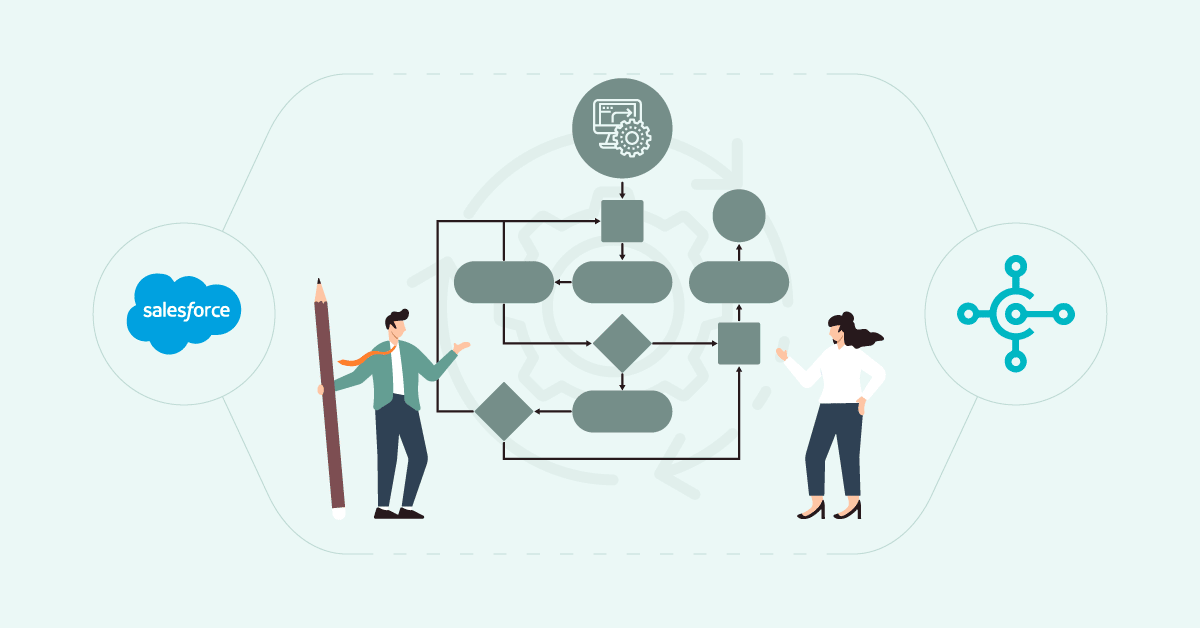Salesforce and Microsoft Dynamics 365 Business Central Integration
Seamlessly integrate opportunities-to-sale with Salesforce CRM and Microsoft Dynamics 365 Business Central ERP using Aonflow. Streamline your business operations, and automate data synchronization between your sales and operational systems.


Salesforce + Business Central Integration Connector
Effortlessly connect Salesforce, your primary CRM system, with Dynamics 365 Business Central, your ERP solution, using our advanced integration powered by Aonflow. This powerful connector ensures seamless data synchronization—whether on-demand or scheduled—between your customer relationship management and enterprise resource planning systems.
Enhance customer relationship management, streamline sales processes, and automate workflows to reduce manual data entry. Gain comprehensive visibility across sales and operational data, improving decision-making and efficiency. With our solution, experience simplified processes and a unified view of your business, driving optimized performance and growth. Unlock the full potential of integration with Aonflow’s cutting-edge iPaaS solutions.
Discover the Power of Salesforce Integration with Microsoft Dynamics Business Central
Build and run up to 5,000 transactions monthly with no cost. No payment info needed!
Sign Up NowHow It Works
Discover How Salesforce + Microsoft Dynamics 365 Business Central Integration Operates Seamlessly
-
1Authenticate both platforms to ensure the security and integrity of customer and operational data.
-
2Set up both connectors quickly by choosing triggers that align with your sales and operational workflows.
-
3Select actions from either platform to enable smooth data exchange between Salesforce and Business Central.
-
4Define the unique fields to be synched, including accounts/customers, contacts, products/items, pricing, opportunities, sales orders, and other fields as needed.
Boost efficiency and streamline your data management with effortless integration. .
Connect
Establish a secure link between Salesforce and Dynamics 365 Business Central effortlessly, creating a robust foundation for seamless data exchange and integration.
Configure
Tailor the integration to your specific requirements by customizing settings and leveraging advanced mapping filters, ensuring optimal alignment between Salesforce and Business Central workflows.
Sync and Collaborate
Sync customer data, product information, pricing, opportunities, and sales orders between platforms. Enhance collaboration with a unified view of sales and operational data, improving team coordination.
Automate
Enhance efficiency by synching workflows and streamlining processes. Set triggers for actions—such as automatically creating a sales order in Business Central when an opportunity is marked as "Won" in Salesforce—to reduce manual intervention, allowing your team to focus on strategic initiatives.
The Aonflow Differentiator
Our Integration Promise

Unified Customer and Operational Data
Achieve seamless sync between Salesforce and Business Central to eliminate data silos and ensure consistent information flow.

Customizable Sales Workflows
Tailor workflows to fit your specific sales and operational processes, enhancing task management and improving team collaboration.

Sequential Triggers for Efficiency
Utilize Aonflow's sequential triggering to automate processes in the correct order, ensuring data consistency and operational efficiency.
PLEASE NOTE: To access Salesforce with Microsoft Dynamics Business Central integration, sign up for an Aonflow account. Unlock the potential of seamless connectivity and leverage our integration solutions. Create your free account today!
Need a Customized Solution?
Contact Aonflow experts for bespoke Salesforce and Business Central integration solutions.
How to Connect Salesforce with Business Central
Effortlessly connect Salesforce with Dynamics 365 Business Central using our advanced integration solutions.
Streamline operations and achieve unified data visibility.
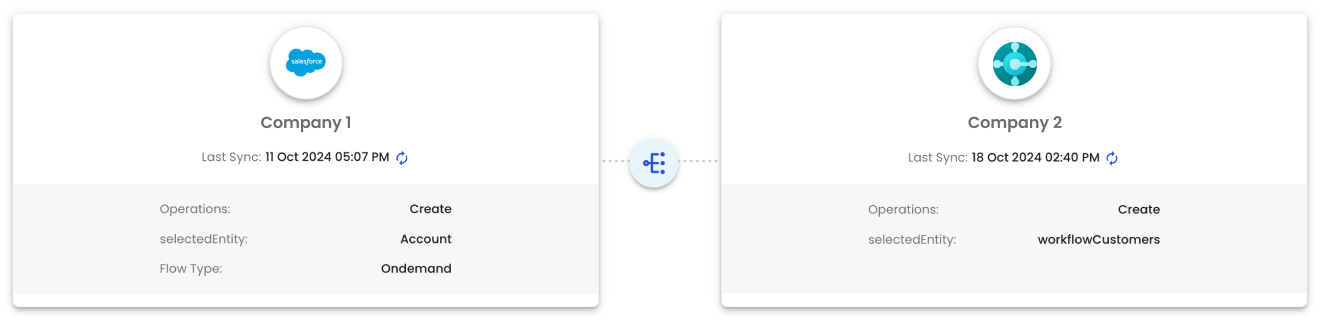

Achieve seamless data flow and enhanced efficiency by synching your customer data, product and pricing information, opportunities, and sales orders.
Most Popular Salesforce + Business Central Integrations Options

Sync Salesforce Accounts to Business Central Customer
Automatically sync accounts between Salesforce and Business Central to keep customer data consistent across both systems.

Sync Salesforce Contacts to Business Central Contacts
Ensure contact details are up-to-date across both systems for improved communication.

Sync Products and Pricing
Automatically sync items from Business Central to products and price book entries in Salesforce, ensuring accurate and up-to-date product and pricing information.

Convert Opportunities to Sales Orders
Effortlessly convert won opportunities into sales orders in Business Central, streamlining your sales process.
Seamless Customer Data Synchronization
Ensure seamless synchronization of customer details between Salesforce and Business Central. Streamline operations by maintaining consistent customer profiles.


Product and Pricing Alignment
Keep your sales team informed with the latest product and pricing information by synching items from Business Central to products and price book entries in Salesforce.
Automated Opportunity to Order Conversion
When an opportunity is marked as "Won" in Salesforce, Aonflow automatically creates a corresponding sales order in Business Central, ensuring a smooth transition from sales negotiation to order fulfillment.

Understanding Aonflow Triggers and Actions

Intuitive Editor
Effortlessly create workflows using our user-friendly interface.

Customized Logic
Create tailored actions using personalized unique data fields.

Strong Security Measures
Activate flows with confidence, assured by top-tier data protection protocols.
Efficiently manage your data integration. Here’s how you create triggers and activate actions between Salesforce and Business Central.
Multiple Apps
Unlimited Workflow Syncing Possibilities
Link Salesforce with Dynamics 365 Business Central for streamlined automation.
Enhance data management through optimized processes, freeing time for essential tasks.
Discover effortless integration with us.


Comprehensive Insights for Strategic Decision-Making
Gain holistic insights for informed decision-making. The Salesforce and Business Central integration dashboard offers a unified view of data flows, including customer data, product information, pricing, sales interactions, and orders, enabling data-driven strategies for better outcomes and growth.

Streamlined Customer and Operational Data Integration
Seamlessly manage customer, product, and sales data across platforms. Sync accounts, contacts, products, pricing, opportunities, and sales orders between Salesforce and Business Central, ensuring accuracy and comprehensive insights for improved business management.

Automated Sales and Operational Workflows
Enhance operational efficiency with automation. From lead management to order fulfillment, automate routine tasks between Salesforce and Business Central, reducing manual input and optimizing workflow processes.
Related articles
Top 5 Automation Workflows with Salesforce and Business Central Integration
Have you tried to connect your smartwatch to your phone, but it just wouldn’t work at first? N...
Experience seamless synchronization between your CRM and ERP systems with Aonflow. Enhance your business operations, ensure data consistency, and drive efficiency by integrating Salesforce with Microsoft Dynamics 365 Business Central effortlessly.
FREE DEMO
Don't miss out! Schedule your free demo today.
Our experts will analyze your iPaaS requirements, not just show you the product.
Book a Demo