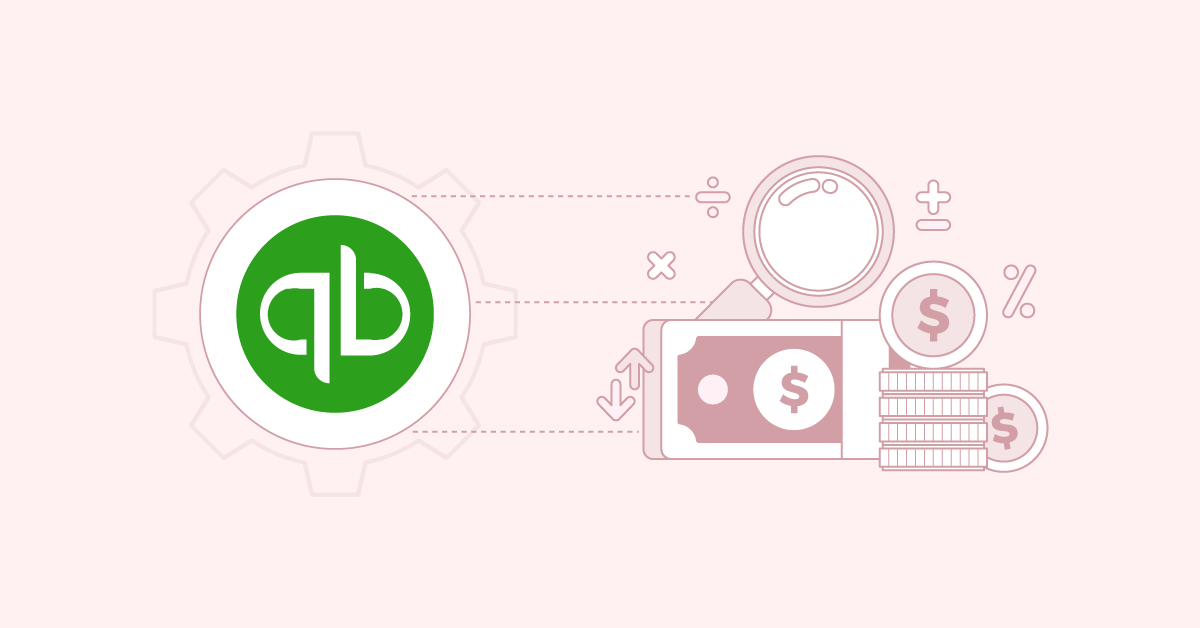- Solutions
- QuickBooks Online Integration

QuickBooks Online Integration
Streamline finances, elevate efficiency, and process outcomes with seamless QuickBooks Online integration solutions.
Connect. Integrate. Automate.
Simplify QuickBooks Online integration and automation with Aonflow iPaaS Platform's powerful connector. Easily link QuickBooks Online to any service, eliminating the necessity for separate integration tools. Streamline workflows seamlessly, enhancing efficiency in managing financial data across platforms. Optimize your daily transactions and sales, and more.
Data Sync Automation
Effortlessly synchronize data across platforms, ensuring real-time updates and accurate information flow. Streamline your workflow for seamless and efficient data management.
Transaction Automation
Automate transaction processes for enhanced efficiency. Trigger actions for new transactions, reducing manual effort and ensuring accurate financial data management in real-time.
Customer Interaction Automation
Automate responses and actions based on customer interactions. Streamline communication and nurture customer relationships effectively, ensuring timely and personalized engagements for improved customer satisfaction.
How Aonflow works for you
Aonflow optimizes QuickBooks Online integration for streamlined financial management. Seamlessly sync data with e-commerce platforms like Shopify, integrate CRM systems such as Salesforce and facilitate smooth payment processes with leading processors like Stripe. Utilize Aonflow's premium QuickBooks Integration templates, including Salesforce, Amazon, and NetSuite, to jump-start your integrations. Aonflow ensures full visibility, reduces duplicate data entry, and enhances productivity for better financial decision-making and forecasting.
Flow with Aonflow
Simple
Simplicity is power

Intuitive
Intuitive is astuteness

Fast
Speed is efficiency

Flexible
Flexible is agility

Affordable
Affordable is user-friendly

Scalable
Scalable is success

Aonflow does it right for you
QuickBooks Online Integration Use Cases
Aonflow for any or all your integration and automation of flows
QuickBooks Online integration for all your CRM solutions
Automate with low-code builder for your needs
Fluid automation architecture to instantly scale
Robust in-built enterprise security for your data
Our popular and powerful QuickBooks Online connectors
Frequently Asked Questions
QuickBooks Integration means connecting your accounting platform with other core business applications—CRMs, eCommerce applications, payment gateways, and much more. This automation keeps your financial data in sync without the need for double entering and helps to keep your books up to date, in real-time.
Accurate Financials : Automation eliminates manual errors when updating invoices, payments, and ledger entries.
Save Time : Eliminate constant data transfers from the team and let them focus on higher-value activities.
Unified Overview : The financial aspects can be complemented with sales, customer, or operational insights for enhanced decision-making.
Scalability : As you grow, it’ll be easy to add additional connectors or refine existing workflows.
Aonflow works most seamlessly with QuickBooks Online using secure API connections.
Business users : Need to integrate with QuickBooks Desktop or Enterprise? Please get in touch— our professional services team can explore potential options or workarounds with you depending on your needs.
You can sync a wide range that includes everything from invoices and payments to expenses, customer records, purchase orders, and other accounting data. If you have specific points of data or specialized accounting processes, Aonflow allows for custom fields or workflows.
Out-of-the-box connectors on Aonflow are for CRM, eCommerce, and payment processors (Salesforce, HubSpot, WooCommerce, etc.) If your system is not shown, our team may research custom integration options to cater to your business requirements.
Not always. Generally, you can set up the basic workflows — Aonflow has an easy-to-use interface — without writing a line of code. Advanced or large-scale setups — such as multi-step data transformations or custom scripts — might be beyond your capabilities, requiring help from your IT staff, or Aonflow’s professional services.
Flow Activation (Event-Based) : Whenever there is an important time-sensitive financial event—be it invoice creations, or payment confirmations—Aonflow intuitively pushes/pulls the data to ensure that QuickBooks and related systems stay in sync.
Scheduled Sync : For periodic operations (daily revenue summaries, weekly expense reports), you can create a schedule (hourly, daily, etc.) to process data in bulk.
Yes. Aonflow protects data in transit using secure APIs combined with TLS/SSL encryption and (where applicable) OAuth. We even offer role-based permissions: only authorized users can make edits to, or access QuickBooks-related integrations. Compliance with regulations like the GDPR and SOC 2 further strengthens data privacy.
Absolutely. Use the Aonflow platform’s flexible mapping tools to configure custom fields, categories, or any other custom accounting structure in QuickBooks. You can even set up conditional or multi-step workflows to respond to specific triggers or thresholds, ensuring that even the most bespoke accounting processes can be automated!
Timelines vary depending on scope. A simple integration (like syncing customer data or invoices) can be set up in days and involved, multi-step workflows across multiple systems can take a few weeks or so. Your customer success and professional services teams will work with you to define realistic timelines and best practices for your project.
Costs can vary significantly based on several factors: the number of connectors, the transaction volume, the complexity of the workflows, and the level of support you choose. With tiered support plans and optional professional services. To learn more about pricing, you can talk to our sales team.
Aonflow support consists of detailed documentation, and email support. For more advanced or mission-driven environments, we have premium support and professional services offerings available. These can range from initial design and configuration through ongoing optimization and troubleshooting.
Related articles
QuickBooks Integration 101: How to Connect Your Financial Data for Maximum Efficiency
Imagine you’re cleaning out a cluttered kitchen drawer. You find old receipts, expired coupons, an...
QuickBooks Integration Made Simple: The Key to Better Financial Visibility and Control
Managing finances—whether for a small business, a startup, or personal accounts—can feel like ju...
FREE DEMO
Don't miss out! Schedule your free demo today.
Our experts will analyze your iPaaS requirements, not just show you the product.
Book a Demo