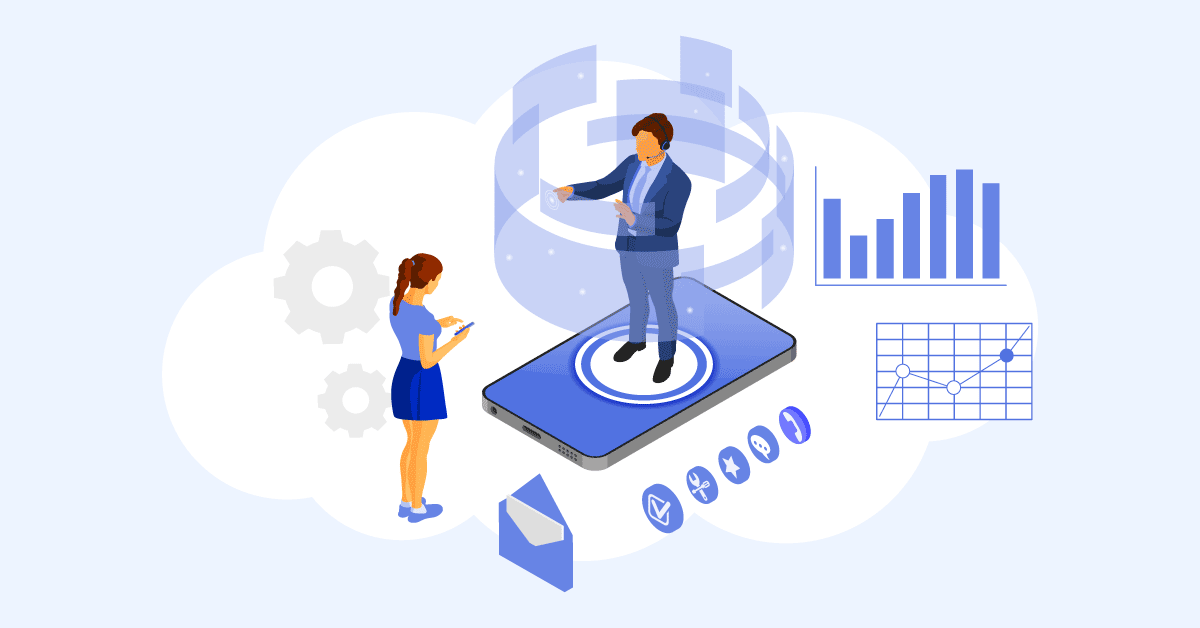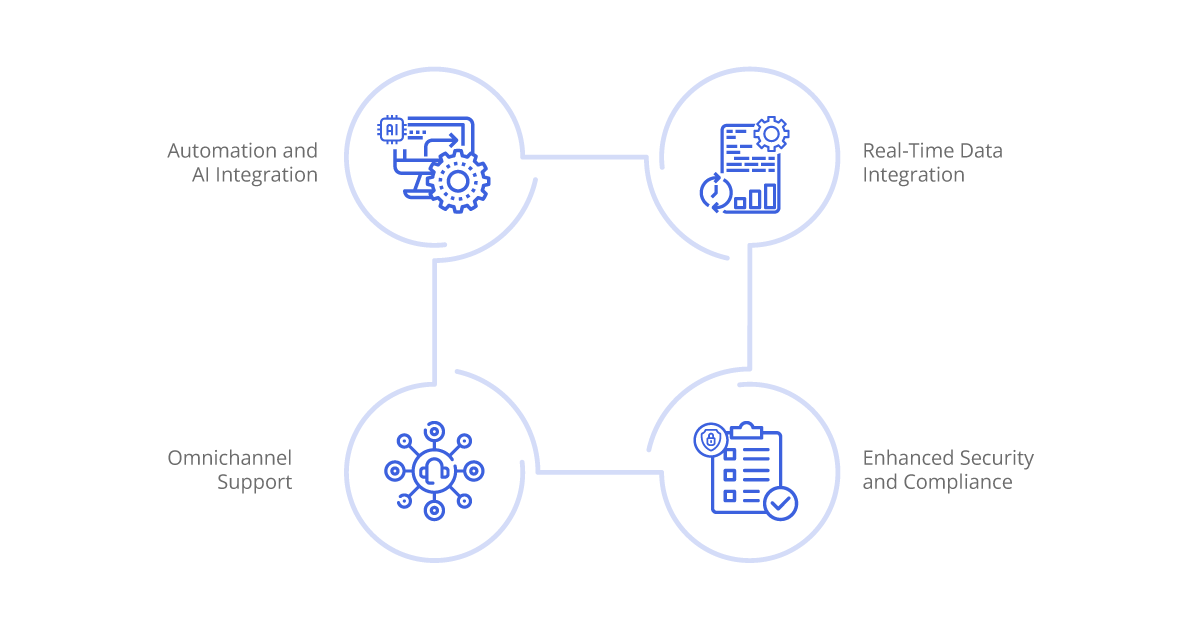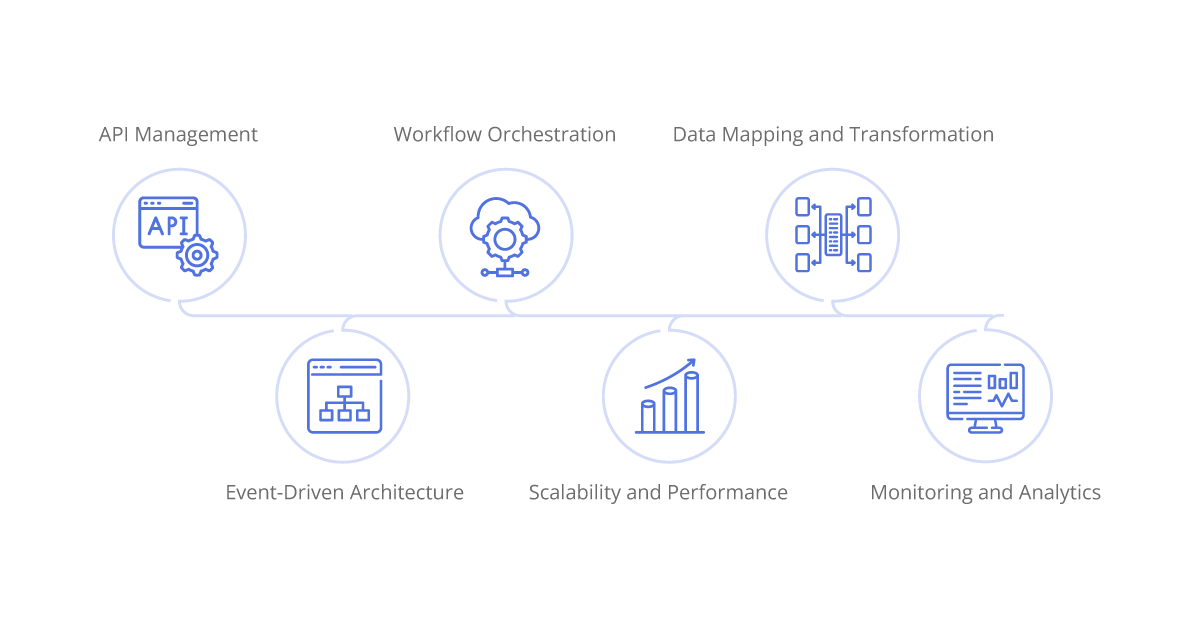Customer support is rapidly evolving, driven by the increasing demands of consumers for faster, more personalized, and more efficient service. Integration Platform as a Service (iPaaS) has emerged as a pivotal technology in this transformation, offering businesses the ability to seamlessly connect disparate systems, applications, and data sources. This blog explores the future of customer support integration, highlighting key trends and predictions in the realm of iPaaS.
Aonflow iPaaS – Free for the First Year!
Build and run up to 5,000 transactions monthly with no cost. No payment info needed!
What is iPaaS?
iPaaS, or Integration Platform as a Service, is a cloud-based solution that enables businesses to integrate various applications and services. iPaaS provides tools to create, deploy, and manage integration flows, connecting on-premises and cloud-based applications, data sources, and services. It simplifies the integration process by providing a unified platform for managing all integration needs, thereby reducing the complexity and cost of traditional integration methods.
The Importance of Customer Support Integration
Customer support integration is crucial for delivering a seamless and efficient customer experience. By integrating customer support systems with other business applications, organizations can:
Improve Data Accessibility
Accessing Customer Data in Real-Time
Customer support agents often need to access data from multiple systems to resolve issues effectively. These systems might include CRM (Customer Relationship Management) software, billing platforms, order management systems, and communication tools. Without integration, agents may have to switch between these systems manually, leading to delays and potential errors.
Benefits of Improved Data Accessibility:
- Real-Time Insights: Integrated systems provide real-time access to customer data, ensuring that support agents have the most current information at their fingertips.
- Comprehensive Customer Profiles: By aggregating data from various sources, businesses can create detailed customer profiles that help agents understand customer history and preferences.
- Reduced Manual Effort: Automating data retrieval reduces the need for agents to manually collect and compile information, allowing them to focus on solving customer issues.
Enhance Customer Experience
Providing Personalized and Timely Support
Personalization and timeliness are key factors in delivering exceptional customer experiences. When customer support systems are integrated, agents can quickly access all relevant customer information and provide personalized responses.
Benefits of Enhanced Customer Experience:
- Personalized Interactions: Integration allows support agents to view a customer’s entire interaction history, enabling them to tailor their responses based on past interactions and preferences.
- Faster Response Times: With integrated systems, agents can quickly find the information they need, reducing the time it takes to respond to customer inquiries.
- Consistent Service Across Channels: Omnichannel support integration ensures that customers receive consistent service whether they contact support via phone, email, chat, or social media.
Increase Efficiency
Streamlining Support Processes and Reducing Response Times
Efficiency in customer support is about doing more with less. Integrated systems streamline support processes by automating repetitive tasks and improving workflow coordination.
Benefits of Increased Efficiency:
- Automated Task Management: iPaaS platforms can automate routine tasks such as ticket creation, routing, and follow-ups, freeing up agents to handle more complex issues.
- Unified Dashboards: Integration provides a single dashboard view of all customer interactions, making it easier for agents to manage their workload and prioritize tasks.
- Faster Resolution of Issues: Streamlined processes and better access to information enable agents to resolve issues more quickly, leading to higher customer satisfaction.
Facilitate Collaboration
Enabling Better Communication and Coordination Among Support Teams
Effective customer support often requires collaboration among different teams within an organization. For instance, resolving a technical issue might require input from the IT department, while billing issues might involve the finance team. Integration facilitates seamless communication and collaboration across these teams.
Benefits of Facilitated Collaboration:
- Shared Information: Integrated systems ensure that all team members have access to the same information, reducing the risk of miscommunication and errors.
- Collaborative Problem-Solving: Teams can collaborate more effectively on complex issues, sharing insights and expertise to find solutions faster.
- Unified Communication Channels: Integration can bring together various communication tools (e.g., email, chat, project management software), making it easier for teams to coordinate their efforts.
Current Trends in iPaaS for Customer Support Integration
Customer support is an area ripe for innovation, and the integration of modern technologies is transforming the way businesses interact with their customers. Integration Platform as a Service (iPaaS) plays a crucial role in enabling these transformations by connecting disparate systems and facilitating seamless data flow. Here are some of the current trends in iPaaS for customer support integration that are shaping the future of customer service.
1. Automation and AI Integration
Revolutionizing Customer Support with Automation and AI
Automation and artificial intelligence (AI) are at the forefront of customer support innovation. By automating routine tasks and leveraging intelligent insights, businesses can enhance the efficiency and effectiveness of their customer support operations. iPaaS platforms are increasingly incorporating AI-driven tools to provide a more robust and responsive support system.
Key Aspects of Automation and AI Integration:
- Chatbots and Virtual Assistants: AI-powered chatbots and virtual assistants are transforming customer interactions. These tools can handle basic inquiries, guide customers through self-service options, and escalate complex issues to human agents. For example, a chatbot can provide instant answers to frequently asked questions, freeing up human agents to focus on more complex issues.
- Predictive Analytics: AI algorithms analyze customer data to identify patterns and predict potential issues before they arise. By leveraging predictive analytics, businesses can offer proactive support, addressing problems before customers even realize they exist. This proactive approach not only improves customer satisfaction but also reduces the volume of incoming support requests.
- Automated Workflows: Automation is key to streamlining customer support processes. iPaaS platforms enable the creation of automated workflows for tasks such as ticket routing, follow-up emails, and case management. For instance, when a support ticket is created, the system can automatically assign it to the appropriate agent based on predefined criteria, ensuring timely and efficient resolution.
2. Omnichannel Support
Delivering Consistent and Seamless Support Across Channels
Modern customers expect seamless support across multiple channels, including email, phone, chat, social media, and more. Omnichannel support ensures that customers receive a consistent experience, regardless of the channel they use to contact support.
Key Aspects of Omnichannel Support:
- Unified Communication Platforms: iPaaS platforms integrate various communication channels into a single system. This integration allows support agents to manage all customer interactions from one interface, ensuring consistency and reducing the likelihood of errors. For example, an agent can switch from a chat conversation to a phone call with the same customer without losing any context.
- Consistent Customer Interactions: With omnichannel support, customer interactions are logged and tracked across all channels. This comprehensive view allows agents to see the entire customer journey, making it easier to provide personalized and informed support. Customers no longer need to repeat their issues when switching channels, enhancing their overall experience.
3. Real-Time Data Integration
Ensuring Timely and Accurate Support with Real-Time Data
Real-time data integration is critical for delivering timely and effective customer support. iPaaS solutions enable real-time synchronization of data across various systems, ensuring that support agents have access to the most current and accurate information.
Key Aspects of Real-Time Data Integration:
- Instant Data Access: Real-time integration ensures that customer data is updated instantaneously across all connected systems. This immediate access to information allows support agents to provide accurate and timely responses to customer inquiries. For example, if a customer updates their contact information, the change is reflected in all systems instantly.
- Improved Decision Making: Access to real-time data empowers support agents to make better decisions. They can see the latest customer interactions, recent purchases, and any ongoing issues, enabling them to provide more informed and effective support.
4. Enhanced Security and Compliance
Protecting Customer Data with Advanced Security and Compliance Features
As data security and regulatory compliance become increasingly important, iPaaS platforms are incorporating advanced security features to protect sensitive customer information. These features help businesses comply with regulations and safeguard customer data against breaches and unauthorized access.
Key Aspects of Enhanced Security and Compliance:
- Data Encryption: iPaaS platforms ensure that data is encrypted both in transit and at rest. Encryption protects data from being intercepted or accessed by unauthorized parties, ensuring that sensitive customer information remains secure.
- Access Controls: Implementing role-based access controls restricts access to data based on an individual’s role within the organization. This ensures that only authorized personnel can access certain information, reducing the risk of data breaches.
- Compliance Management: iPaaS solutions help businesses comply with regulations such as GDPR (General Data Protection Regulation), HIPAA (Health Insurance Portability and Accountability Act), and others. These platforms provide tools for data auditing, reporting, and management, ensuring that businesses meet their legal obligations.
Additional Security and Compliance Features:
- Audit Trails: iPaaS platforms often include audit trail capabilities, which log all data access and changes. This feature is essential for tracking and investigating any unauthorized activities, ensuring transparency and accountability.
- Data Masking: Data masking techniques hide sensitive information within databases to protect it from unauthorized access. Even if a data breach occurs, the exposed information remains unusable.
- Regular Security Updates: iPaaS providers regularly update their platforms to address new security vulnerabilities and threats. These updates ensure that businesses using iPaaS solutions stay protected against the latest security risks.
Aonflow is the leading integration platform.
You can kick-start by integrating your first-ever workflow in just a matter of minutes.
Predictions for the Future of iPaaS in Customer Support
1. Increased Adoption of Low-Code/No-Code Platforms
Low-code and no-code platforms are making it easier for businesses to create and manage integrations without the need for extensive coding knowledge. This trend is expected to grow, allowing more organizations to leverage iPaaS for customer support integration.
2. Greater Focus on Customer Journey Mapping
Understanding the customer journey is key to providing exceptional support. Future iPaaS platforms will offer advanced tools for mapping customer journeys, enabling businesses to identify pain points and optimize the support process.
3. Expansion of Integration Capabilities
As businesses continue to adopt new technologies, the demand for integrating a wider range of applications will increase. Future iPaaS solutions will offer more extensive integration capabilities, supporting a broader array of applications and data sources.
4. Advanced Analytics and Reporting
Analytics and reporting will become more sophisticated, providing deeper insights into customer support performance. iPaaS platforms will offer advanced analytics tools to monitor key performance indicators (KPIs) and identify trends and areas for improvement.
5. Enhanced Personalization
Personalization is becoming increasingly important in customer support. Future iPaaS platforms will leverage AI and machine learning to deliver highly personalized support experiences, tailoring interactions based on customer preferences and history.
Technical Aspects of iPaaS in Customer Support Integration
1. API Management
APIs (Application Programming Interfaces) are essential for enabling communication between different systems. iPaaS platforms provide robust API management tools to create, manage, and monitor APIs, ensuring seamless integration of customer support applications.
2. Data Mapping and Transformation
Data mapping and transformation are critical for ensuring that data can be accurately transferred between systems. iPaaS platforms offer tools for mapping data fields and transforming data formats to ensure compatibility across applications.
3. Workflow Orchestration
Workflow orchestration involves coordinating various tasks and processes across different systems. iPaaS solutions provide workflow orchestration tools to automate and manage complex workflows, improving efficiency and consistency in customer support.
4. Event-Driven Architecture
Event-driven architecture enables systems to respond to events in real time. iPaaS platforms support event-driven architecture by allowing applications to trigger actions based on specific events, such as a customer inquiry or a system alert.
5. Scalability and Performance
Scalability is crucial for handling increasing volumes of customer support interactions. iPaaS solutions are designed to scale seamlessly, ensuring that performance remains optimal as demand grows.
6. Monitoring and Analytics
Effective monitoring and analytics are essential for maintaining the performance and reliability of integrated systems. iPaaS platforms offer comprehensive monitoring and analytics tools to track system performance, identify issues, and generate reports.
Implementing iPaaS for Customer Support Integration
Step-by-Step Guide
- Identify Integration Needs: Determine which systems and applications need to be integrated to improve customer support.
- Select an iPaaS Platform: Choose an iPaaS solution that meets your integration requirements and offers the necessary features and capabilities.
- Define Data Flows: Map out how data will flow between systems and identify any necessary data transformations.
- Create Integration Workflows: Use the iPaaS platform’s workflow orchestration tools to create and automate integration workflows.
- Test and Validate: Test the integrations thoroughly to ensure that data is being transferred accurately and that workflows are functioning as expected.
- Deploy and Monitor: Deploy the integrations and use the iPaaS platform’s monitoring tools to track performance and address any issues that arise.
Case Studies: Success Stories of iPaaS in Customer Support
Case Study 1: Company A
Challenge: Company A struggled with fragmented customer data spread across multiple systems, leading to delayed and inconsistent support.
Solution: By implementing an iPaaS platform, Company A integrated its CRM, helpdesk, and social media platforms, enabling real-time data synchronization and a unified view of customer interactions.
Result: The integration led to a 30% reduction in response times and a significant improvement in customer satisfaction.
Case Study 2: Company B
Challenge: Company B needed to scale its customer support operations to handle increasing volumes of inquiries while maintaining high service levels.
Solution: Company B used iPaaS to automate ticket routing and integrate its support system with AI-powered chatbots.
Result: The automation reduced the workload on support agents, allowing them to focus on more complex issues and improving overall support efficiency by 40%.
Conclusion
The future of customer support integration lies in leveraging iPaaS to connect disparate systems, automate processes, and provide real-time insights. As iPaaS platforms continue to evolve, businesses can expect to see even more advanced features and capabilities that will further enhance customer support. By staying ahead of these trends and adopting the right iPaaS solutions, organizations can deliver exceptional support experiences and build stronger customer relationships.
Aonflow iPaaS – Free for the First Year!
Build and run up to 5,000 transactions monthly with no cost. No payment info needed!