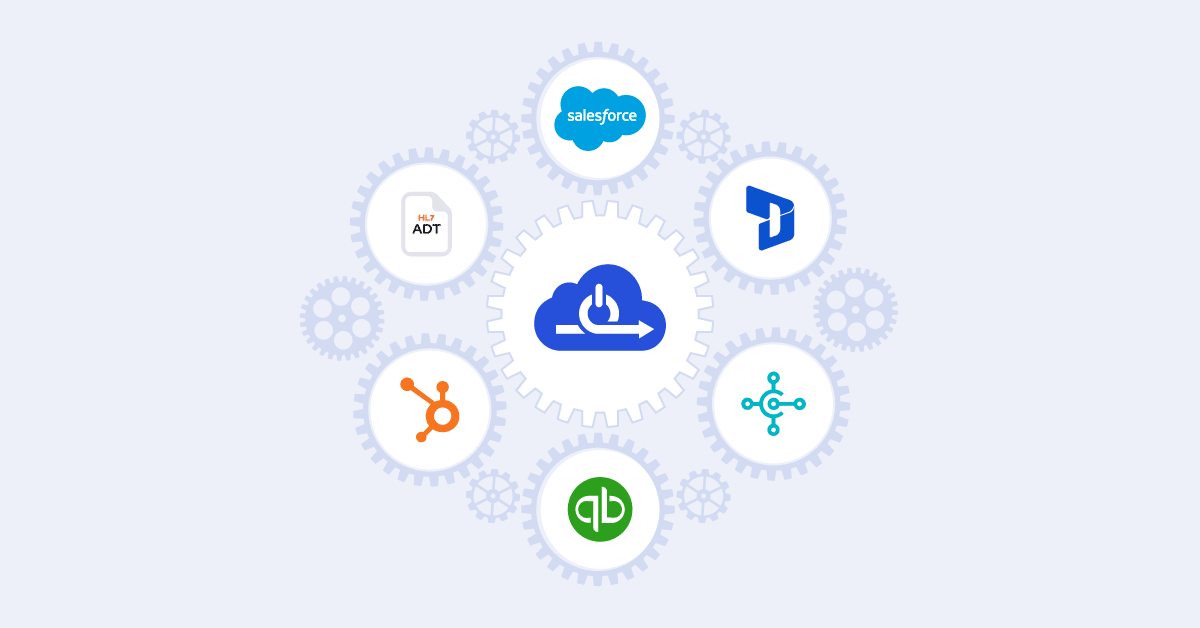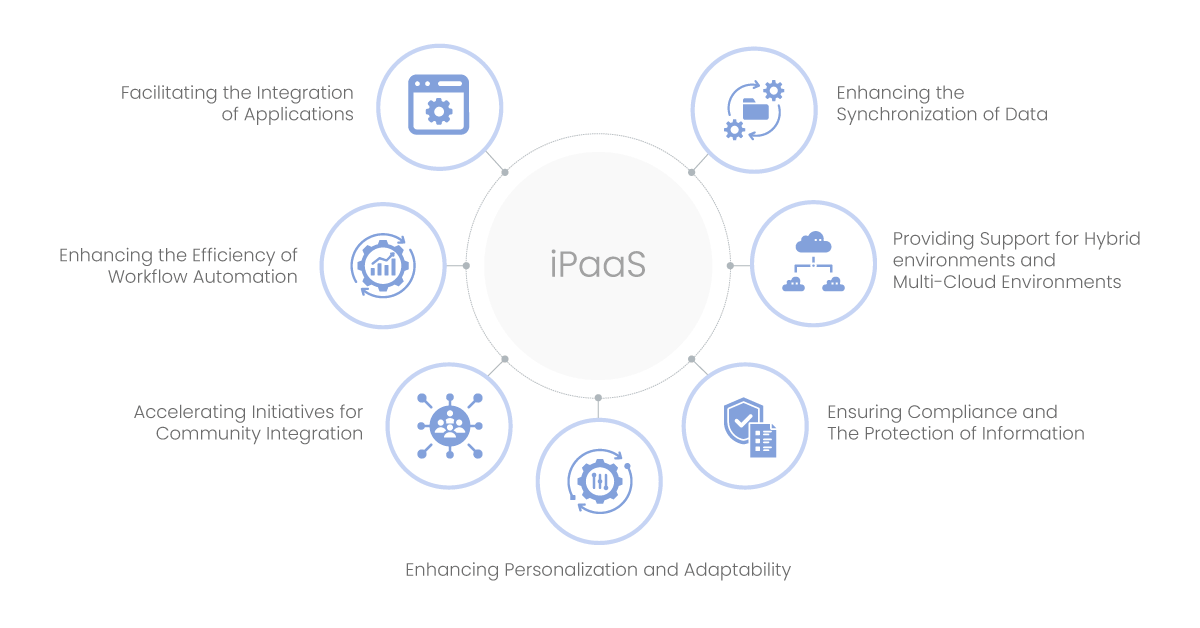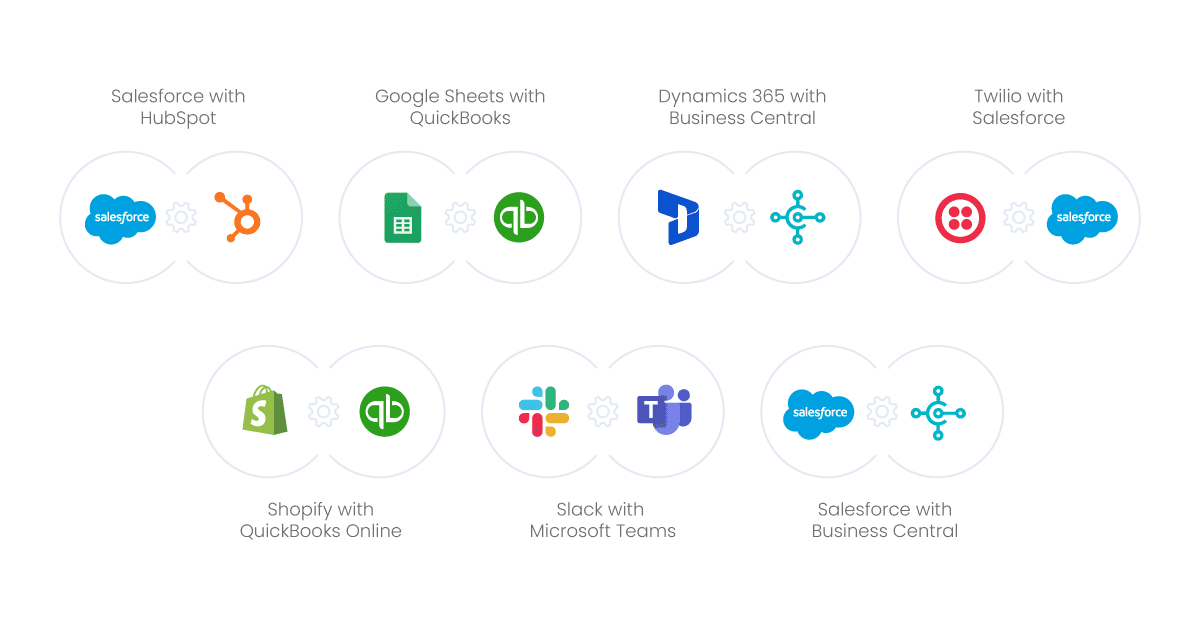For businesses that want to maintain their operational efficiency and make effective use of their data, seamless integration across a wide variety of systems and applications is becoming an increasingly vital component. The difficulty of integrating these systems becomes increasingly complicated as businesses install a variety of software solutions to satisfy a wide range of needs inside their organizations.
Integration Platform as a Service (iPaaS) solutions have emerged as essential tools for tackling integration challenges. These solutions provide an effective technique for integrating a variety of disparate systems and services.
A major component of iPaaS systems is the use of pre-built connectors, which are modules that are standardized and pre-configured and allow for the integration of a variety of software applications and services. By providing pre-configured solutions that control data transfer and communication, these connectors are designed to make it easier to integrate systems that are not identical to one another.
It is important to note that pre-built connections are different from pre-built integrations. It is important to note that pre-built connectors are separate modules that are specifically intended to link certain applications or services, while pre-built integrations are complete, ready-to-use solutions that often make use of a large number of connections to generate an extended process that spans many systems.
Connections that have already been constructed serve as the basis for the construction of integrations, while integrations that have already been developed provide full solutions that ease complex integration scenarios.
The complicated properties of pre-built connections in iPaaS platforms will be investigated in this article. In this article, we will delve into their design and functionality, illustrating how they enhance data synchronization, ease application communication, and make it possible to automate procedures.
Through the use of real-world examples, we will demonstrate how pre-built connections have the potential to revolutionize integration strategies, providing valuable insights into the impact that these approaches have on modern information technology systems.
Aonflow iPaaS – Free for First 3 Months!
Build and run up to 1,500 transactions monthly with no cost. No payment info needed!
Understanding Pre-Built Connectors
Pre-built connectors are standardized, ready-to-use integration components offered by iPaaS platforms that enable connectivity across various applications and systems. These connectors are intended to simplify the integration process by providing pre-configured, reusable integration logic that links certain applications or data sources.
Essential Attributes of Pre-Configured Connectors:
Standardization: Pre-fabricated connections are uniform components designed to function with certain applications or services. They follow optimal integration principles, guaranteeing consistency and dependability in data transmission and system interaction.
Configurability: Although pre-built connections possess predefined parameters, they often provide adjustments to accommodate specific company needs. This indicates that enterprises may customize the connections to meet their own integration requirements.
Reusability: Pre-constructed connections are designed for applicability across various integration contexts. Upon development, they may be used in many integration initiatives, minimizing the need for bespoke development.
Efficiency: Pre-built connectors expedite the integration process by providing pre-configured solutions, hence minimizing the time and effort needed to make system connections.
How Pre-Built Connectors are Utilized in iPaaS Platforms
Applications, systems, and data sources may be more easily integrated with the help of iPaaS solutions since they make use of connections that already exist. This article presents a comprehensive analysis of the use of a variety of connections inside iPaaS platforms:
1. Facilitating the Integration of Applications
Connections that have already been built are very necessary to facilitate application integration inside iPaaS platforms. Without the need for specialized development, they make it possible to integrate a wide variety of software applications, regardless of whether they are hosted in the cloud or hosted on-premises.
One possible feature of an iPaaS platform is the provision of pre-configured interfaces to customer relationship management (CRM) systems such as Salesforce and HubSpot. These connections allow for the integration of customer relationship management (CRM) systems with other programs, such as marketing automation tools and accounting software. As a result, they guarantee a seamless flow of data and consistent customer information across several platforms.
2. Enhancing the Synchronization of Data
Synchronization of data is a key component of integration since it ensures that information is continuously updated across several different systems. The use of pre-constructed connections is beneficial for automating this process, reducing the amount of data entered by humans, and reducing the number of errors that occur.
Example: Let’s consider a scenario in which a company uses an e-commerce platform like Shopify in conjunction with an inventory management system. Automatic synchronization of product inventory levels across both systems may be achieved via the use of a link that has been pre-configured. This ensures that the stock information in both systems is accurate and up to date. This synchronization helps to reduce the likelihood of issues such as stockouts or excessive sales.
3. Enhancing the Efficiency of Workflow Automation
Through the integration of many applications and the automation of duplicate tasks, pre-constructed connections make it possible to automate processes. By automating these processes, businesses can increase their operational efficiency and focus their attention on more valuable duties.
Example: When it comes to automating the creation and transmission of invoices, an organization may want to take advantage of a link that already exists. A connector may be used to interface a customer relationship management (CRM) system like Salesforce with an invoicing tool like QuickBooks. When a sales transaction is finished in Salesforce, the connection will automatically generate an invoice in QuickBooks and send it to the customer. This will optimize the process of invoicing and reduce the amount of administrative work that has to be done.
4. Providing Support for Hybrid environments and Multi-Cloud Environments
In many cases, organizations operate within multi-cloud and hybrid IT ecosystems, using a combination of apps that are hosted in the cloud and those that are hosted on-premises. By providing connectivity between various cloud services and on-premises systems, pre-built connectors make it easier to integrate across a wide variety of environments.
Example: An organization that makes use of both Amazon Web Services (AWS) for cloud storage and an enterprise resource planning (ERP) system that is located on the premises may elect to make use of pre-built connections to ease integration between the two environments. Having a link between AWS S3 and the ERP system might make it possible to transmit data between the two, which would make it easier to access data that is stored in the cloud inside the ERP system.
5. Accelerating Initiatives for Community Integration
Connections that have already been created significantly speed up the process of implementing integration solutions by providing components that are ready to be used and need little configuration. This rapid deployment is particularly beneficial for businesses that have limited opportunities for project completion or limited access to information technology resources.
Example: It is possible for a company that is in the process of adopting a new customer relationship management system to take advantage of pre-existing connections to quickly integrate the CRM with its existing email marketing platform. Rather than developing a brand-new integration from the ground up, the organization can choose to make use of connections that already exist to expedite the connection. This would result in a faster deployment and a quicker realization of the benefits that come with integration.
6. Ensuring Compliance and The Protection of Information
When it comes to integration initiatives, security and compliance are two of the most important issues. Connections that have already been created often come equipped with built-in security features and compliance measures, which serve to protect data and ensure that they are in accordance with regulatory requirements.
Example: A pre-constructed connector can include functionalities such as encryption and secure data transmission protocols to facilitate the connection between an accounting system and a payment gateway like Stripe. These security methods protect sensitive payment data and ensure compliance with industry standards, such as the Payment Card Industry Data Security Standard (PCI-DSS).
7. Enhancing Personalization and Adaptability
Pre-built connections not only provide uniform solutions but also allow for modifications to be made to meet the specific needs of unique businesses. Because of this versatility, businesses can tailor connections to meet their specific integration needs.
Example: The combination of an online retail platform with a customer feedback system may be accomplished by an e-commerce firm by using a relationship that already exists. It is possible to modify the connection to include additional data fields or processes that are relevant to the business’s feedback collection process. This will ensure that the connection is aligned with the standards the firm has established.
Benefits of Pre-Built Connectors
Pre-built connections provide several benefits that enhance the efficiency and efficacy of integration initiatives:
Reduced Development Timelines: Pre-constructed connections obviate the need for bespoke development, significantly reducing the time needed to implement integrations.
Reduced Expenses: By offering ready-to-use solutions, pre-built connections diminish integration expenses, lessening the want for expert development resources.
Enhanced Reliability: Standardized connections are designed using optimal methods, guaranteeing dependability and uniformity in integration.
Simplicity in Maintenance: Pre-constructed connections are managed and updated by the supplier, alleviating the workload on internal IT staff and guaranteeing ongoing compatibility with integrated applications.
Aonflow is the leading integration platform.
You can kick-start by integrating your first-ever workflow in just a matter of minutes.
Examples of Pre-Built Connectors in Action
Through the process of streamlining connections across a variety of applications and systems, pre-built connectors are an essential component of Integration Platform as a Service (iPaaS) platforms.
Through the use of these connections, effective data synchronization can be achieved, processes may be automated, and overall company operations can be improved. Listed below are some specific instances that illustrate how pre-built connections streamline the integration process across a variety of applications:
1. Integration of Salesforce and HubSpot
The integration of a major customer relationship management (CRM) platform with a renowned marketing automation technology may significantly improve marketing and sales operations, as shown by the pre-built connection that exists between Salesforce and HubSpot.
How It Gets Done:
Unified Customer Data: This feature ensures that both the marketing and sales teams have access to the most recent customer information by synchronizing leads and contact information across Salesforce and HubSpot simultaneously.
Automated Campaign monitoring is a feature that connects marketing campaigns in HubSpot with Salesforce. This feature enables seamless monitoring of campaign effectiveness and the influence that it has on sales.
Advantages:
Improved Lead Management: This feature ensures that leads are followed up on in a timely manner, which in turn improves conversion rates and streamlines lead management.
A better return on investment (ROI) in marketing is achieved by providing insight into the success of marketing campaigns and allowing improvement based on real-time data on sales and campaign performance.
2. Integration of Google Sheets and QuickBooks
The integration of a spreadsheet application with a cloud-based accounting tool may ease the process of financial administration, as shown by the pre-built connection that exists between Google Sheets and QuickBooks Online.
How It Gets Done:
Real-Time Data Sync is a feature that automatically updates financial data in Google Sheets based on transactions as they are logged in QuickBooks Online. This feature ensures that reports are accurate and up to date.
This feature, known as Automated Financial Reporting, enables users to generate real-time financial reports and dashboards in Google Sheets by taking data from QuickBooks Online.
Advantages:
This streamlines financial reporting by reducing the amount of human data input, which in turn improves accuracy and ensures that financial reports are always up to date.
The enhanced data analysis feature makes use of the analytical capabilities of Google Sheets to do in-depth financial analysis and provide individualized reports based on the data received from QuickBooks Online.
3. Integration of Dynamics 365 and Business Central
The integration of a customer relationship management (CRM) system with an enterprise resource planning (ERP) solution is highlighted by the pre-built connection that exists between Dynamics 365 and Business Central.
How It Gets Done:
Unified Business Processes is a feature that integrates customer data, sales orders, and financial information. It synchronizes data across Dynamics 365 and Business Central.
A simplified accounting and financial process is achieved by the implementation of streamlined financial management, which ensures that sales data from Dynamics 365 is appropriately represented in Business Central.
Advantages:
Increased Data Accuracy: This feature helps to reduce data conflicts by ensuring that CRM and ERP systems are consistent with one another.
Facilitates improved decision-making and operational management, as well as enhanced operational efficiency. This is accomplished by streamlining operations via the integration of sales and financial data.
4. Integration of Twilio and Salesforce Integration
Increasing client engagement may be accomplished by integrating a cloud communications platform with a customer relationship management (CRM) system, as shown by the pre-built connection that exists between Twilio and Salesforce.
How It Gets Done:
Integrated Communication Channels: This feature enables users of Salesforce to make and receive voice calls and SMS messages using Twilio right inside the CRM.
The Automated Communication Records feature in Salesforce provides a detailed history of client interactions by logging communication activities that were carried out using Twilio.
Advantages:
Facilitates real-time communication, which improves both responsiveness and involvement with customers, resulting in enhanced customer engagement.
Comprehensive Interaction History: This feature ensures that all interactions with customers are logged and available inside Salesforce, which improves both customer service and relationship management.
5. Integration of Shopify with QuickBooks Online
It is shown by the pre-built connection that exists between Shopify and QuickBooks Online that the integration of an e-commerce platform with an accounting application makes the process of financial management for online shops more straightforward.
How It Gets Done:
A transfer of sales data from Shopify to QuickBooks Online, including orders, payments, and refunds, is accomplished via the use of automated data synchronization.
The streamlined inventory management system ensures that both the financial and inventory records are correct by updating the inventory levels in QuickBooks based on the sales data contained in Shopify.
Advantages:
Automating data synchronization, so lowering the amount of human input, and boosting accuracy, is one of the benefits of simplified financial management.
An effective inventory tracking system guarantees that the inventory is updated constantly, which contributes to improved inventory management and financial reporting.
6. Integration between Slack and Microsoft Teams
The pre-built connection that connects Slack and Microsoft Teams exemplifies how the integration of two collaboration platforms may enhance the communication and productivity of a team.
How It Gets Done:
Messages and updates may be sent between Slack and Microsoft Teams via the use of Unified Messaging, which enables communication between the two platforms to be carried out without any interruptions.
The term “cross-platform collaboration” refers to a method that enables users to connect and collaborate on their chosen platform while simultaneously being informed about conversations taking place on competing platforms.
Advantages:
Facilitates improved team communication by removing obstacles to communication and ensuring that all members of the team remain connected, regardless of the collaboration tool that they choose.
Enhancement of Productivity: Facilitates effective communication and information exchange across several platforms, hence increasing the overall productivity of the team.
7. Integration of Salesforce and Business Central Organization
The integration of a customer relationship management (CRM) system with an enterprise resource planning (ERP) solution may maximize both customer relationship management and enterprise resource planning, as shown by the pre-built connection that connects Salesforce and Business Central.
How It Gets Done:
The Integrated Customer and Financial Data feature allows for the synchronization of customer data, sales orders, and financial information between Salesforce and Business Central. This guarantees that the interactions with customers that take place in Salesforce are represented in the financial records, and vice versa.
Automated Order Processing is a feature that streamlines order fulfillment and financial procedures by automating the transmission of sales orders from Salesforce to Business Central.
Advantages:
Unified Data Management ensures that customer relationship management (CRM) and enterprise resource planning (ERP) systems are consistent with one another, hence eliminating data conflicts and boosting data accuracy.
The optimization of business processes allows for more effective order processing and financial management by combining customer data with corporate resource planning. This results in an increase in the overall efficiency of operations.
Conclusion
Pre-built connectors are vital elements of iPaaS platforms like Aonflow, facilitating easy interaction across various applications and systems.
The examples—Salesforce and HubSpot, Google Sheets and QuickBooks Online, Dynamics 365 and Business Central, Twilio and Salesforce, Shopify and QuickBooks Online, Slack and Microsoft Teams, and Salesforce and Business Central—illustrate the substantial influence these connectors exert on streamlining data synchronization, automating workflows, and enhancing business operations.
Utilizing pre-built connections enables enterprises to optimize integration procedures, improve data accuracy, and attain heightened operational efficiency, hence facilitating superior business results.
Aonflow iPaaS – Free for First 3 Months!
Build and run up to 1,500 transactions monthly with no cost. No payment info needed!