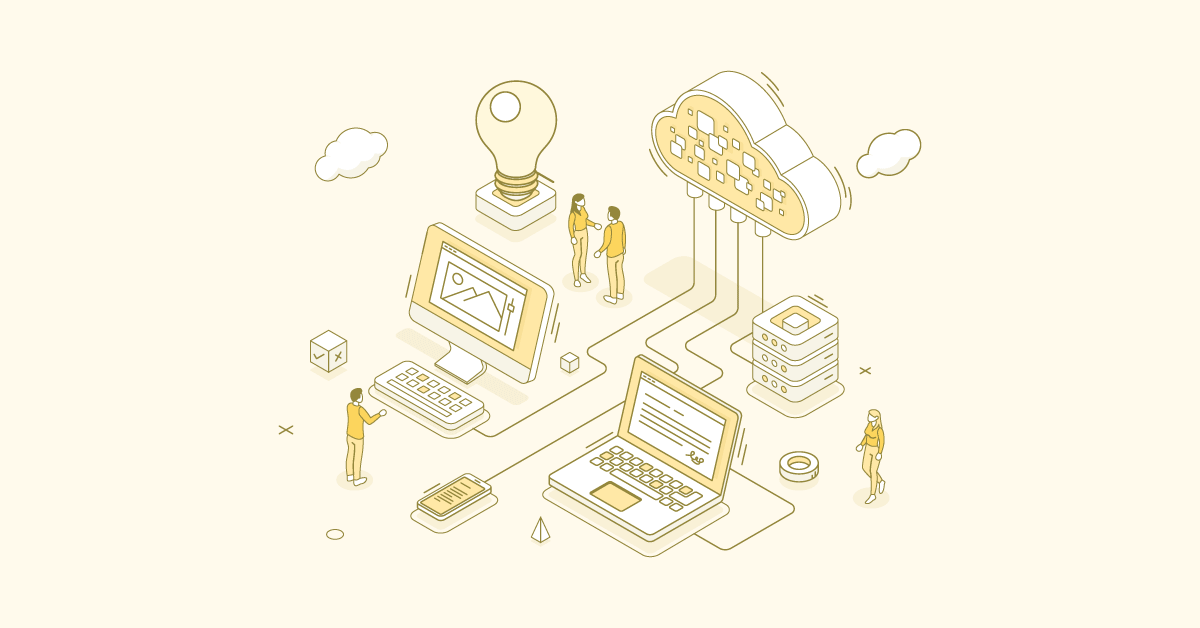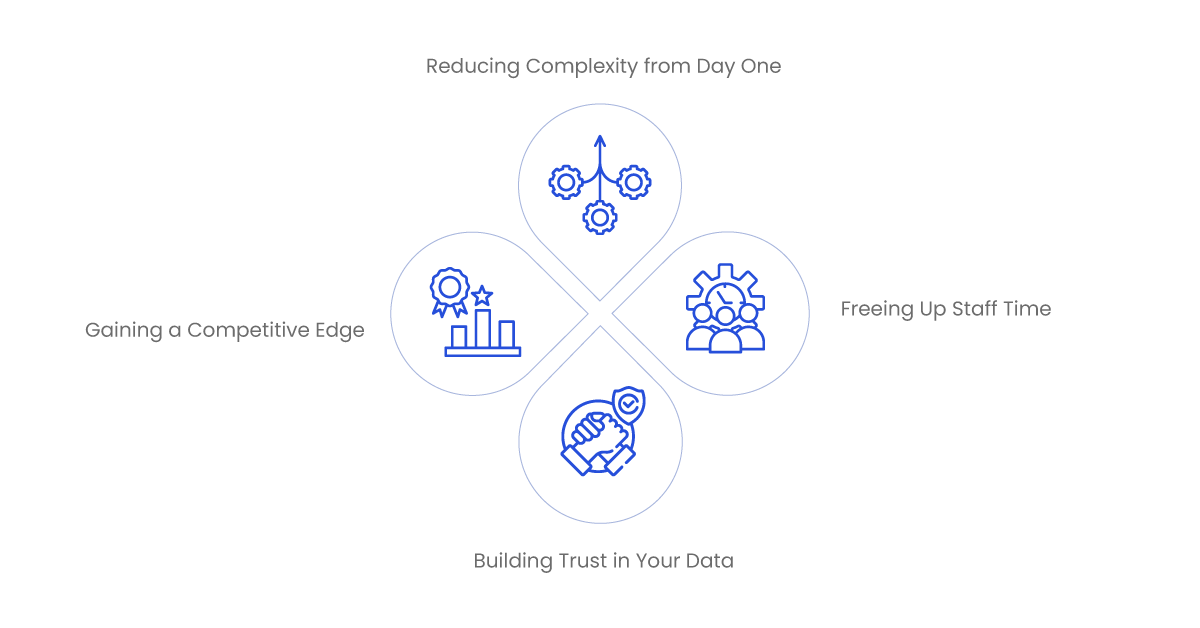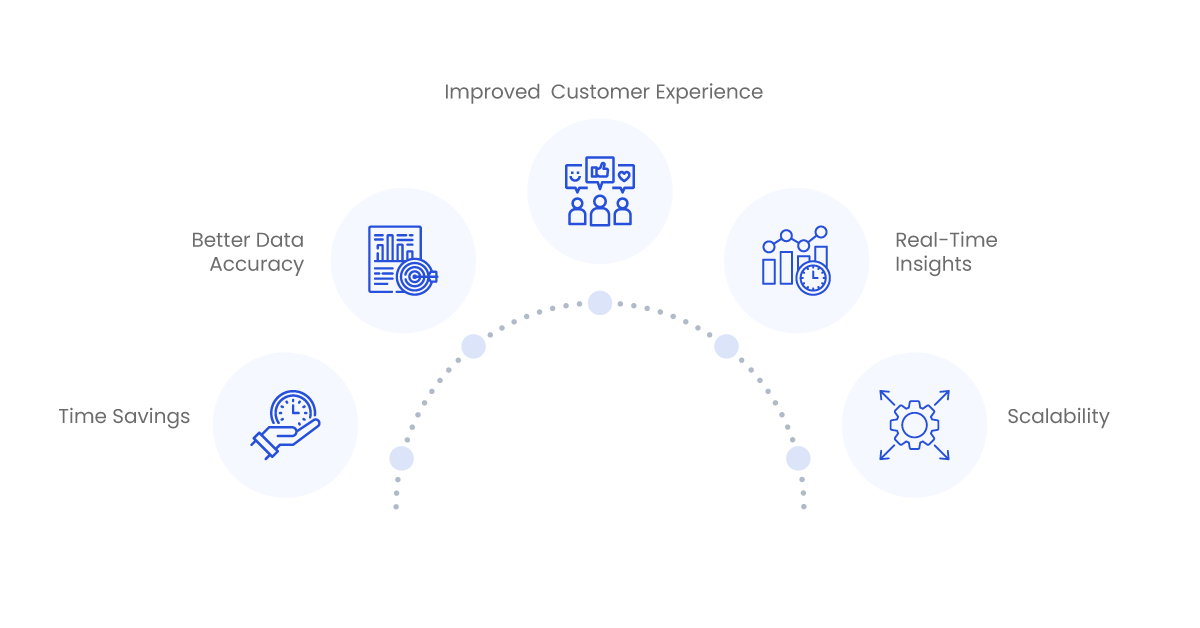Think about trying to plan a simple weekend getaway. You might open multiple apps: one for the weather forecast, another for directions, and then a separate messaging app to coordinate with friends. It’s easy to get lost in the details and waste time copying information from one place to another.
This same problem happens on a larger scale in many businesses. Teams use different software for sales, marketing, finance, and support. Each system is crucial, but none of them talk to each other by default. The result? Data silos, extra manual work, and a higher chance of mistakes.
That’s where cloud integration solutions can help. They connect separate apps so data flows between them automatically. You don’t have to do constant exports or re-entry. When set up properly, cloud integration can save time, reduce errors, and streamline your business.
In this blog, we’ll look at what cloud integration solutions are and why they matter. We’ll cover common use cases, best practices, and how to get started. By the end, you’ll have a clearer picture of how to simplify data flows for your organization, even if you’re not a technical pro.
Aonflow iPaaS – Free for First 3 Months!
Build and run up to 1,500 transactions monthly with no cost. No payment info needed!
What Are Cloud Integration Solutions?
At their core, cloud integration solutions link different cloud-based apps so they can share data in real time. For example, you might connect your e-commerce platform to your accounting tool. Each new order in your online store automatically appears in your finance system, complete with invoice details and payment status. No more manual data entry or risk of typos.
Cloud integration typically involves a range of technologies, but you don’t need to be an IT specialist to benefit from them. Modern solutions often come with pre-built connectors or user-friendly platforms where you can drag and drop the pieces you need. The goal is to make your software ecosystem feel like one cohesive unit rather than a patchwork of disconnected tools.
Why Cloud Integration Matters
It’s common for businesses to use multiple apps and databases. But without integration, you risk:
- Inefficiency: Teams waste hours updating the same info in multiple places.
- Inaccuracy: Manual entry leads to errors and outdated data.
- Missed Opportunities: If sales don’t see new leads in real time, they might lose deals.
- Poor Customer Experience: Support might not have the latest order info when a customer calls.
By contrast, cloud integration creates a single source of truth. When someone updates a record in one app, every other connected app sees the change. This real-time data sharing helps teams work faster and make better decisions. It also improves scalability—if you add a new app or service, you just plug it into your integration workflow.
Picture an ordinary weekday. You check multiple apps just to get through simple tasks—weather, calendar, email, and maybe a grocery app for a quick list. Jumping between these apps is enough to make you wish they could all talk to each other. This tiny frustration is magnified in a business setting, where disconnected data can slow down entire teams.
Now, imagine you run a growing company. You have an online store, a customer service platform, a finance tool, and a marketing app. Each one holds essential information—orders, invoices, leads, or support tickets—but none of them share data by default. You end up copying and pasting the same records or exporting CSV files. Mistakes creep in. Employees waste time. Customers get conflicting information.
That’s where simplifying your data flows becomes crucial. With the right cloud integration solutions, you can connect these apps so they talk to each other automatically. Data moves in real time, reducing manual work and the chance of errors. By the end of this guide, you’ll see how beginners can take the first steps to unify their systems, save time, and make better decisions using cloud integration.
What Does “Simplifying Data Flows” Mean?
At its core, simplifying data flows is about making sure information moves smoothly between the apps and services your business relies on—without constant human intervention. Instead of staff re-typing orders into an accounting system or manually adding new leads to a CRM, cloud integration solutions automate this process.
In simple terms:
- Data flows from one tool to another whenever it’s updated (e.g., a new order in your e-commerce store automatically appears in your finance app).
- Real-time sync means everyone sees the same, up-to-date information, whether they’re in sales, marketing, or support.
- Automation removes repetitive tasks, cuts down on errors, and saves hours of admin work each week.
For beginners, it’s helpful to visualize data flows like a series of pipes. Without integration, each tool sits in isolation. You spend energy carrying water (data) from one pipe to another. Once you connect them, the water flows freely—giving you a unified system instead of fragmented channels.
Why Cloud Integration Matters for Beginners
Many companies start small, with a single system like a CRM or an online store. Over time, they add more software: an email marketing tool, a project management app, or a finance platform. Early on, it’s tempting to manually juggle data because the volume is low. But as you grow, that manual process becomes a bottleneck.
Reducing Complexity from Day One
If you wait until you have ten different apps, you’ll deal with a chaotic tangle of data flows. Beginning with a cloud integration mindset early on helps you create scalable processes. You won’t have to undo sloppy manual work or risk losing information in spreadsheets.
Building Trust in Your Data
Disorganized data can erode confidence. If your marketing team doesn’t trust the lead information in the CRM, they won’t use it effectively. By simplifying data flows, you ensure each system is reliable and accurate. Everyone from customer service agents to company leaders, can trust what they see.
Freeing Up Staff Time
Beginner businesses often have limited resources. Staff might be wearing many hats—sales, support, admin, and more. Automating data flows removes busy work. This frees your people to focus on core tasks like growing sales or improving customer relationships rather than entering and re-checking data.
Gaining a Competitive Edge
Even if you’re just starting, your competitors may already automate key processes. By integrating your systems, you can respond faster to customer inquiries, plan better marketing campaigns, and get a real-time pulse on your finances. This agility can separate you from the pack.
Core Components of Cloud Integration Solutions
Beginners often think cloud integration is too technical. But modern tools have made it more accessible. Below are the primary building blocks you’ll come across.
Data Connectors
Data connectors link two apps or services. For example, if you’re connecting Shopify to QuickBooks, a connector ensures each new order in Shopify automatically appears in QuickBooks. Connectors handle:
- Field mappings: Matching order details to invoice fields.
- Security: Making sure data stays encrypted and private.
- Error handling: Alerting you if something goes wrong.
iPaaS (Integration Platform as a Service)
An iPaaS platform such as Aonflow offers a user-friendly way to manage integrations. Rather than coding from scratch, you often drag and drop workflows to define how data moves. iPaaS solutions typically provide:
- Pre-built templates: Quick setups for popular apps.
- Scalability: The ability to handle large data volumes as you grow.
- Dashboards: A central place to monitor all your data flows.
APIs and API Management
APIs are like the digital doorway that lets apps talk to each other. A cloud integration solution may handle API management for you. This ensures things like authentication, rate limits, and error logs are managed behind the scenes, so you don’t need to be a developer to keep data moving smoothly.
Data Transformation Tools
If your CRM uses “FirstName” and your marketing app uses “FName,” you need to transform those fields so they match. Beginners often overlook this step. Yet, it’s crucial to ensure that each system speaks the same “language” for dates, currency formats, or even product SKUs.
Monitoring and Logs
Once your flows are set up, you’ll want visibility into what’s happening. Good integration platforms show successful syncs, errors, or delays. This is invaluable for troubleshooting when something goes awry—like a field mismatch that causes a failed data transfer.
Aonflow is the leading integration platform.
You can kick-start by integrating your first-ever workflow in just a matter of minutes.
Common Use Cases
E-Commerce to Accounting
Scenario: You run an online store using WooCommerce or Shopify. Manually copying orders into an accounting tool like QuickBooks or Xero is tedious.
How to Solve: Combine the two systems so each new sale automatically updates your books. You minimize bookkeeping mistakes and have access to real-time revenue figures.
From CRM to Marketing Automation
Scenario: You capture leads in your CRM but email them using a separate application like Mailchimp or HubSpot.
How to Solve: Sync leads from the CRM to your marketing tool. If a lead status changes — such as converting to a paying customer — the information is passed along to the marketing app, which adjusts email campaigns accordingly.
Supply Chain and Inventory
Scenario: You sell across channels – online store, Amazon, or perhaps a brick-and-mortar location.
How to Solve: Implement an inventory management system to monitor stock levels in real time. When a sale occurs, the system syncs all channels, meaning you never oversell or run out at an inopportune time.
Customer Support and Service
Scenario: A helpdesk tool (like Zendesk) that works outside your CRM or your sales database. Agents don’t have a customer’s purchase history, resulting in less efficient problem-solving.
How to Solve: Keep all departments in the loop by syncing your support tickets with the CRM. Agents can quickly reference past orders or subscription details for more effective support.
HR and Payroll
Scenario: You have an HR system that holds your employees’ data, but payroll is produced in a separate place.
How to Solve: Connect them so that new hires automatically appear in payroll, with wage calculations or paid time off (PTO) syncing in real-time. This reduces data entry errors and maintains punctual payments.
Key Benefits of Simplified Data Flows
Time Savings
Hours of manual copying and pasting are replaced by automation. For a one-person business, that time can be spent on product development or customer outreach instead.
Better Data Accuracy
This can result in typos, duplicates, or fields that are left blank. By allowing systems to communicate with each other directly, you reduce these types of risks.
Real-Time Insights
When data is updated in real-time across platforms, there’s no waiting for weekly reports. Find out how a marketing campaign drives sales immediately, or monitor your daily cash flow with no guesswork.
Improved Customer Experience
Whether it’s faster shipping notifications or more personalized marketing, streamlined data flows ensure each department has the information it needs to serve customers.
Scalability
So whether you’re deploying a new product line, collaborating with a 3rd party platform, or scaling to multiple locations, integrated systems evolve without adding manual tasks.
Challenges and How to Overcome Them
While streamlining data flows is revolutionary, it isn’t always plug-and-play. Here are some common roadblocks for beginners, along with how to overcome them.
Security and Compliance
Challenge: Sensitive information — including customer addresses or payment details — can be a target for hackers. Possible compliance rules (GDPR, HIPAA) apply.
How to Solve: Utilize integration tools equipped with encryption features and access control measures. Check they are according to the industry standards. Consult a compliance expert before going live if you are handling highly regulated data.
Complexity of Legacy Systems
Challenge: Old software doesn’t have modern APIs or stores data in strange formats.
How to Solve: Some iPaaS platforms provide tailored integration connectors or consider using a middleware solution that translates data from legacy systems. If the source and target types do not match, then plan an additional mapping or transformation to ensure conversion.
Internal Resistance to Change
Challenge: Employees could be concerned automation will take their jobs or add complexity to their work.
How to Solve: Simplifying data flows gets rid of tedious work and frees time for important projects; highlight that. Provide short training sessions, demonstrate quick wins (fewer errors, etc.) , and seek feedback to iterate.
Vendor Lock-In
Challenge: Some providers grab you and use you but make it hard to change later.
How to Solve: Pick an integration platform with open standards and broad app interoperability. Inquire upfront about export and migration options. Doing this enables you to not get trapped if your business changes.
Measuring ROI and Ongoing Optimization
Define KPIs Early
Before you start any integration project, you should determine how success will be measured. Familiar Key Performance Indicators (KPIs) would be:
- Time saved on data entry.
- Reduced errors or duplication of data.
- Time to process orders (in e-commerce).
- Employee satisfaction with workloads.
Calculate Costs vs. Benefits
Against the monthly subscription or licensing fees of your integration platform of choice, weigh the real cost savings. These could include fewer labor hours and returns or order errors, as well as customers who are more satisfied and spend more.
Keep Improving
You don’t just “set and forget” data flows. As you bring in new tools or grow your business, review your workflows. Perhaps you add a new connector, or you fine-tune field mappings, or you look at automation rules you didn’t need before. This iterative way of working keeps your system clean and in sync with the real world.
The Future of Cloud Integration Solutions
Low-Code/No-Code Platforms
The boom of low-code or no-code integration will also make it easier to automate processes without a background in programming. These platforms feature drag-and-drop interfaces and guided workflows, reducing the barrier to entry for small businesses.
AI-Driven Automation
With the maturing of Artificial Intelligence, it can identify patterns or anticipate data errors before the fact. AI may even automatically generate workflows separately for you, suggesting how your apps should best be connected based on the data they each process.
Multi-Cloud and Hybrid Deployments
Most companies have a combination of on-prem systems and multiple cloud providers. Ensure your data can flow regardless of where it is – AWS, Azure, Google Cloud or somewhere on an internal server – through hybrid integration solutions with no manual steps.
Event-Driven Architecture
Instead of performing scheduled batch updates, event-driven integration initiates workflows as soon as an event happens, whether a new invoice is created or a shopping cart is abandoned. That results in very timely responsiveness, which is good for businesses competing on speed.
Solutions specific to verticals
We’ll probably see more specialized connectors for industries, including healthcare, finance, or retail, providing out-of-the-box compliance and data models tailored to those fields. For niche market beginners, these specialized options will save you a ton of time.
Wrapping It Up — What Do You Need to Get Started with Simplified Data Flows?
If you’re new and inundated with manual data entry or departmental apps, simplifying your data flows still feels like the right path forward. Consider it decluttering for your routine. You save time, decrease errors, and create a clearer picture of your business.
Take the First Step:
- Find out where your most significant data headaches come from — whether it’s in billing, keeping inventory up to date, or marketing lists.
- Look into an inexpensive iPaaS picker or connector you can use.
- Go through a small single integration, prove your value, then iterate aquilo scale up.
- Track your results, iterate on your workflows, and have a party for every improvement.
Even if you run a small operation, digitizing your data flows can spare hours each week. That’s time you can spend developing rapport with customers, creating new products or simply making your workday smoother. Streamlining data flows is not just an enterprise play; it’s a fundamental, powerful step that any upstart can take in building a more nimble and competitive business.
Aonflow iPaaS – Free for First 3 Months!
Build and run up to 1,500 transactions monthly with no cost. No payment info needed!