Addressing Data Silos in HR Systems with iPaaS
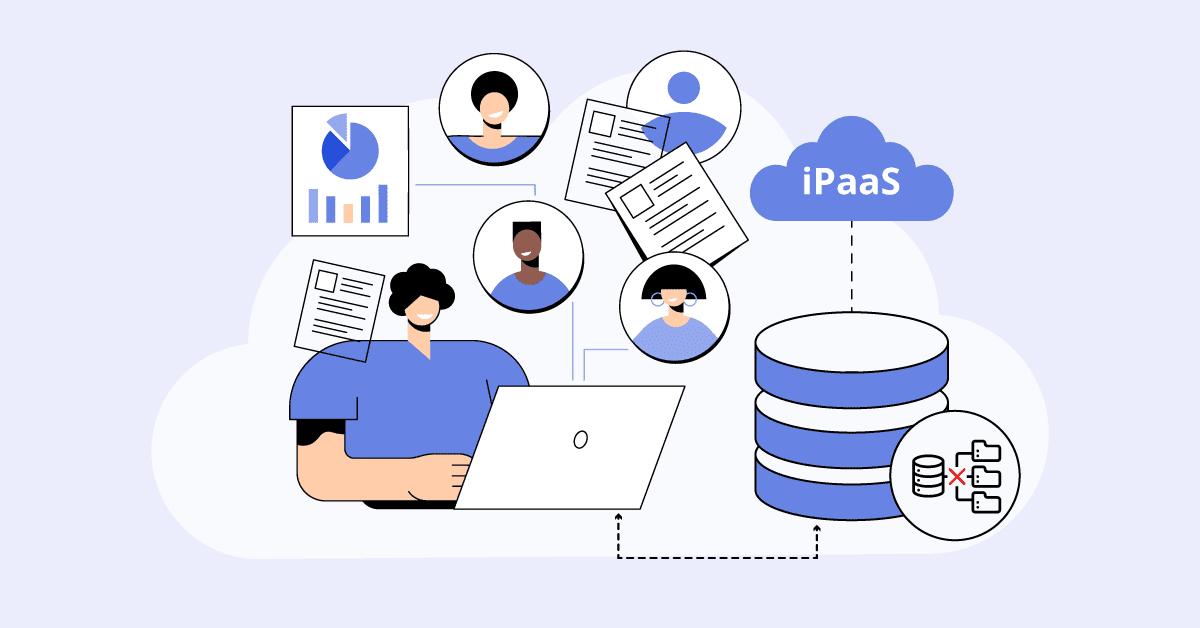
Data silos are like islands in the vast ocean of information, disconnected and isolated. In the realm of Human Resources (HR), these silos pose significant challenges, hindering efficiency, accuracy, and decision-making. But fear not! There’s a powerful solution on the horizon: iPaaS. Let’s delve into how iPaaS can break down these barriers and streamline HR systems.
Aonflow iPaaS – Free for First 3 Months!
Build and run up to 1,500 transactions monthly with no cost. No payment info needed!
Understanding Data Silos in HR
What are Data Silos?
Data silos are like individual islands within the vast ocean of organizational data. In HR, these silos emerge from the existence of separate systems for crucial functions such as payroll, recruitment, and performance management. Each of these systems operates independently, storing its own set of data without much interaction with other systems. As a result, information gets compartmentalized, making it challenging to access a comprehensive view of employee data.
Impact of Data Silos in HR:
- Hindered Collaboration: Data silos act as barriers to collaboration between HR teams and other departments. Since each department operates within its data ecosystem, sharing and accessing information becomes cumbersome. This hampers cross-functional collaboration and can lead to inefficiencies in decision-making processes.
- Inaccurate Reporting: Data inconsistencies resulting from siloed systems lead to inaccurate reporting. When data is scattered across various systems without proper integration, compiling reports becomes a tedious task prone to errors. Inaccurate reports, in turn, can misguide decision-makers, leading to suboptimal outcomes for the organization.
- Compliance Risks: Data silos increase the risk of non-compliance with regulations governing HR practices. Fragmented data management makes it difficult to ensure data accuracy and security, exposing the organization to compliance risks. Failure to comply with regulatory requirements can result in legal consequences and damage to the organization’s reputation.
Challenges Faced:
- Integration Complexity: Integrating data from disparate HR systems is a complex process that often requires extensive coding and maintenance. Traditional integration methods involve custom-built solutions tailored to specific systems, making the integration process time-consuming and prone to errors.
- Time and Cost Overruns: Manual integration efforts consume significant time and resources, leading to cost overruns and delays. As organizations strive to integrate their siloed HR systems, they often encounter unforeseen challenges that require additional time and resources to address. These overruns can impact overall productivity and hinder the organization’s ability to achieve its HR objectives.
- Scalability Issues: As organizations grow and evolve, the complexity of siloed HR systems increases. Managing and scaling these systems become more challenging, as each new system or process introduced adds to the complexity. Without a scalable integration solution, organizations may struggle to adapt their HR systems to meet the changing needs of the business.
Breaking Down Silos with iPaaS
Unlike traditional integration methods that require extensive coding and custom development, iPaaS offers a more streamlined approach with pre-built connectors and APIs.

Key Features of iPaaS:
- Connectivity: iPaaS facilitates seamless connectivity between disparate systems, regardless of whether they are cloud-based or on-premises applications. By providing standardized connectors and protocols, iPaaS eliminates the need for complex custom integrations, enabling data to flow freely between different systems.
- Data Transformation: One of the essential features of iPaaS is its ability to transform data formats and structures to ensure compatibility between different systems. Whether it’s converting data from one format to another or mapping fields between systems, iPaaS simplifies the process of data transformation, ensuring that information can be seamlessly exchanged between applications.
- Workflow Automation: iPaaS automates workflows by orchestrating the flow of data between various systems and applications. By automating repetitive tasks such as data entry, validation, and synchronization, iPaaS reduces manual intervention and enhances overall efficiency. This allows HR teams to focus on more strategic activities rather than getting bogged down by mundane data management tasks.
- Scalability: With its cloud-based architecture, iPaaS offers seamless scalability to accommodate growing data volumes and integration needs. Whether an organization is scaling up its operations or adding new systems to its IT infrastructure, iPaaS can easily adapt to meet the changing requirements without significant disruptions.
Aonflow is the leading integration platform.
You can kick-start by integrating your first-ever workflow in just a matter of minutes.
Advantages of iPaaS in HR:
- Unified Data View: By integrating HR systems using iPaaS, organizations can achieve a unified view of employee data across different systems and applications. This unified data view enhances visibility into workforce information, enabling HR teams to make more informed decisions and take proactive measures to optimize workforce management.
- Improved Efficiency: Automation is a key driver of efficiency in HR operations, and iPaaS plays a crucial role in automating various data-related tasks. By reducing manual data entry and processing time, iPaaS helps streamline HR processes, freeing up valuable time and resources that can be allocated to more strategic initiatives.
- Enhanced Analytics: Integrated data provided by iPaaS enables more accurate and comprehensive HR analytics, allowing organizations to gain deeper insights into workforce trends and performance metrics. By analyzing data from various HR systems in a unified manner, organizations can identify patterns, trends, and areas for improvement, ultimately driving better decision-making and strategic planning.
- Compliance Management: Ensuring compliance with regulatory requirements is a top priority for HR departments, and iPaaS helps simplify compliance management by ensuring data consistency and accuracy. By centralizing and standardizing data across different systems, iPaaS helps organizations maintain compliance with regulations such as GDPR, HIPAA, and others, reducing the risk of penalties and legal liabilities.
iPaaS offers a powerful solution for breaking down data silos in HR systems by providing seamless connectivity, data transformation capabilities, workflow automation, and scalability. By leveraging iPaaS, organizations can achieve a unified view of employee data, improve efficiency, enhance analytics, and ensure compliance with regulatory requirements, ultimately driving better outcomes for the organization as a whole.
Implementing iPaaS in HR Systems

Assessing Integration Needs:
1. Identify key HR systems and data sources requiring integration:
- Begin by identifying all the HR systems and applications used within the organization, such as payroll, recruitment, performance management, and employee engagement platforms.
- Determine which data sources contain critical information that needs to be integrated for a holistic view of employee data.
2. Evaluate existing integration challenges and requirements for seamless data flow:
- Assess the current state of data integration within the organization, including any existing integration solutions or challenges.
- Identify specific integration requirements, such as real-time data synchronization, data transformation needs, and security considerations.
Selecting iPaaS Solution:
1. Consider factors such as scalability, ease of use, and compatibility with existing systems:
- Evaluate different iPaaS solutions based on their scalability to accommodate future growth and integration needs.
- Consider the ease of use of the platform, including the availability of user-friendly interfaces and tools for configuration and customization.
- Ensure compatibility with existing HR systems and applications to streamline the integration process and minimize compatibility issues.
2. Choose a reputable iPaaS provider such as Aonflow with a proven track record in HR integrations:
- Research and evaluate iPaaS providers based on their experience and expertise in HR integrations.
- Look for customer reviews, case studies, and testimonials to gauge the reliability and effectiveness of the provider’s solutions.
- Select a provider that offers comprehensive support and ongoing maintenance to ensure the success of the integration project.
Implementation and Integration:
1. Collaborate with IT and HR teams to map out integration workflows and data mappings:
- Engage IT and HR stakeholders to identify integration requirements, data mappings, and workflow processes.
- Collaboratively design integration workflows that align with business objectives and data governance policies.
- Document integration workflows and data mappings to ensure clarity and consistency throughout the implementation process.
2. Leverage iPaaS features for data transformation, workflow automation, and monitoring:
- Utilize iPaaS tools and capabilities for data transformation to ensure compatibility and consistency across integrated systems.
- Automate integration workflows to streamline data exchange processes and reduce manual intervention.
- Implement monitoring and alerting mechanisms to track integration performance, detect anomalies, and proactively address issues.
Testing and Validation:
1. Conduct thorough testing to ensure data accuracy, system compatibility, and workflow reliability:
- Develop comprehensive test cases covering various integration scenarios, including data synchronization, error handling, and exception handling.
- Execute tests in a controlled environment to validate data accuracy, system compatibility, and workflow reliability.
- Identify and address any issues or discrepancies uncovered during testing to ensure a smooth and successful integration.
2. Validate integration against predefined success criteria and user acceptance testing:
- Validate the integration against predefined success criteria to ensure alignment with business objectives and requirements.
- Conduct user acceptance testing (UAT) involving key stakeholders to validate the usability and effectiveness of the integrated solution.
- Incorporate feedback from UAT participants to make necessary adjustments and refinements to the integration implementation.
Ongoing Maintenance and Optimization:
1. Monitor integration performance and address any issues promptly:
- Implement monitoring tools and dashboards to continuously monitor integration performance, data integrity, and system health.
- Proactively identify and address any issues or performance bottlenecks to minimize disruptions and ensure seamless operation.
2. Regularly update integration workflows to accommodate system changes and evolving business needs:
- Stay informed about changes and updates to integrated systems and applications that may impact integration workflows.
- Regularly review and update integration workflows to accommodate system changes, new requirements, and evolving business needs.
- Continuously optimize integration processes to improve efficiency, reliability, and scalability over time.
Conclusion
Data silos in HR systems are a persistent challenge, but iPaaS offers a powerful antidote. By seamlessly integrating disparate systems, iPaaS enables organizations to unlock the full potential of their HR data, driving efficiency, compliance, and strategic decision-making.
Embrace iPaaS, break down those silos, and chart a course towards HR excellence!
Aonflow iPaaS – Free for First 3 Months!
Build and run up to 1,500 transactions monthly with no cost. No payment info needed!