Beyond Integration: Unleashing Potential with QuickBooks Online-Salesforce Synergy
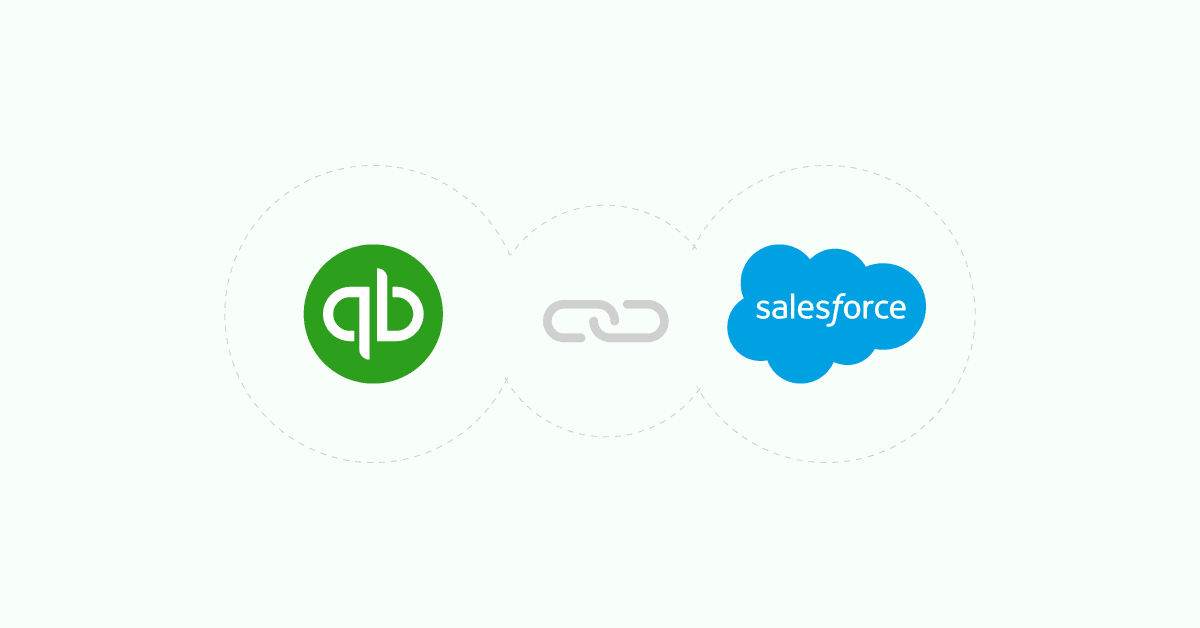
Navigating the intricate tapestry of modern business operations, companies find themselves entangled in a web of disparate systems and applications. In this era of digital interconnectedness, the demand for seamless integration stands as a linchpin for operational efficiency and sustained competitiveness. The absence of such cohesion breeds fragmented data silos, impedes workflows, and obscures vital insights into crucial business functions.
Within this complex landscape, platforms like QuickBooks Online and Salesforce have emerged as pivotal pillars in financial management and customer relationship management, respectively. Yet, the independent use of these robust systems poses challenges, limiting their full potential. It’s within the convergence of these powerhouse platforms that businesses discover a transformative solution—one that harmonizes financial acumen with customer-centric strategies.
Aonflow iPaaS – Free for First 3 Months!
Build and run up to 1,500 transactions monthly with no cost. No payment info needed!
Integrating Salesforce with Quickbooks
The fusion of QuickBooks Online and Salesforce isn’t merely a technological integration; it signifies a strategic maneuver toward unlocking operational synergy, fostering data harmony, and elevating businesses to new heights of efficiency and effectiveness. In exploring the integration between these platforms, we delve into the nexus where financial prowess meets customer-centricity, reshaping the very essence of modern business operations.
The landscape of software integration has evolved into a cornerstone of operational efficiency and competitiveness. Companies across industries are navigating a complex web of applications and systems, emphasizing the dire need for seamless integration. Without such cohesion, businesses encounter fragmented data silos, inefficiencies, and limited visibility into critical operations.
QuickBooks Online (QBO) stands tall as a robust financial management solution, empowering businesses to streamline accounting processes, manage cash flow, and gain insights into their financial health effortlessly. On the other hand, Salesforce, a global leader in customer relationship management (CRM), enables organizations to foster meaningful customer relationships, drive sales, and nurture leads effectively.
Yet, the isolated use of these powerful platforms poses challenges. Siloed data restricts a holistic view of operations, hindering informed decision-making and compromising overall efficiency. However, the convergence of QBO and Salesforce transcends these limitations, offering a synergistic solution that harmonizes financial and customer data. This integration represents a pivotal advancement, heralding a new era where businesses can seamlessly unify crucial operations, empowering them to thrive in today’s competitive landscape.
Understanding the Integration
The integration between QuickBooks Online (QBO) and Salesforce operates on the principle of data synchronization. It enables the seamless flow of information between these two distinct platforms, ensuring a unified ecosystem for financial and customer data.
In terms of data synchronization, crucial information such as customer details, invoices, sales orders, payment records, and financial transactions are seamlessly shared between QBO and Salesforce. This bidirectional sync ensures that changes made in one platform reflect accurately and promptly in the other, maintaining data consistency and accuracy.
The integration process often involves utilizing middleware or integration tools that facilitate the connection between QBO and Salesforce. These tools configure the mapping of data fields, ensuring compatibility and smooth transmission. Custom configurations may also be necessary to align specific business needs with the integration setup.
Successful integration hinges on meticulous planning, understanding the business’s unique requirements, and leveraging integration tools that offer robust functionalities. This combination of technical prowess and strategic alignment ensures a seamless and efficient integration that maximizes the benefits derived from both platforms.
The benefits of the QBO-Salesforce integration

1. Enhanced Visibility and Data Accuracy:
- Financial Transactions: Visibility into invoices, payments, expenses, and financial reports within Salesforce provides a comprehensive overview of the financial health of customers, enabling informed decision-making.
- Real-time Updates: Immediate synchronization ensures that data is up-to-date across both platforms, eliminating discrepancies and enhancing accuracy in financial reporting and forecasting.
2. Streamlined Workflows:
- Automated Invoicing: Automated creation and updating of invoices directly from Salesforce based on sales data reduces manual entry, minimizing errors, and accelerating the billing process.
- Sales Order Processing: Seamless transmission of sales orders from Salesforce to QBO streamlines order fulfillment, leading to faster delivery and improved customer satisfaction.
- Time and Resource Savings: The automation of these processes not only saves time but also optimizes resource allocation, allowing teams to focus on high-value tasks.
3. Improved Customer Insights:
- 360-Degree View: Combining customer data from Salesforce with financial data from QBO provides a holistic view of customer behavior, allowing businesses to tailor their offerings and services based on individual preferences.
- Personalized Experiences: Utilizing integrated data, businesses can craft personalized marketing campaigns, offer tailored products/services, and anticipate customer needs, fostering stronger relationships and brand loyalty.
4. Efficient Collaboration between Sales and Accounting Teams:
- Unified Data: Both teams access the same updated data, ensuring alignment in goals and strategies, leading to more accurate forecasting, targeted sales efforts, and improved cash flow management.
- Improved Communication: Seamless data sharing fosters better collaboration between departments, facilitating quicker resolution of financial or customer-related issues and enhancing overall productivity.
This integration essentially breaks down silos between departments, fostering a holistic approach to business operations. It enables a smooth exchange of critical information, enhances decision-making capabilities, and empowers teams to collaborate efficiently towards common goals, ultimately driving growth and success.
Who Benefits from QBO and Salesforce Integration?
1. Finance and Accounting Teams:
- Streamlined Processes: Automation of invoicing, expense tracking, and financial reporting reduces manual effort, minimizing errors, and accelerating financial workflows.
- Enhanced Accuracy: Access to updated customer data within financial records ensures accurate reporting, improved cash flow management, and better decision-making.
2. Sales and Marketing Teams:
- Improved Customer Insights: Access to integrated data equips sales teams with a comprehensive view of customers’ financial interactions, enabling personalized sales strategies and targeted marketing campaigns.
- Efficient Lead Conversion: Seamless data flow allows for quick conversion of leads into sales by providing sales reps with real-time financial information during the sales process.
3. Customer Service Teams:
- Personalized Support: Integrated data helps customer service representatives understand customers’ purchasing behavior and financial history, enabling tailored support and proactive issue resolution.
- Improved Responsiveness: Quick access to customer financial data within Salesforce ensures faster responses to billing or payment-related queries.
4. Business Owners and Executives:
- Holistic Insights: Comprehensive data integration offers business owners and executives a unified view of the company’s financial health and customer relationships, facilitating strategic decision-making.
- Optimized Performance: Clear insights from integrated data support setting realistic goals and aligning strategies across departments, driving overall business growth and performance.
Each department benefits uniquely from this integration, gaining access to critical information that empowers them to perform their roles more efficiently, make informed decisions, and contribute effectively to the company’s success.
Aonflow is the leading integration platform.
You can kick-start by integrating your first-ever workflow in just a matter of minutes.
What outcomes you can expect
Case Study 1: Company X – Enhanced Efficiency and Accuracy
- Challenges Before Integration: Company X, a mid-sized e-commerce firm, struggled with disjointed data between their CRM and accounting systems. Manual entry led to errors in invoicing, delayed payments, and inaccurate financial reporting.
- Integration Process: They integrated QuickBooks Online with Salesforce using a middleware tool. This involved mapping customer data, invoices, and payments, ensuring seamless synchronization between the two platforms.
- Results Achieved: Post-integration, Company X experienced a 35% reduction in manual data entry errors. The finance team saved 20 hours per week previously spent on reconciling data. The CFO noted, “The integration streamlined our processes, leading to improved accuracy and faster financial reporting.”
Case Study 2: Company Y – Enhanced Customer Insights
- Challenges Before Integration: Company Y, a software solutions provider, needed a cohesive view of their customer’s financial interactions. This hindered their ability to personalize sales efforts and address client needs effectively.
- Integration Process: They integrated QBO and Salesforce, syncing customer financial data with CRM records. This enabled sales reps to access real-time financial information during client interactions.
- Results Achieved: With integrated data, Company Y saw a 25% increase in customer retention. The VP of Sales mentioned, “Having financial insights alongside customer data allowed us to offer tailored solutions, improving customer satisfaction and driving repeat business.”
These case studies illustrate how businesses overcame challenges by integrating QBO with Salesforce, resulting in tangible improvements in efficiency, accuracy, customer insights, and ultimately, business growth. Testimonials from key personnel emphasize the transformative impact of this integration on their day-to-day operations and overall success.
Unlocking Business Potential

The integration of QuickBooks Online and Salesforce represents more than a mere amalgamation of software systems; it’s a gateway to unlocking the full potential of businesses across diverse industries. By seamlessly merging financial data with customer insights, this integration catalyzes a paradigm shift in operational efficiency and strategic decision-making.
Adapting to Evolving Customer Expectations:
In today’s customer-centric landscape, businesses face the challenge of meeting ever-evolving customer expectations. The amalgamation of QBO and Salesforce equips companies with the tools to not only meet but exceed these expectations. By harnessing integrated data, businesses can anticipate customer needs, tailor offerings, and create personalized experiences that resonate profoundly.
Staying Agile in a Competitive Environment:
Competitive markets demand agility and adaptability. The integration empowers businesses to pivot swiftly by providing real-time data and insights, enabling proactive decision-making and rapid responses to market changes. This agility becomes a key differentiator, enabling businesses to stay ahead in the race for market share and customer loyalty.
Empowering Cross-Functional Collaboration:
Breaking down silos is a perennial challenge in many organizations. The QBO-Salesforce integration fosters a culture of collaboration by ensuring that different departments operate on the same page. This collaboration is not just about sharing data; it’s about aligning goals, fostering understanding, and ultimately driving collective success.
Future-Proofing Business Operations:
The integration isn’t a short-term fix; it’s an investment in the future. As businesses scale and evolve, the integrated ecosystem evolves alongside them, accommodating new challenges and opportunities. The flexibility and scalability of this integration ensure that businesses are equipped to navigate future changes and advancements seamlessly.
Embracing Innovation and Growth:
Furthermore, this integration isn’t static; it’s a catalyst for innovation. The insights derived from integrated data open doors to new possibilities, fueling innovation in product development, marketing strategies, and customer service initiatives. It lays the groundwork for sustained growth, enabling businesses to constantly evolve and meet the changing demands of the market.
Why Integrate QuickBooks Online and Salesforce with Aonflow?
The integration between QuickBooks Online and Salesforce using Aonflow’s iPaaS platform transcends the boundaries of conventional software integration. It’s a cornerstone for businesses striving not just for survival but for growth and dominance in their respective domains. It’s a testament to the power of technology in revolutionizing operations, driving customer satisfaction, and achieving sustainable success in an ever-competitive world.
This integration isn’t a choice; it’s a strategic imperative for businesses aiming not just to thrive but to lead, shaping the future of commerce and customer engagement. The fusion of QBO and Salesforce doesn’t just streamline operations; it paves the way for a future where businesses are empowered to achieve unprecedented heights of success.
Aonflow iPaaS – Free for First 3 Months!
Build and run up to 1,500 transactions monthly with no cost. No payment info needed!