Integrating SaaS Applications with iPaaS: Tips and Tricks for a Smooth Transition
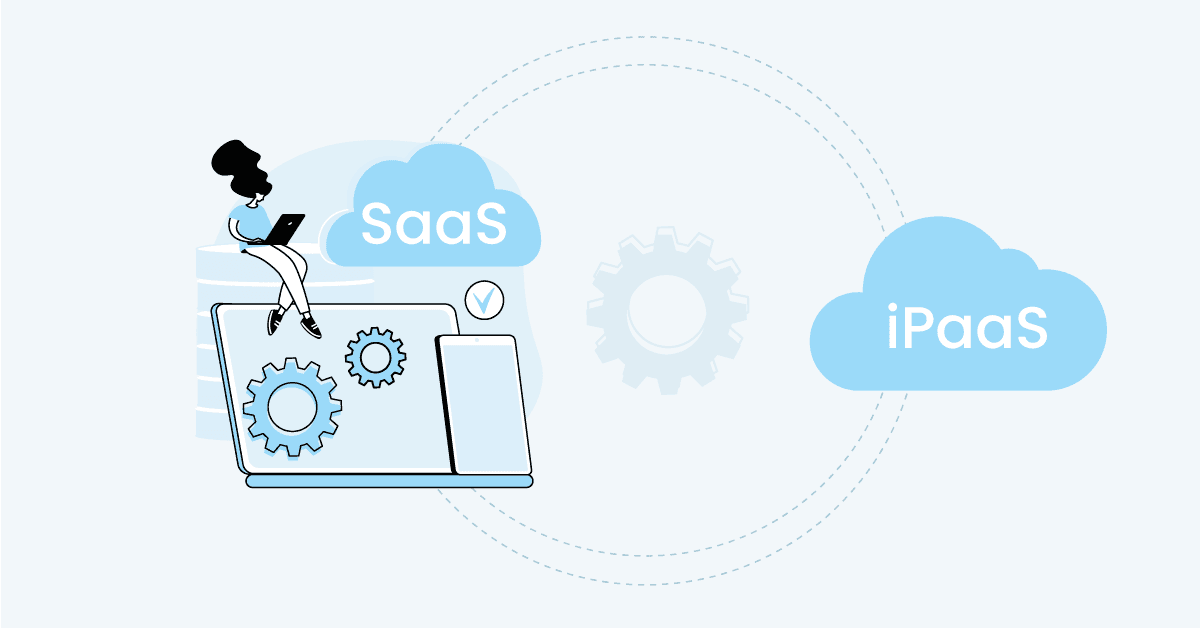
Due to businesses, Software as a Service (SaaS) applications are mandatory. And they provide scalable solutions for everything from customer relationship management (CRM) to project management and accounting. With a plethora of SaaS solutions available, integrating these individual apps to create one cohesive system can be unwieldy. That is where Integration Platform as a Service (iPaaS) can help.
The engineered approach iPaaS offers simplifies the way SaaS applications are connected and how data is exchanged amongst them on a global scale.
Aonflow iPaaS – Free for First 3 Months!
Build and run up to 1,500 transactions monthly with no cost. No payment info needed!
The iPaaS Market: An Overview
Recent data from Synergy Research Group highlights a significant surge in enterprise spending on cloud infrastructure services. In Q4 2023, global spending approached $74 billion, marking an impressive $12 billion increase from the previous year’s fourth quarter. This represents a 20% year-on-year growth rate, substantially higher than the earlier quarters. Notably, this quarter saw the largest ever quarter-on-quarter increase, with an addition of $5.6 billion from Q3. For the entire year, the market grew by 19% from 2022, underscoring the robust expansion of cloud services.
The growth of the cloud market can be attributed to several factors, with generative AI technology playing a significant role. While economic and political uncertainties have had some impact, the rapid advancements in AI have driven further investment in cloud infrastructure. This boost is reflected in the competitive positioning of major cloud providers, with Google and Microsoft showing strong year-on-year growth. Microsoft, in particular, increased its worldwide market share by nearly two percentage points, while Google also saw gains. Despite a drop in market share to 31%, Amazon remains a key player, with the top three providers together holding 67% of the market.
The cloud infrastructure market, including IaaS, PaaS, and hosted private cloud services, reached $73.7 billion in Q4 2023, with annual revenues hitting $270 billion. Public IaaS and PaaS services, which are crucial for iPaaS solutions, grew by 21% in Q4. The dominance of major cloud providers is evident, with the top three accounting for 73% of the public cloud market. Geographically, the APAC region showed the strongest growth, driven by countries like India, China, Australia, and Japan, each experiencing over 20% year-over-year growth. The US remains the largest cloud market, growing by 16% in Q4.
Understanding iPaaS and Its Benefits
This article details what iPaaS is and how it can improve your organization immensely before setting the course for SaaS applications integrating with iPaaS. iPaaS is a cloud-based service uniquely created to cater to the needs of integrating multiple SaaS applications. It offers a wide range of tools and services that allow businesses to integrate different systems, automatize workflows, and exchange data seamlessly between several platforms. Figuring out these enables you to understand how iPaaS can truly transform your business.
Key Benefits of iPaaS for SaaS Integration

Centralized Integration Hub
One of the biggest benefits that iPaaS brings to the table. Many enterprises find that managing multiple SaaS applications proves challenging because each application is essentially operating independently. IPaaS makes it easy as a point of integration. This allows for a more centralized management process, reduces the overhead of managing numerous integrations, and eases data flow between different systems. Companies can manage the integration landscape better by combining all Integration efforts into one platform.
Real-Time Data Sync
We live in an age of fast business therefore up-to-date, relevant data is key. Real-time data synchronization between the integrated applications: iPaaS is designed in a way that it can take up real-time incoming and outgoing data. What this does is when you make a change in one system, the same gets replicated to all other connected applications. Real-time data sync ensures that all systems are working with the same up-to-date information, minimizing discrepancies and enabling better decision-making. It is a capability that can be especially helpful for businesses needing their data to stay current in support of operational performance and customer care.
Scalability
Businesses are growing, and so do the requirements for those organizations to succeed. Scalability: iPaaS solutions are built to scale with your business, as you add on new applications, services, and data sources. Whether you are adding new product lines, entering into a different market, or integrating with newer software applications; iPaaS can be molded according to changing needs without the need for an overhaul of your existing integration setup. Scalability is key, making sure that your integration platform can expand with the growth of your business adapting to new requirements over time.
Reduced Development Time
Historically, integration has been achieved through a lot of custom development that is expensive and more importantly time-consuming. This challenge has been addressed by iPaaS through pre-built connectors and integration templates. These resources can speed integration dramatically, and reduce the time to connect new applications or systems. Companies can take advantage of these pre-built components, reducing customization development needs as well as lowering integration costs and time-to-market for new initiatives.
Enhanced Visibility
By acting as a central hub, iPaaS helps businesses thousands of miles away in Silicon Valley to view all the data points that are flowing. By forming a connected view of data and processes, an organization can better understand its performance when using different systems in combination (and the changes they make) as well as operational efficiency. This visibility is of the utmost importance as it plays a foundational role in improved decision-making since all key metrics and data points are visualized holistically. It also helps in finding any scope where improvements can be made, making the process and workflows more organized and creating better performance overall.
iPaaS as a Strategic Advantage
Adopting iPaaS is strategically advantageous as it offers a versatile and efficient way to help you integrate applications in your enterprise, keeping pace with the goals of your businesses. The enterprise world is changing rapidly in terms of business scenarios, which makes it necessary for organizations to have agile and responsive integration options. An iPaaS allows companies to keep pace with business by offering rapid, real-time, and affordable integration Organisations can do a lot more by simply being cognizant of and utilizing the advantages of iPaaS. This helps in increasing operational efficiency, and drives innovation forward, along with sustainable growth.
Aonflow is the leading integration platform.
You can kick-start by integrating your first-ever workflow in just a matter of minutes.
Tips for a Smooth Transition to iPaaS Integration
Successfully integrating SaaS applications with iPaaS requires careful planning and execution. Here are some tips to ensure a smooth transition:

1. Assess Your Integration Needs
Before implementing iPaaS, take the time to assess your integration needs. Identify the SaaS applications that require integration and determine the specific data and processes that need to be connected. Consider the following:
- Which applications are critical to your operations?
- What data needs to be shared between applications?
- What are the key workflows that require automation?
By clearly defining your integration requirements, you can select the right iPaaS solution and configure it to meet your needs.
2. Choose the Right iPaaS Provider
Selecting the right iPaaS provider is crucial for successful integration. Evaluate potential providers based on factors such as:
- Compatibility with your existing SaaS applications: Ensure that the iPaaS solution supports the applications you use.
- Ease of use: Look for a provider with a user-friendly interface and comprehensive support resources.
- Scalability: Choose a provider that can scale with your business as it grows.
- Security: Ensure that the iPaaS solution adheres to industry security standards and practices.
3. Plan Your Integration Strategy
Develop a detailed integration strategy to guide the implementation process. This strategy should include:
- A roadmap for integration: Outline the steps involved in integrating each SaaS application, including timelines and milestones.
- Resource allocation: Identify the resources needed for the integration, including personnel, tools, and budget.
- Risk management: Assess potential risks and develop contingency plans to address any issues that may arise.
4. Leverage Pre-Built Connectors and Templates
Many iPaaS solutions offer pre-built connectors and templates for popular SaaS applications. These resources can significantly expedite the integration process by providing ready-to-use integration points. Leverage these connectors and templates to:
- Simplify integration: Use pre-built connectors to quickly connect your SaaS applications without extensive custom development.
- Reduce errors: Pre-built templates are tested and validated, minimizing the risk of integration errors.
5. Test Thoroughly Before Going Live
Before fully deploying your iPaaS integration, conduct thorough testing to ensure that everything functions as expected. Testing should include:
- End-to-end testing: Verify that data flows seamlessly between applications and that all workflows operate correctly.
- Performance testing: Assess the performance of the integration under various conditions to ensure that it can handle your data volume and transaction load.
- User acceptance testing (UAT): Have end-users test the integration to ensure that it meets their needs and expectations.
6. Monitor and Optimize Your Integration
Once your iPaaS integration is live, continuous monitoring and optimization are essential to maintaining its effectiveness. Monitor key metrics such as:
- Data accuracy: Ensure that data is consistently and accurately synchronized across applications.
- System performance: Track the performance of the integration to identify any issues or bottlenecks.
- User feedback: Collect feedback from users to identify areas for improvement and address any concerns.
Regularly review and optimize your integration to adapt to changing business needs and ensure ongoing efficiency.
7. Provide Training and Support
Ensure that your team is well-equipped to manage and utilize the iPaaS integration effectively. Provide training and support to help users understand how to interact with the integrated systems and troubleshoot any issues that may arise. Consider offering:
- Training sessions: Conduct training sessions to familiarize users with the new integration and its benefits.
- Support resources: Provide access to support resources such as documentation, FAQs, and help desks.
Real-World Examples of Successful SaaS Integration with iPaaS
To illustrate the impact of iPaaS on SaaS integration, consider the example of a mid-sized e-commerce company that integrated its CRM, marketing automation, and order management systems using iPaaS. The company experienced several benefits:
- Streamlined Operations: By connecting these systems, the company achieved a unified view of customer interactions, allowing for more targeted marketing campaigns and improved customer service.
- Increased Efficiency: Automated data synchronization reduced manual data entry and errors, resulting in faster order processing and enhanced operational efficiency.
- Enhanced Customer Insights: Integrated analytics provided deeper insights into customer behavior and preferences, enabling more personalized and effective engagement strategies.
Conclusion
There are many benefits of integrating SaaS applications with iPaaS, such as—automating processes, real-time data synchronization, and enhanced efficiency. By employing the best practices described in this blog post, businesses can migrate to iPaaS more effectively and use it for improved performance that takes them nearer to success. However, by careful planning and choosing the right iPaaS provider businesses can ensure effective implementation that leads to harnessing their SaaS application capabilities more effectively.
Aonflow iPaaS – Free for First 3 Months!
Build and run up to 1,500 transactions monthly with no cost. No payment info needed!