iPaaS Automation as an Innovative Strategy for your workplace
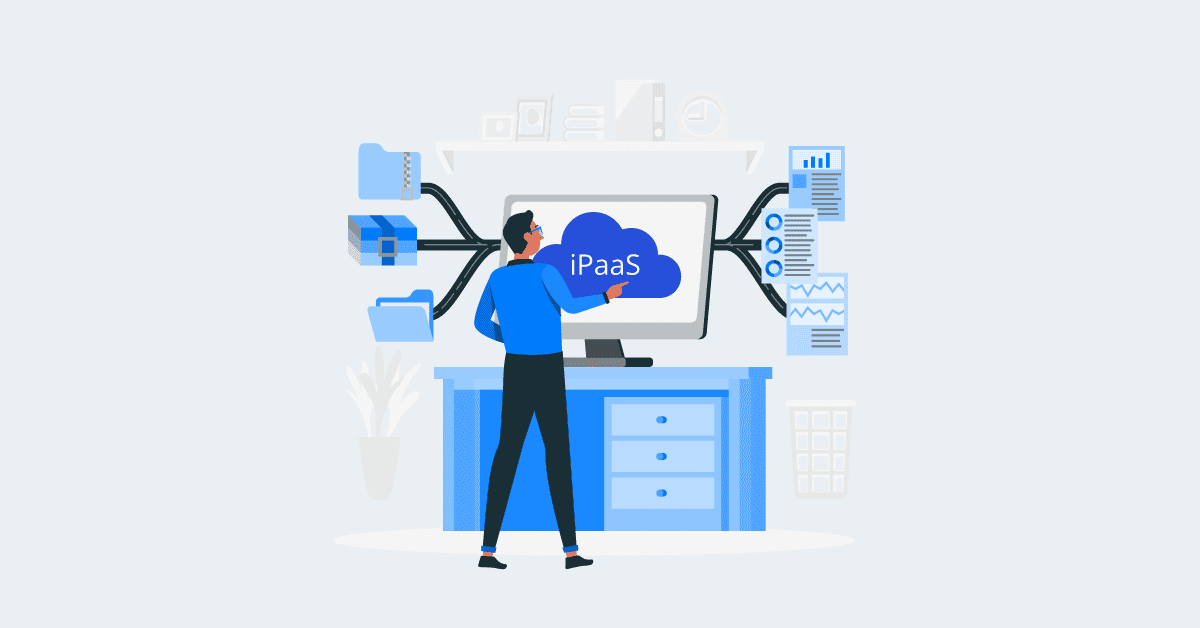
In the modern workplace, efficiency, and productivity are essential to staying ahead of the competition. One of the best ways to achieve this is by leveraging technology to automate processes and workflows. iPaaS automation is a great example of this, as it can help streamline and optimize many of the day-to-day operations in your workplace.
One of the most significant benefits of iPaaS automation is the reduction in manual labor. By automating repetitive tasks, such as data entry, document management, and communication, employees can focus on more important, strategic work that requires human input. This can lead to an increase in productivity and morale, as employees are no longer bogged down by time-consuming manual tasks.
Aonflow iPaaS – Free for First 3 Months!
Build and run up to 1,500 transactions monthly with no cost. No payment info needed!
Moreover, iPaaS automation can also help reduce costs by eliminating the need for manual labor and the associated costs, such as salaries and benefits. Automation can also reduce the risk of human error, which can be costly to fix and may lead to missed opportunities or unhappy customers.
Another significant advantage of iPaaS automation is its ability to improve accuracy and consistency. Automating tasks can reduce the risk of human error, which can lead to mistakes in data entry, document management, and other critical tasks. Automated processes can ensure that data is entered accurately, consistently, and promptly. This can help improve decision-making, reduce risks, and ensure compliance with regulatory requirements.
Before we delve into iPaas automation for your workplace, let’s explore more about workplace automation, challenges in the workplace without automation, and implementing iPaaS automation to improve your workplace output.
What is workplace automation?
Workplace automation refers to the use of technology to automate and optimize various tasks and processes within a workplace. This can involve the use of software applications, robotic process automation (RPA), artificial intelligence (AI), machine learning (ML), and other advanced technologies.
Workplace automation can be used to automate a wide range of tasks, including data entry, document management, inventory management, order processing, customer service, and more. By automating these tasks, businesses can reduce the need for manual labor, which can help save time, reduce costs, and improve productivity.
In addition, workplace automation can also help improve accuracy and consistency. Automation can eliminate the risk of human error, which can lead to mistakes in data entry, document management, and other critical tasks. By automating processes, businesses can ensure that data is entered accurately, consistently, and promptly. This can help improve decision-making, reduce risks, and ensure compliance with regulatory requirements.
Moreover, workplace automation can also improve communication and collaboration across different teams and departments. By automating workflows and processes, businesses can create a seamless flow of information between different parts of the organization. This can help break down silos and foster a more collaborative and productive work environment.
Workplace automation can help businesses to become more efficient, productive, and competitive. By leveraging technology to automate tasks and processes, businesses can save time, reduce costs, improve accuracy, and empower employees to focus on more important, strategic work.
Let’s talk about challenges in the workplace without automation
In the absence of workplace automation, businesses may face several challenges that can impact their efficiency, productivity, and competitiveness. Time-consuming manual tasks can be a drain on productivity and may prevent employees from focusing on more important, strategic work.
Manual tasks are also prone to human error, which can lead to mistakes in data entry, document management, and other critical tasks. These errors can be costly to fix and may lead to missed opportunities or unhappy customers.
Additionally, without automation, businesses may struggle to scale their operations to meet growing demand. Manual processes may be too time-consuming or resource-intensive to handle an increased workload, which can limit the business’s ability to grow. Inefficient communication and collaboration between different teams and departments may also be a challenge without automation, leading to delays, misunderstandings, and missed opportunities.
Finally, manual tasks may require additional resources, such as labor and materials, which can increase costs for the business. These costs can add up over time and may impact the business’s profitability. Overall, workplace automation is essential to overcome these challenges and unlock the full potential of a business’s workforce, processes, and technology.
What does workplace automation entail?
Workplace automation refers to the use of technology to automate repetitive or routine tasks that are typically performed by humans in a workplace. This can include a wide range of activities, such as data entry, document management, invoicing, scheduling, and customer support, among others.

Workplace automation typically involves the use of software applications and other digital tools to streamline processes and increase efficiency. For example, companies may use software to automatically process and route incoming customer requests, freeing up employees to focus on more complex tasks. Similarly, businesses may use automated systems to manage inventory, track sales, or generate financial reports.
In addition to improving efficiency and productivity, workplace automation can also help to reduce errors and improve accuracy by minimizing the potential for human error. By eliminating the need for manual data entry and other tasks, automation can also help to reduce costs and improve overall business performance, enabling a more focused approach to drive ROI growth.
However, it is important to note that workplace automation can also have potential downsides, such as the displacement of workers whose jobs are automated. As such, it is important for companies to carefully consider the potential benefits and drawbacks of automation before implementing any new systems or processes.
Workplace automation involves automating repetitive tasks through technology. Examples include Robotic Process Automation (RPA), chatbots, workflow automation, inventory management systems, document management systems (DMS), and customer relationship management (CRM) systems. Benefits include efficiency gains, error reduction, and time savings. However, automation may displace workers. Companies should weigh the benefits and drawbacks before implementing automation.
Workplace automation in a post-COVID world
The COVID-19 pandemic has accelerated the adoption of workplace automation, and it’s clear that it will continue to play a crucial role in a post-COVID world. One of the most significant changes brought about by the pandemic is the rise of remote work. With many employees working from home, businesses need to ensure that their employees can access critical information and perform their duties from anywhere. Workplace automation can help by providing cloud-based solutions, virtual collaboration tools, and other technologies that enable remote work.
The pandemic has also highlighted the importance of contactless processes to minimize the risk of transmission. Workplace automation can help businesses by enabling contactless processes such as online ordering, digital payments, and e-signatures. These processes can not only reduce the risk of transmission but also streamline processes and improve customer experience.
Moreover, workplace automation can help businesses to be more productive than ever to stay competitive. With the pandemic causing disruptions in supply chains and other areas of the operations, businesses must also focus on efficiency and accuracy alike. Automation in a workplace can help by streamlining and optimizing processes, reducing errors, and freeing up employees to focus on higher-value tasks.
Workplace automation can also enhance safety by automating high-risk tasks, such as hazardous material handling, and minimizing the need for physical contact between employees. Additionally, workplace automation can help businesses reduce costs. With the pandemic having a significant impact on the economy, businesses are looking for ways to reduce costs. Workplace automation can help by reducing the need for manual labor, minimizing errors, and optimizing processes, which can lead to significant cost savings.
Workplace automation is critical in a post-COVID world as businesses adapt to new ways of working and overcome the challenges posed by the pandemic. By embracing workplace automation, businesses can improve productivity, enhance safety, reduce costs, and stay competitive in a rapidly changing business landscape.
How to ascertain if you need workplace automation?
Workplace automation can bring numerous benefits to businesses, including increased productivity, reduced costs, and improved accuracy. However, not every organization needs automation, and it’s essential to assess your specific needs before investing in automation.
One factor to consider when determining if you need workplace automation is the presence of repetitive tasks in your organization. If your employees are performing the same tasks repeatedly, it may be an indicator that automation can increase efficiency and reduce errors.
Another factor is the volume of tasks that your organization handles. If you are processing a large amount of data or tasks that can be automated, implementing automation can help streamline operations and reduce manual errors.
Manual data entry is also an important consideration. If your employees are spending a considerable amount of time on manual data entry, automating this process can free up time for more strategic tasks, such as analysis or planning.
Aonflow is the leading integration platform.
You can kick-start by integrating your first-ever workflow in just a matter of minutes.
Time-consuming processes are another indicator that automation can benefit your organization. If your organization has time-consuming processes, implementing automation can significantly reduce the time required to complete them, freeing up time for employees to focus on other critical tasks.
If your organization frequently experiences errors due to human error, automation can help reduce errors and improve accuracy. By automating tasks that are prone to errors, you can reduce the likelihood of mistakes that can lead to inefficiencies or negative impacts on customer satisfaction.
Finally, cost-effectiveness is an essential consideration when determining if you need workplace automation. If your organization is spending a considerable amount of money on labor costs, automation can help reduce costs and increase profitability. By automating tasks that require manual labor, you can free up resources to invest in other areas of your business.
Workplace management automation
Workplace management automation refers to the use of technology to automate various tasks and processes involved in managing a workplace. This can include automating tasks such as scheduling, inventory management, and employee tracking.

One significant benefit of workplace management automation is that it can help increase efficiency and productivity. By automating time-consuming tasks, such as data entry or report generation, employees can focus on more critical tasks that require their expertise. This can lead to increased job satisfaction and a better work-life balance for employees.
Another benefit is improved accuracy and reduced errors. Automation can significantly reduce the likelihood of errors caused by manual data entry or other human errors, resulting in more accurate data and reports.
Workplace management automation can also help organizations save money by reducing labor costs and increasing profitability. By automating tasks, businesses can reduce the number of hours required for manual labor, leading to lower labor costs. Automation can also lead to more streamlined processes, resulting in cost savings and improved profitability.
Some common examples of workplace management automation include the use of scheduling software to automate employee scheduling, inventory management systems that track inventory levels and automatically reorder items when necessary, and employee tracking systems that monitor attendance, time off requests, and other important employee data.
What processes should be automated in a workplace?
Various processes can be automated in a workplace, depending on the specific needs and pain points of the business. Here are some examples of processes that can benefit from automation and the associated benefits:
Data Entry and Management: Data entry and management are repetitive and time-consuming tasks that can benefit from automation. By automating data entry and management, businesses can reduce errors, improve accuracy, and save time.
Inventory Management: Inventory management is a complex process that involves tracking inventory levels, ordering products, and managing stock levels. By automating inventory management, businesses can reduce the risk of stockouts, improve inventory accuracy, and reduce the time required to manage inventory.
Customer Service: Customer service involves responding to customer inquiries, resolving issues, and providing support. By automating customer service, businesses can improve response times, reduce wait times, and provide more consistent service.
Accounts Payable and Receivable: Accounts payable and receivable involve managing invoices, payments, and transactions. By automating accounts payable and receivable, businesses can reduce errors, improve accuracy, and save time.
Human Resources: Human resources involve managing employee data, payroll, and benefits. By automating human resources, businesses can reduce errors, improve accuracy, and save time.
Sales and Marketing: Sales and marketing involve generating leads, managing customer data, and creating marketing campaigns. By automating sales and marketing, businesses can improve lead generation, improve customer engagement, and reduce the time required to manage marketing campaigns.
Why aonflow iPaaS for workplace automation?
Aonflow iPaaS is a robust and versatile platform that offers a range of features and capabilities that make it an ideal solution for workplace automation. Here are some reasons why Aonflow iPaaS is an excellent choice for workplace automation:
Customizable Workflows: Aonflow iPaaS provides customizable workflows that can be tailored to meet the specific needs of a business. This means that businesses can automate processes that are unique to their operations, allowing them to optimize their operations and gain a competitive advantage.
Integration with Multiple Systems: Aonflow iPaaS provides integration with multiple systems, including ERP, CRM, and HR systems. This allows businesses to automate processes across multiple systems, streamlining their operations and reducing the risk of errors.
No-Code Automation: Aonflow iPaaS provides a no-code automation environment that allows businesses to automate processes without the need for coding expertise. This means that businesses can create and modify automation workflows quickly and easily, reducing the time and resources required for automation.
Multi-Tenant Architecture: Aonflow iPaaS provides a multi-tenant architecture that allows businesses to create and manage multiple automation environments from a single platform. This means that businesses can automate processes across multiple departments or teams, improving collaboration and efficiency.
Advanced Analytics: Aonflow iPaaS provides advanced analytics capabilities that allow businesses to monitor and optimize their automation workflows. This means that businesses can identify areas for improvement, optimize their processes, and continually improve their operations.
Secure and Scalable: Aonflow iPaaS provides a secure and scalable platform that can grow with the needs of a business. This means that businesses can automate processes with confidence, knowing that their data is secure and their operations can scale as needed.
Overall, Aonflow iPaaS is an excellent choice for workplace automation due to its customizable workflows, integration capabilities, no-code automation environment, multi-tenant architecture, advanced analytics, and secure and scalable platform. By leveraging these capabilities, businesses can automate their operations, improve efficiency and productivity, and gain a competitive advantage.
Aonflow iPaaS – Free for First 3 Months!
Build and run up to 1,500 transactions monthly with no cost. No payment info needed!