Maximizing your Integration: Avoiding Common Pitfalls in CRM and ERP
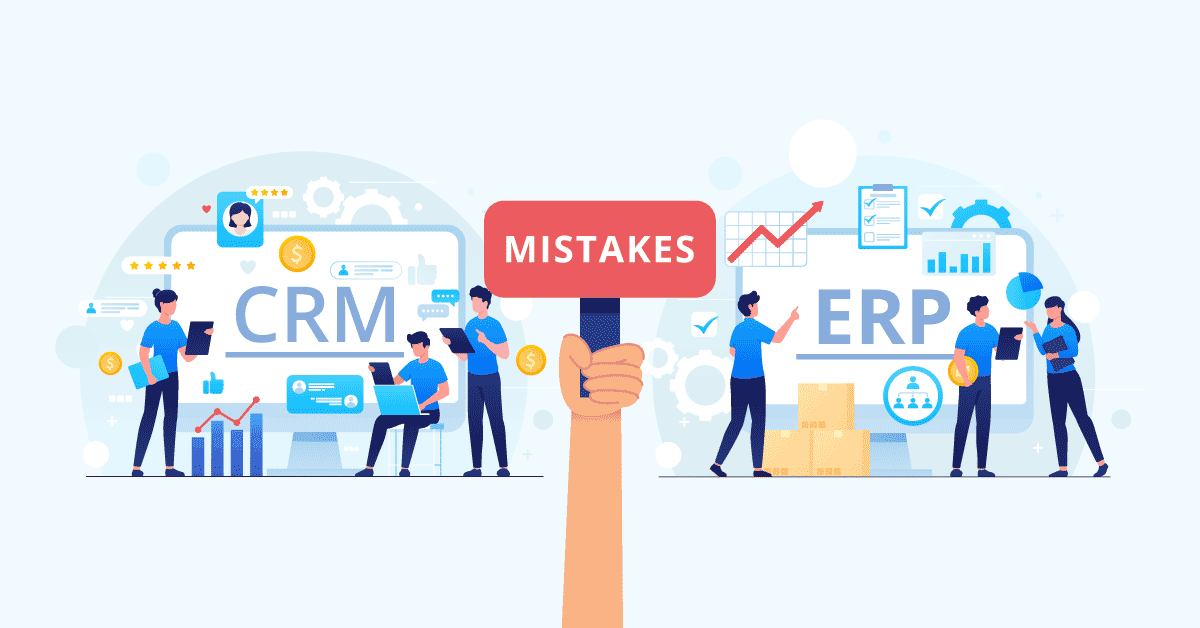
As businesses grow, managing different departments and data can become a daunting task. One way to streamline operations is by integrating Customer Relationship Management (CRM) and Enterprise Resource Planning (ERP) systems. This integration helps businesses to centralize data, eliminate data duplication, and boost collaboration across different departments.
Aonflow iPaaS – Free for First 3 Months!
Build and run up to 1,500 transactions monthly with no cost. No payment info needed!
However, integrating CRM and ERP systems is not always a straightforward process. There are several common mistakes that businesses make during the integration process, which can lead to headaches and even costly errors.
For example, many businesses make the mistake of failing to identify their needs and requirements before beginning the integration process. Without a clear understanding of what the integration should achieve, the result may not align with the organization’s goals and lead to further inefficiencies.
Another mistake that businesses make is underestimating the importance of data mapping. This process involves matching data fields from one system to another, and failing to do so accurately can lead to incorrect data syncing and potential data loss.
Furthermore, a lack of communication and coordination between the departments involved in the integration process can lead to confusion and errors. For example, the sales team may not communicate effectively with the IT department, leading to incorrect configuration and incorrect data synchronization.
In this article, we will dive deeper into the common mistakes to avoid when integrating CRM and ERP systems. We will also provide tips on how businesses can successfully integrate their systems to achieve their goals and optimize their operations.
1. Automate processes that are outdated
This up-front work sets the stage for implementing hyper-automation and achieving scale.
In today’s fast-paced business world, workflow automation is crucial to stay ahead of the competition. However, many companies make the mistake of integrating automation platforms without first analyzing their processes. As a result, outdated and siloed processes can slow down the implementation of hyper-automation, leading to rework and frustration.
To avoid this pitfall, it’s essential to conduct an end-to-end process analysis before integrating any automation platforms. By doing so, you can identify best practices, optimize workflows, and quickly align your processes. This upfront work lays the foundation for successfully implementing hyper-automation and achieving scale in your operations. So, don’t skip this crucial step if you want to streamline your workflows and increase efficiency.
2. Developing multiple truth sources
In today’s data-driven business environment, having multiple sources of truth can create confusion and distrust among employees. This can result in wasted time spent validating and updating data between CRM and ERP systems, hindering the adoption of new API integration platforms and growth.
To avoid this issue, it’s important to establish knowledgeable and reliable data owners for your CRM and ERP systems. You can do this by documenting their responsibilities and implementing a consistent data governance model. For instance, you may decide that your ERP will be responsible for all customer information, and any updates to customer data will need to occur in your ERP first. Then, your API will sync the data to your CRM accordingly.
By creating a single source of truth for your data, you can ensure that everyone in your organization is on the same page, saving time and preventing potential errors. This will help to increase the adoption of your new integration platform and fuel your business growth. So, take the time to establish clear data ownership and governance to set your integration project up for success.
3. Overcomplicating technology
In today’s fast-paced business world, simplicity is key to achieving success with hyper-automation. If you’re finding it difficult to get employees to adopt a new technology or process, it’s likely because your solution is overly complicated. This can hinder your ability to scale quickly and efficiently.

To avoid this problem, it’s important to keep the employee and customer experience at the forefront of your solution architecture. Make it a priority to create simpler processes that can be easily trained, reducing onboarding time and increasing adoption rates. By focusing on simplicity, you can create a streamlined and user-friendly experience for your employees and customers alike.
Remember, the goal of hyper-automation is to simplify workflows, increase efficiency, and drive growth. So, don’t overcomplicate your solution with unnecessary bells and whistles. Keep it simple, intuitive, and easy to use, and your integration project is sure to be a success.
4. Excluding key stakeholders
One common mistake that businesses make when integrating their CRM and ERP systems is failing to include key stakeholders in the planning process. This can lead to user resistance, rather than buy-in, which can slow down the adoption of the new system. Additionally, missed requirements can result in rework, redesign, and retraining, which can affect your budget and timeline.
To avoid this mistake, it’s important to establish a team of subject matter experts for each department before any development work begins. These experts should have a deep understanding of both business processes and technical requirements. They will act as change agents and liaisons between developers and business users, ensuring that everyone is on the same page and that the new system meets everyone’s needs.
By including key stakeholders in the planning process, you can build buy-in from the ground up, increasing the adoption of your new system and avoiding costly mistakes. So, make sure to involve the right people from the beginning and keep communication lines open throughout the project. This will help to ensure that your integration is a success for everyone involved.
5. Over-operating parallel systems
When it comes to integrating ERP and CRM systems after a merger or acquisition, time-to-value is key. Running parallel systems for too long can put a strain on your resources and slow down your ability to scale.
To avoid this mistake, it’s important to prioritize the migration of the newly acquired organization into your system as quickly as possible. This will allow you to eliminate legacy processes and systems, streamline your workflows, and achieve the benefits of integration more quickly.
Remember, mergers and acquisitions can be complex and challenging, but with the right approach, you can ensure a smooth transition for everyone involved. So, don’t let parallel systems linger for too long. Instead, make it a priority to integrate the new organization into your system as quickly and efficiently as possible, and you’ll be well on your way to achieving success.
6. Underestimating the complexity of integration
One mistake that businesses often make is underestimating the complexity of integrating their CRM and ERP systems. This can lead to delays, cost overruns, and frustration among users.
To avoid this, before you begin the integration process, take the time to thoroughly assess your systems and processes. Identify any potential roadblocks or challenges that may arise, and develop a detailed plan for how you will address them. By taking a proactive approach, you can minimize the risk of unexpected issues and ensure a smoother integration process.
Aonflow is the leading integration platform.
You can kick-start by integrating your first-ever workflow in just a matter of minutes.
7. Focusing too much on technical details
While the technical details of your integration are important, it’s also crucial to consider the business implications of the integration. Focusing too much on technical details can cause you to lose sight of the bigger picture.
To avoid this, as you plan your integration, be sure to consider the impact on your business processes, users, and customers. Make sure that the integration aligns with your overall business strategy, and that it supports your long-term goals. By keeping the big picture in mind, you can ensure that your integration delivers maximum value to your organization.
8. Ignoring data quality issues
Integrating two or more systems can create data quality issues, which can cause problems down the line. Ignoring these issues can lead to inaccurate data, which can have a negative impact on your business.
To avoid this, prior to the integration, conduct a thorough data quality assessment. Identify any potential issues and develop a plan for addressing them. Implement data governance policies to ensure that data is accurate, consistent, and reliable across both systems. By taking a proactive approach to data quality, you can avoid potential headaches and ensure that your integration is a success.
9. Failing to train users
Your CRM and ERP systems are only as effective as the users who interact with them. Failing to train users on the new system can lead to confusion, frustration, and poor adoption rates.
To avoid this, develop a comprehensive training program that covers all aspects of the new system. Ensure that users have the knowledge and skills they need to use the system effectively. Provide ongoing support and resources to help users continue to improve their skills over time. By investing in user training, you can ensure that your integration is successful and that your users are able to get the most out of the new system.
10. Neglecting change management
Integrating two or more systems can be a significant change for your organization, and failing to manage this change effectively can lead to resistance, low morale, and poor adoption rates.
To avoid this, develop a change management plan that addresses the needs of all stakeholders. Communicate clearly and frequently about upcoming changes, and provide opportunities for feedback and input. Involve stakeholders in the planning process, and address any concerns or objections they may have. By managing the change effectively, you can ensure that your integration is successful and that your organization is able to adapt to the new system.
11. Overlooking security concerns
Integrating two or more systems can create new security risks, which can have serious consequences for your organization if not properly addressed.
To avoid this, before integrating your systems, conduct a thorough security assessment to identify any potential vulnerabilities. Develop a comprehensive security plan that addresses these vulnerabilities and ensures that your data is secure. Implement best practices for data encryption, access control, and user authentication. By prioritizing security, you can ensure that your integration is successful and that your data is protected.
12. Failing to address data security concerns
Integrating your CRM and ERP systems can increase the amount of sensitive data shared between systems. Therefore, it’s crucial to prioritize data security during the integration process.

To avoid this, before integrating your systems, ensure that you have strong security protocols in place. You may need to implement additional security measures such as data encryption, access controls, and user authentication. It’s important to involve your IT security team in the integration process and conduct a thorough security review.
13. Lack of clear communication and collaboration
Integrating CRM and ERP systems can be a complex process that involves multiple departments and stakeholders. Lack of clear communication and collaboration can lead to misunderstandings, delays, and rework.
To avoid this, establish clear lines of communication and collaboration between all stakeholders involved in the integration process. Clearly define roles, responsibilities, and timelines. Regularly communicate project updates and address concerns or issues promptly.
14. Poor data quality
Integrating data from different systems can lead to poor data quality, which can negatively impact business decisions and processes.
To avoid this, prior to integration, ensure that data is consistent, accurate, and up-to-date. Implement data cleaning and quality checks to identify and resolve any data discrepancies. Set up data governance policies to maintain data quality after integration.
15. Ignoring user experience
Ignoring user experience can lead to low adoption rates and hinder the success of your integration project.
To avoid this, involve end-users in the integration process to ensure that the solution meets their needs and is user-friendly. Conduct user testing and provide training and support to help users adapt to the new system.
16. Failure to plan for future changes
Your business needs and technology requirements may change in the future, so it’s important to plan for future changes during the integration process.
To avoid this, develop a flexible and scalable integration architecture that can accommodate future changes. Continuously monitor the system for potential issues and plan for regular maintenance and upgrades. Involve stakeholders in the ongoing maintenance and improvement of the system.
17. Neglecting data volume
One of the common mistakes when integrating CRM and ERP systems is neglecting to consider data volume. Large data volumes can cause slow performance, which can lead to user frustration and loss of productivity.
To avoid this, ensure that your integration strategy includes a plan for managing large volumes of data. Implement data archiving, compression, and pruning to reduce data volume and optimize performance.
18. Failing to address latency
Latency issues can occur when data is transmitted between systems. This can lead to delays and slow performance.
To avoid this, optimize your network infrastructure to reduce latency. Use compression algorithms, prioritize data transmission, and implement a cache to improve performance.
19. Overlooking hardware requirements
Integrating multiple systems can put a strain on your hardware resources. Failing to consider hardware requirements can lead to poor performance and system crashes.
To avoid this, before integrating your systems, ensure that your hardware meets the requirements of the integration software. Upgrade your hardware if necessary to ensure optimal performance.
20. Ignoring system maintenance
Neglecting system maintenance can lead to poor system performance. Over time, systems can accumulate junk files, errors, and other issues that can impact performance.
To avoid this, implement a regular system maintenance plan that includes regular backups, software updates, and system cleanups. Regular maintenance can help prevent performance issues and ensure that your systems operate smoothly.
21. Not testing performance
One of the biggest mistakes you can make is failing to test system performance. Without proper testing, you may not be aware of performance issues until they impact your users.
To avoid this, before and after integrating your systems, test system performance thoroughly. Use performance monitoring tools to identify potential bottlenecks and address them before they impact performance.
Final thoughts
Integrating your CRM and ERP systems can help you streamline your business processes, improve data accuracy, and enhance the overall customer experience. However, it is crucial to avoid common mistakes that can impede your progress and negatively impact your business outcomes. By taking a proactive approach, prioritizing simplicity and user experience, engaging key stakeholders, and investing in performance optimization, you can ensure that your integration efforts are successful and sustainable in the long run. With careful planning and execution, you can unlock the full potential of your CRM and ERP systems, achieve greater efficiency and productivity, and drive business growth and innovation.
Aonflow iPaaS – Free for First 3 Months!
Build and run up to 1,500 transactions monthly with no cost. No payment info needed!