Top 7 Benefits of Microsoft Dynamics 365 Integration for Modern Enterprises
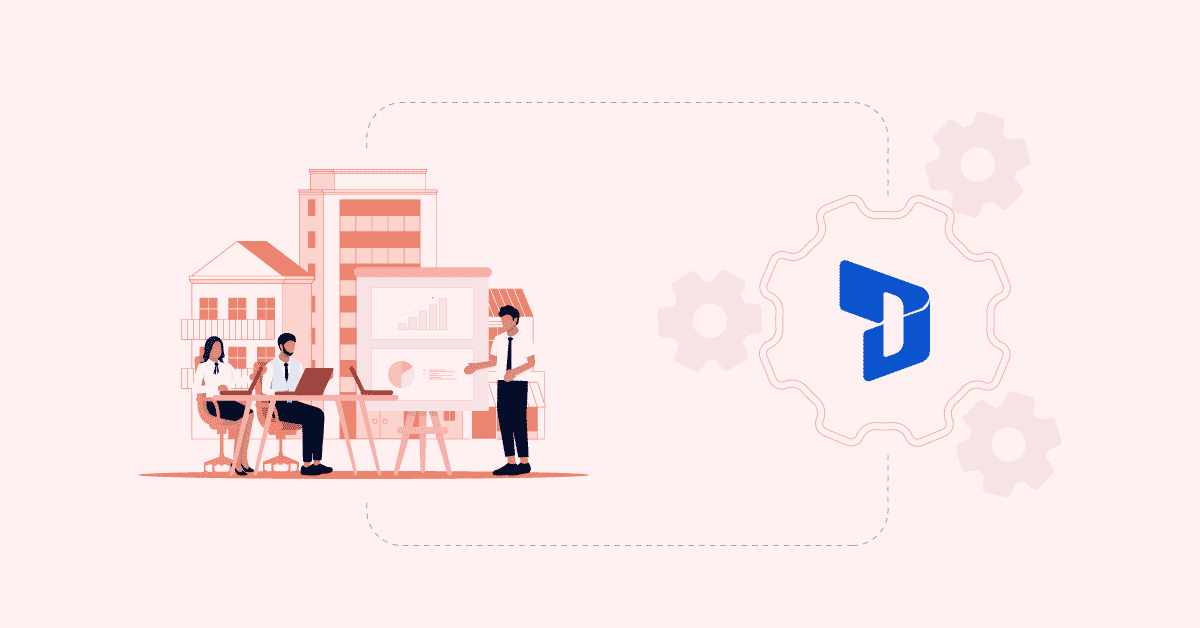
Ever tried to keep track of family plans across multiple calendars? Maybe you’ve got a personal planner, a calendar on your phone, a shared one for the household, and a to-do list in your notes app. It’s easy to forget a birthday, double-book dinner, or miss an appointment altogether. Why? Because everything’s scattered, and you’re left cross-checking every source just to make sure you didn’t miss anything.
Now picture that same chaos in a business. Sales data in one tool, financial reports in another, HR files buried somewhere else, and customer records scattered across platforms. It’s no wonder decisions get delayed, mistakes creep in, and everyone feels the strain of inefficiency.
That’s where Microsoft Dynamics 365 steps in. Think of it as the ultimate organizer—a single tool that brings CRM and ERP together so everything you need to run your business is in one place. But what makes this integration so essential? And how does it make work easier?
For more insight on why you should consider Microsoft Dynamics 365 applications in your ecosystem, here are the top 7 benefits of integrating Microsoft Dynamics 365. We will discuss how it makes data more manageable, increases team collaboration, and enhances customer experiences. By the time you finish, you’ll understand why Dynamics 365 integration is what many modern enterprises must have.
Aonflow iPaaS – Free for First 3 Months!
Build and run up to 1,500 transactions monthly with no cost. No payment info needed!
1. Unified Data and Real-Time Insights
Breaking Down Data Silos
Data Silos — one of the biggest problems that companies face. Information at the department level may be stored in various systems. The sales team uses a CRM for all their leads and deals. Software for invoices and financial statements — one for accounting, one for you. Employee information is tracked in yet another system, human resources. This arrangement can work, but it’s messy. When teams attempt to share insights, they are forced to export data or send spreadsheets or data to re-key into new files.
Microsoft Dynamics 365 gives you the power of a single platform that unifies data from the different parts of your business. Sales and marketing, customer service, finance, and operations all connect back to the same system. You don’t need to combine spreadsheets or switch between apps to gain an overview. Just that saves you time and mistakes.
Everyday Example
Consider creating a single sign-on account that will allow you to log into all your email, calendar, and note-taking apps. You sign in a single time, and all your messages, events, and notes are in one interface. You don’t bounce around to three different apps or have to sign in multiple times. That’s the simplicity a unified data brings a business. You’re seeing everything all at once and solving a lot of headaches.”
Real-Time Dashboards and Analytics
Having all your data centralized also allows you to create real-time dashboards and analytics. Decision-makers want to have fresh numbers before they act. Market dynamics change rapidly, so if you only look at weekly or monthly reports, it can mean that you might be missing out on an opportunity. Rely on live data feeds with an integrated Dynamics 365 environment. This enables you to discover issues earlier, respond to customer needs quicker, and change strategy on a dime.
- Spot sales trends instantly: Get a jump on which products are selling so you can replenish them before they run out.
- Manage cash flow: Keep your eyes on incoming and outgoing payments in real time rather than waiting for end-of-month statements.
- Tracks marketing campaigns: Know what channels are generating leads in real time.
This kind of visibility is a game-changer because now you can make decisions on real-time data rather than old reports.
Predictive Insights for Forecasting
Dynamics 365 is also closely integrated with Power BI, Microsoft’s data visualization and business intelligence tool. Collectively, they can give predictive insights. Some patterns can be seen in sales data or supply chain performance, which can be used to predict future demand. This aids in budgeting, resource allocation, and even hiring decisions. This way, you prevent waste and save money by keeping the household running.
2. Enhanced Customer Experience

A 360-Degree Customer View
Customers expect swift, tailored service. They resent having to explain their issue to various departments. They don’t want to have to re-enter their details if they get on an email trail and switch to a phone call. In an unharmonized system, each customer channel could operate in isolation. The phone support team has no visibility into the email thread or the customer’s last purchase. It leads to slow response time and unhappy customers.”
With Microsoft Dynamics 365 integration, all interactions are tracked in a shared record. Your team sees the entire story, whether the customer emails, calls, or uses live chat. This broad perspective enables you to:
- Improve customer service and save time by not asking repetitive questions.
- Personalized offers based on previous purchases.
- Using incentives to reduce churn.
Consistent Service Across Channels
Accustomed to using multiple channels to interact with businesses, today’s customers may check your website, send a social media message, or walk through the doors of your store to do this. If the channels are not interconnected, the brand experience is compromised. Nothing alienates a customer more than disintegrated touch points in a modern enterprise.
Dynamics 365 offers built-in CRM functionality to bring together customer conversations from multiple channels, including email, phone, social media, and online chat. Agents can use the same scripts or guidelines for each interaction, and information about every interaction is stored in one database. This stability encourages brand loyalty and lower churn rates.
Faster Response Times
An integrated system makes your response time faster. When sales reps or support agents need to hop between systems for order status, product info, and billing details, you’ve wasted precious minutes. In a world where customers demand immediacy, those minutes will cost you the sale.
That is all available to an agent in Dynamics 365. They can verify stock levels, apply price reductions, and confirm shipping details without ever leaving the platform. The more promptly you can serve customers, the more satisfied they will become. That’s how you establish trust and create repeat business.
3. Streamlined Processes and Automation
Simplifying Daily Tasks
Manual work takes time and leaves room for errors. Consider how you manage invoices or purchase orders in a normal setting. Instead, you might print documents, circulate them for signatures, and input data into an accounting system. Every handoff is another opportunity for confusion.
Similarly, we have workflow automation to automate repetitive processes using Dynamics 365. For instance, you can set up an approval flow for a purchase order. The system then routes the sales order to the appropriate manager for approval. Auto it goes to the finance department for payments. You don’t want email threads or paper forms floating around.
Everyday Example
Has anyone used a tool to automate your smartphone, like “If This Then That” (IFTTT) or routines on Alexa or Google Home? You configure simple triggers: “If I come home, then switch on the porch light. You save a few minutes here and there, but it adds up. Now, multiply that level of automation into your own business for processes such as invoice approvals or inventory updates. You save time, increase accuracy , and put employees toward more value-added work.
Integration With Office 365
Microsoft Dynamics 365 integrates very well with Office 365 applications like Outlook, Word, Excel, and Teams. You can create quotes (or invoices) directly within Outlook, export them into Excel for detailed analysis, or schedule a Teams meeting with customers from within the CRM. You aren’t wasting time exporting files or copying data between apps when your tools talk to each other.
Reducing Human Error and Repetitive Data Entry
Manual data entry can lead to inaccuracies that waste time and money — this is no secret. For example, a study showed that error rates can vary from approximately 2.3% to as high as 26.9% for some data-entry tasks in healthcare environments. The specific rate of errors depends on the industry and the complexity of the task, but the lesson is the same: even a small percentage of mistakes can quickly become expensive as the record volume increases.
This is why automation and integrated systems (such as Microsoft Dynamics 365) are so important. Streamlining data processing also helps mitigate the risks of typos and miskeyed entries, resulting in cleaner processes and, ultimately, fewer costly mistakes.
When you depend on employees to enter the same customer information into multiple systems, errors are unavoidable. Even small typos can wreak havoc on supply chain operations or result in inaccurate billing. The fact is, by automating the flow of data across your modules — sales, finance, inventory, etc. — you can eliminate much of this risk. That not only saves time but also avoids costly mistakes and damage to your reputation.
4. Scalability and Flexibility
Adapting to Business Growth
Expanding your business also leads to an increase in transactions, customers, product lines, etc. That’s because handling 50 orders a day is different from handling 5,000. If your systems aren’t built for scale, you could find yourself with slow loading times or downtime.
Scalability is a crucial factor in the design of Dynamics 365. Because it’s cloud-based (though on-premises options are available), you can add more users or storage without significant upheaval in your I.T. infrastructure. This adaptability means you’ll pay for what you need, and you can scale up or down as needed quickly. The company doesn’t have to transfer to a different system when there is a business growth spur.
Modular Applications
The fact that Dynamics 365 is modular means you can start with only the features you need most e.g., Sales or Finance and add additional modules over time. This allows you to expand at your pace without requiring a wholesale rollout that can leave your team reeling. If you choose to pursue an e-commerce venture, the platform can be integrated with your online store. If you need to add a field service division, then you can install the Field Service module.
Global Reach and Multi-Currency Support
For businesses that operate in multiple countries, multi-currency support and localization capabilities are also a major benefit. Dynamics 365 manages the different currencies, tax rules, and languages. This is beneficial for companies with foreign customers or suppliers. Rather than managing multiple country-specific software, you bring everything into one system. When you enter new markets, you activate the features you need.
5. Collaboration and Team Productivity
Connected Workspace
Working in silos causes miscommunication. Sales could blame finance for sluggish approvals. Operations might blame Finance for incorrect inventory data. Ultimately, the entire company is hurt by this. Having a common workspace showing the same information to everyone will lessen the finger-pointing.
Dynamics 365 connects departments with a single database. Combined with Microsoft Teams, employees can converse, share documents, and arrange meetings in the same application they use to monitor leads or balance sheets. The Continuous flow of fresh data tears down the siloes between departments and allows for smoother collaboration.
Role-Based Access
Not everyone needs to know everything. A sales rep, for example, needs access to leads and deals but may not need full access to financial statements. Role-based access is available for Dynamics 365, so you have control over who sees what. This is to keep data safe but also to make sure each user receives the data necessary for them to perform their job. No more, no less.
Built-In Task Management
At most companies, work is assigned through email, and it can get lost in crowded inboxes. Task management and reminders are built within Dynamics 365. Example: If a deal advances to the next stage, then create a task that the sales rep needs to follow up. If an invoice is past due, the finance team receives an alert. This proactive practice allows teams to keep up with their duties without tiring email threads.
6. Better Compliance and Risk Management
Centralized Audit Trail
Modern enterprises have a key concern: Regulatory compliance. From financial reporting standards to data privacy laws (such as the GDPR) to industry-specific regulations, companies need to be able to demonstrate accountability. Tracking changes isn’t easy when the data is split across several different systems. You may not know who updated a record or when.
Centralized records and an audit trail with Dynamics 365 Each invoice, contract , or customer record is associated with timestamps and user IDs. This simplifies the generation of compliance reports. This allows for a clear trail of changes to be followed by auditors, speeding up auditing and reducing the risk of fines.
Data Protection and Security Features
Data protection is paramount at a time when cybersecurity threats are growing. Microsoft invests a lot of money to secure its cloud infrastructure, such as role-based permissions and encryption. Dynamics 365 also connects to some Microsoft Azure services that provide identity and access management (IAM). This enables you to manage who accesses your system and what they can do once on it.
Everyday Example
Consider how you enable security features on your smartphone — such as biometrics or passcodes — to restrict access. If you lose your phone, that data is safe, too.” Likewise, Dynamics 365 implements secure protocols, encryption, and access management to ensure your company’s sensitive data is securely locked down.
Automated Compliance Checks
Some of your compliance processes can also be automated with Dynamics 365. For instance, if a sales rep attempts to enter a deal at a price point that violates company policy, the system can flag or block that entry in real-time. When a customer in a restricted area places an order, the system can hold it for review. These automated checks help to eliminate human error and aid in consistently applying the rules.
Aonflow is the leading integration platform.
You can kick-start by integrating your first-ever workflow in just a matter of minutes.
7. Lower Total Cost of Ownership (TCO)
Replacing Multiple Legacy Systems
When you factor in the cost of having a dozen legacy systems running in parallel — license fees, maintenance, hardware, and staff to manage each one — it adds up. Beyond that, every system needs its own updates and support infrastructure. By switching to D365, you take an old suite of tools and replace it with an integrated platform. This merging saves on hardware, IT maintenance, and admin time.
Subscription-Based Pricing
Several of the Dynamics 365 modules follow a subscription model. You pay a monthly or yearly fee per user, which will generally be more predictable than large upfront costs. This can help with planning a budget. You can increase the number of licenses as you bring on additional staff, or decrease as necessary. Being cloud-based, Dynamics 365 removes the need for massive upfront hardware investments.
Speed of Implementation
An extended implementation can incur consultant costs, training expenses, and lost productivity. Dynamics 365 was intended to be implemented more quickly when compared with conventional on-prem ERPs. Microsoft has implementation guides available, and the Microsoft partner ecosystem is extensive. You pick specialized partners who understand your industry. A faster rollout lets you value sooner — which is also a huge factor in reducing TCO.
The Full List Summarized
Let’s recap the top 7 benefits we discussed:
- Centralized Data and Instant Analytics
Eliminate data silos and make decisions based on current analytics. - Enhanced Customer Experience
Deliver consistent, personalized service at all customer touchpoints. - Optimization and Automation of Processes
Leverage workflows to cut down on manual tasks and human error. - Scalability and Flexibility
Modular design and cloud-based infrastructure allow for rapid adaptation to growth. - Teamwork and Collaboration
Enhance collaboration with shared workspaces and role-driven access. - Increased Compliance and Risk Management
Keep a single source of audit trail and automatic checks. - Lower Total Cost of Ownership (TCO)
This can be achieved through system consolidation, subscription-based pricing, and faster deployment.
Diving Deeper: How Integration Magnifies These Benefits
Integrating Dynamics 365 Into Your Current Ecosystem
Microsoft Dynamics 365 is not an island. You can connect it to other primary software in your environment. Some typical integrations are here:
- Office 365 (Outlook, Excel, Teams) for easy sharing and communication of documents.
- Power Platform (Power BI, Power Apps, Power Automate) for analytics, customized apps, and advanced automation.
- ERP of Legacy Systems for specialist manufacture or logistics.
- Shopify or WooCommerce for E-commerce platforms for updating stock levels and tracking sales in real-time.
- Payment Gateways like Stripe or PayPal for instant sending of invoices.
When such integrations are managed within one platform — such as Microsoft’s Azure or a third-party iPaaS (integration platform as a service) — you have a seamless way to move data. This integration makes copying and pasting a thing of the past. This also means fewer technical hurdles for your teams.
How Integration Impacts Your ROI
A significant portion of the ROI (Return on Investment) derives from automation and mistake elimination. Every time one of your staffers isn’t forced to re-key data or hunt for information in another system, you get back a few extra minutes. Multiply that by thousands of transactions every year, and the savings are enormous. And you eliminate the cost of mistakes — missed invoices, inaccurate shipping addresses or outdated price lists.
Integration also accelerates your time-to-insight. Instead of combining data manually to produce weekly reports, managers check a dashboard any day of the week. Fast decisions, based on data, can enable new products, faster shipping options, or pricing strategies that improve customer satisfaction and lead to sales increases.
Overcoming Common Challenges
1. Dealing with Change Management and User Adoption
Bringing on a new platform can be met with resistance from employees who don’t see how it benefits them. Show them how Dynamics 365 is going to make their jobs easier. Provide a trial or pilot period so they can experience the advantages firsthand. Allow feedback and improve based on actual user feedback.
2. Data Cleansing and Migration
The old data can contain duplicates, empty fields, or obsolete records. Make sure you start with a clean slate by cleaning your data before integration. Collaborate with IT or a Microsoft partner such as DAX Software Solutions for data migration planning. This may be the most time-consuming section, but it’s pivotal to ensure a smooth go-live.
3. Customization vs. Standardization
Dynamics 365 allows for a high level of customization. You can create custom dashboards, fields, and workflows. But excessive customization can make things too complicated to update, or create confusion, so strike a balance. Do not reinvent the wheel and stick with OOTB (out-of-the-box) features wherever you can. Only customize where it provides a clear, measurable advantage.
4. Choosing the Right Partner
If you look at it, Microsoft has a large ecosystem of Dynamics 365 partners. Pick one that has worked in your industry. They can also advise on best practices, assist with data migration, and provide long-term support. Don’t simply seek the lowest possible price. One can save a lot of money and time in the long run.
Best Practices for a Successful Dynamics 365 Integration

Start with a Clear Strategy
Outline your business goals. Are you looking to enhance customer service, accelerate order-to-cash cycles, or enable new product lines? Your strategy tells you how to set up Dynamics 365.
Phased Implementation
Phased rollout of the platform. Approach one department at a time or one module at a time (Sales -> Finance). This allows you to control costs and user adoption.
Engage Stakeholders Early
Engage team leaders, IT staff, and end-users from the get-go. Gather feedback on daily pain points. Collect input on day-to-day pain points. Doing so helps ensure that the ultimate solution addresses real needs.
Set Measurable KPIs
Establish KPIs to track performance and success. For example, “Cut invoice processing time in half in six months.” Track the progress with Dynamics 365 dashboards.
Regular Training and Support
“A continuous series of training sessions. So, if you are on an older version of Dynamics 365, you will see a lot of new features added. Make sure employees are updated so that they can use the system effectively.
Review and Optimize
Revisit your processes from time to time to identify if any further improvements or automation is possible. Your Dynamics 365 configuration should change as your business changes.
A Case Example: A Retailer’s Transformation
Let’s say we have a mid-sized retailer with both an online presence and brick-and-mortar stores. Prior to Dynamics 365, they tracked inventory at each store manually using spreadsheets.
Customers place online orders through an independent e-commerce platform that does not talk to their ERP. They would frequently list items for sale online that had not been in stock in the warehouse. Employees also had to switch between systems to help customers, leading to slow customer service, they said.
Post integration with Dynamics 365:
- They unified inventory data. Real-time stock-level updates for all channels.
- They also automated order processing. When an order is placed online, the warehouse is alerted straightaway.
- Sales reps and support agents share a platform to look up product availability and shipping details.
- The finance team views total revenue on a single dashboard; there is no need to merge spreadsheets.
The result? Fewer mistakes, quicker delivery, happier customers , and repeat sales. This improves both revenue and employee spirit. They also reduced monthly software costs by eliminating several older tools.
Microsoft’s Ecosystem Advantage
The broader Microsoft Ecosystem is yet another reason Dynamics 365 excels:
- Microsoft Azure is used for hosting in the cloud and offering auxiliary work, such as AI or cognitive data analysis.
- Power Platform (Power BI, Power Apps, Power Automate) Build low-code custom apps or automation routines
- Microsoft 365 for productivity tools, like Outlook and Teams.
Industry-recognized security and compliance frameworks such as ISO, GDPR, etc.
When these tools work in concert, your business builds on a platform that’s powerful and familiar. Most employees already use Word, Excel, or Teams. Bringing this familiarity into the business app realm helps reduce the learning curve and accelerate adoption.
Is Dynamics 365 Right for Every Enterprise?
Not every company’s needs and budget are the same. Others might be perfectly fine with a simpler CRM tool or a different ERP system entirely. But if you are a growing or complex enterprise that requires:
- A single view of customers and operations.
- Scalability for international or multi-site expansion.
- Modules for sales, finance, HR, etc, all integrated
- As good as security and compliance features come.
If so, Dynamics 365 is a top pick. It also serves many business sizes with its modular approach. You’re not starting from scratch with a giant all-or-nothing deployment.
Conclusion: Driving Modern Enterprises Forward
The world is moving fast, and at the end of the day, data is currency. Real-time information is crucial for making smart decisions. Consumers demand rapid, consistent service. And businesses can’t spare inefficiency or compliance miscalculations.
This is where Microsoft Dynamics 365 comes in and unifies all your core processes in one system. You get live data, automated workflows, and cross-departmental collaboration. The result is a leaner, more nimble operation that scales with growth.
If any of these benefits overcome your current business challenges, it’s time to think about moving forward with your Dynamics 365 integration to transform your enterprise. Begin with mapping out your current processes and determining the areas with the most pain. Next, work with either a Microsoft partner or your internal IT specialists to create an integration roadmap.
Keep in mind that a successful integration is not about just installing software. It’s about changing up workflows, getting that buy-in from your team, and ensuring that every feature supports your business goals. Get it right and your rewards will be lower costs, speedier operations, and happier customers. That’s precisely what modern enterprises require to flourish in today’s marketplace.
About AonFlow iPaaS Solutions
For a simple way to integrate Microsoft Dynamics 365 with other business applications, consider an Integration Platform as a Service (iPaaS) solution like Aonflow. Aonflow uses connectors and workflows that transfer data between systems automatically so that manual coding is no longer a hassle.
Aonflow ensures your team avoids manual errors and instead focuses on strategic tasks by syncing data in real-time. This type of connectivity further amplifies the benefits of Dynamics 365, providing you with a holistic view across all your apps. You, in turn, derive greater value from your investment in digital tools.
Aonflow iPaaS – Free for First 3 Months!
Build and run up to 1,500 transactions monthly with no cost. No payment info needed!