- Documentation
- Connection Details
Documentation Quick Links
Connection Details
- Click on the connection name.
- You will get redirected to the Connection Details page.
- To edit the connection, click on the edit icon located in the top-right corner, and follow the link "https://www.aonflow.com/documentation/connections" for further steps.
- To delete the connection, click on the delete icon located in the top-right corner, and follow the link "https://www.aonflow.com/documentation/connections" for further steps.
- If the flows are created using the connector, the page will appear as seen below.
- Click on the flow name for which you want to view the details.
- You will get redirected to the Flow Details page.
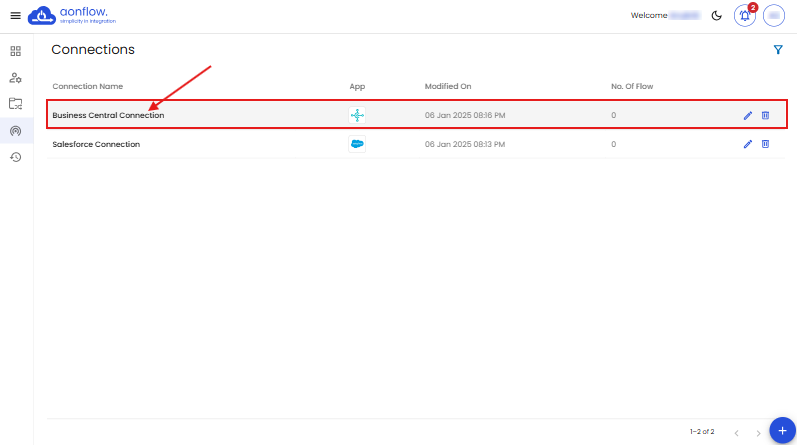
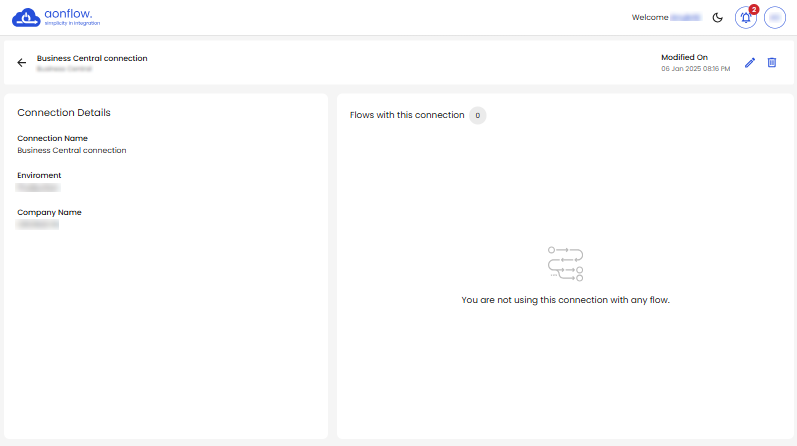
Here you can view the connection details, the date & time when the connection was last modified on, option to edit the connection, option to delete the connection and the list of flows and their details, connected with this connector.
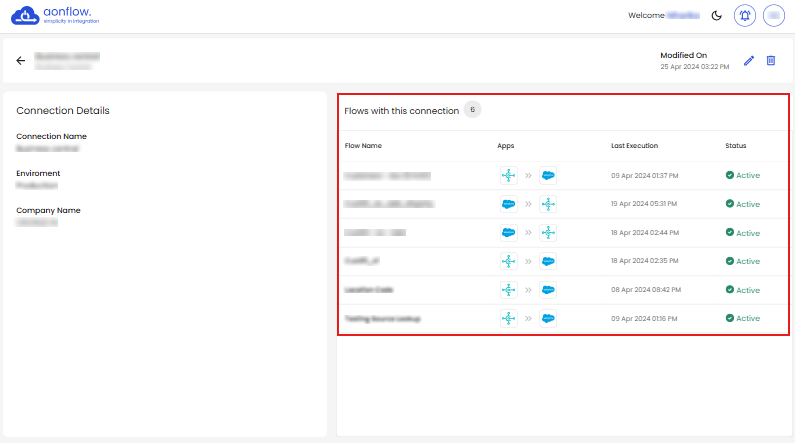
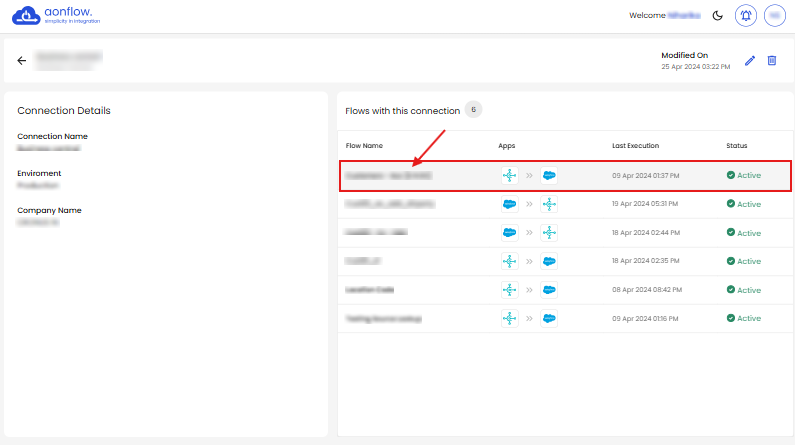
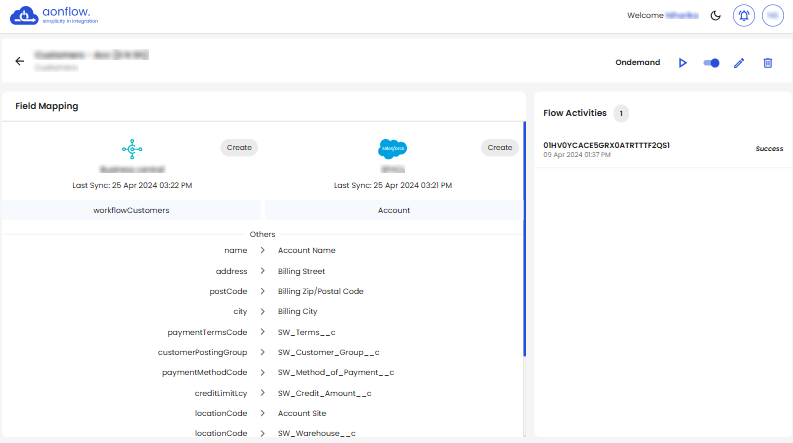
FREE DEMO
Don't miss out! Schedule your free demo today.
Our experts will analyze your iPaaS requirements, not just show you the product.
Book a Demo