- Documentation
- Flow Run History Details
Documentation Quick Links
Flow Run History Details
Click on a Run id on the Flow run history page.
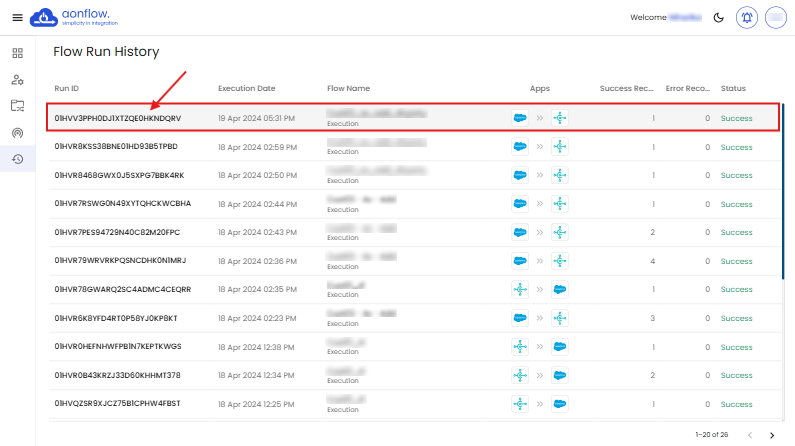
You will redirect to the Flow Run History Details page, where detailed execution can be viewed.
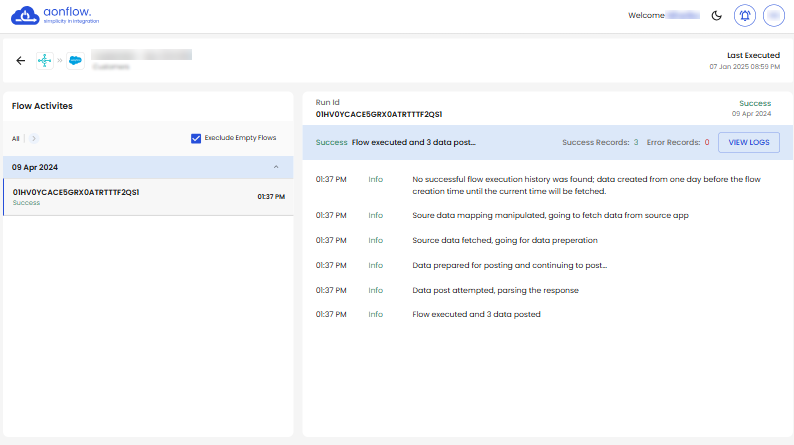
You can filter the data based on whether any records were transferred during execution. To do so, select the 'Exclude Empty Flows' option.
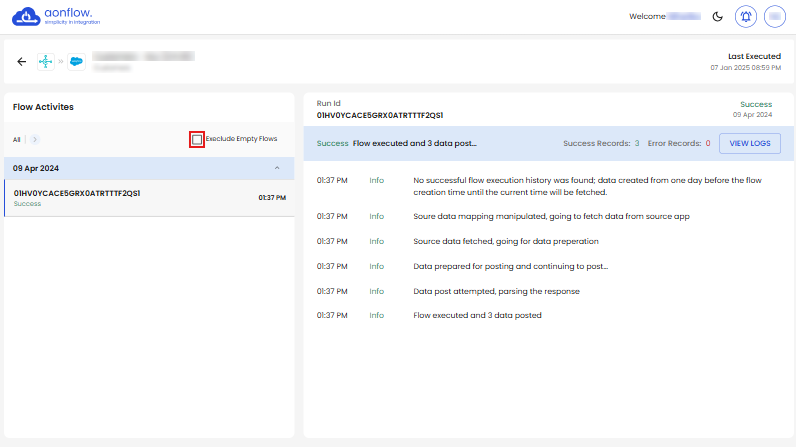
You can filter the flow records based upon their status as well.
Click on the button to open the filters.
Select the status according to which you want to filter the records.
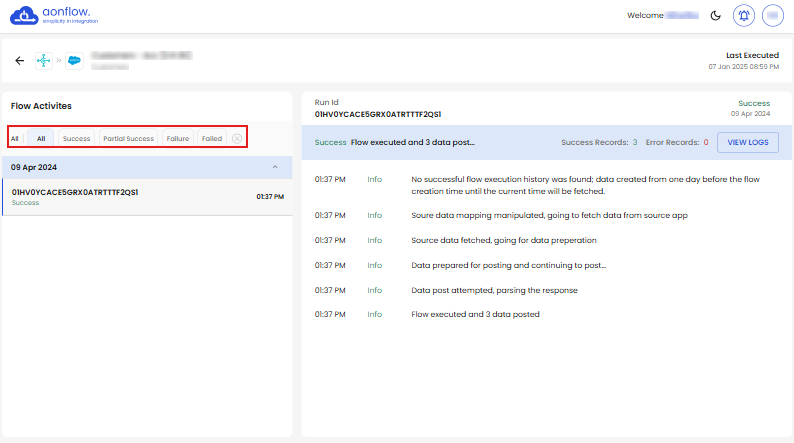
You can also view the logs, click on view logs to view the response or error of the executions that took place.
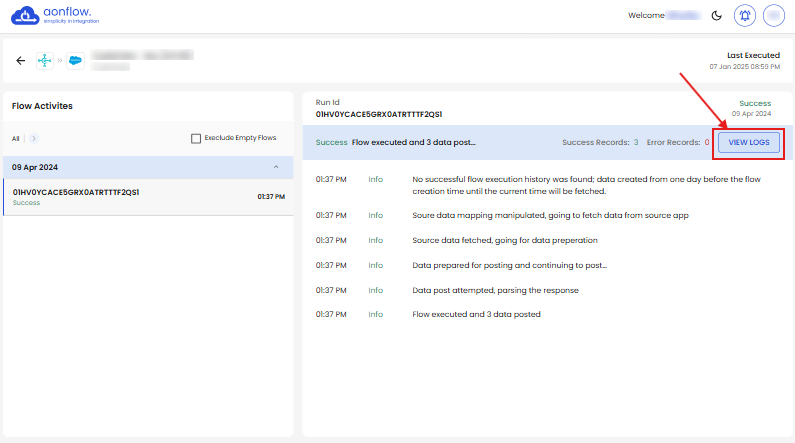
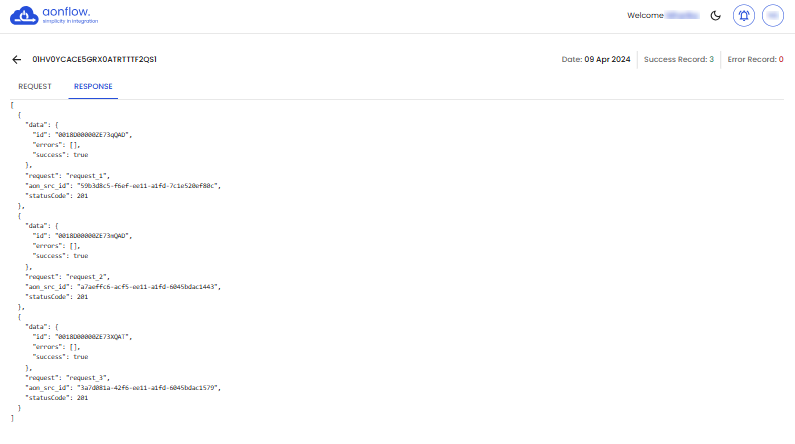
FREE DEMO
Don't miss out! Schedule your free demo today.
Our experts will analyze your iPaaS requirements, not just show you the product.
Book a Demo